It’s been called a game changer in automotive interior design and technology. The industry’s first-ever curved Organic Light Emitting Diode (OLED) instrument display in the 2021 Escalade revolutionizes the way information is presented to the driver. (Fig. 13)
 Fig. 13
Fig. 13
Built with Curves
The curved OLED display offers more than 38 inches (965 mm) of total diagonal display area, with twice the pixel density of a 4K television for perfect blacks and the largest color range of any automotive display in production today. The OLED is paper-thin, and its curvature positions the three displays for optimal visibility.
The 38-inch (965 mm) diagonal display screen is made up of the P16 Instrument Panel Cluster Control Module as the primary display, which is a 14.2-inch (360 mm) diagonal OLED display and has the module attached to the back. The secondary portion of the 38-inch (965 mm) diagonal display screen is the A22 Radio Controls, which consists of a 7.2-inch (182 mm) diagonal OLED Touchscreen display on the left and a 16.9-inch (429 mm) diagonal OLED infotainment screen on the right. (Fig. 14)
 Fig. 14
Fig. 14
System features include:
- 7.2-inch (182 mm) diagonal touch control panel (left side display) – allows the user to view trip information, select a cluster display layout and control the available Head-Up Display and Night Vision system.
- 14.2-inch (360 mm) diagonal instrument cluster display (behind the steering wheel) – features the speedometer and two reconfigurable zones for vehicle information as well as radio and phone information. Other available displays include a navigation map, Augmented Reality display and Night Vision.
- 16.9-inch (429 mm) diagonal infotainment screen (right side display) – the digital command center for the vehicle with controls for navigation, music and many vehicle settings.
Since the Instrument Panel Cluster Control Module is an OLED display, Driver Information Center elements are located in various zones of the display, depending on how the instrument panel is configured. Some of the warning lamps (MIL) will be located adjacent to the cluster under the infotainment screen, including ABS, Brake, Seatbelt, and Service Engine Soon (Check Engine) lights, which are discrete indicators controlled by the Instrument Panel Cluster Control Module. Several other warning lamps, including Traction Control, High Beam Indicator, and Trailer Mode, are located at the bottom of the central instrument cluster display.
Reconfigurable Cluster Display
When the Gauge view is selected, the content on the left and right sides of the speedometer in the central cluster display can be changed. (Fig. 15) Vehicle information is shown in the left zone while the right zone displays an active navigation route, audio selection or phone call information as well as any vehicle alerts. A digital speedometer, speed sign and speed warning color can be shown by going to the Settings app on the infotainment screen.
 Fig. 15
Fig. 15
Navigation Views
The available Augmented Reality-enabled (AR Camera) view uses live street views with directional overlays and more for enhanced driving directions and route guidance information. (Fig. 16) The live street view in front of the vehicle is projected on the cluster display with turn indicators and other directional information overlaid on the scene.
 Fig. 16
Fig. 16
The traditional navigation map also can be shown in the central display or on the infotainment screen. (Fig. 17) When searching for a destination on the infotainment screen, a 360-degree street view may be available, powered by Google Street View mapping service.
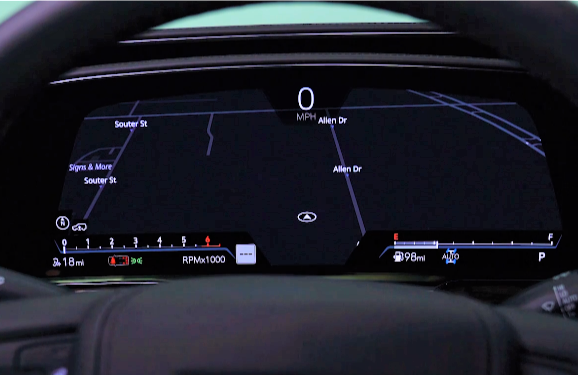 Fig. 17
Fig. 17
Navigation features include direction-based audio prompts, which can be selected under Navigation Voice Control in the Settings menu. For example, with the voice control setting enabled, a “turn left” audio prompt comes through the left speakers to further emphasize the navigation instruction – with the volume increasing as the turn approaches.
Night Vision
Available Night Vision uses infrared technology to enhance forward visibility by projecting an image of the area in front of the vehicle along with any detected objects – pedestrians and large animals – on the center cluster display. (Fig. 18)
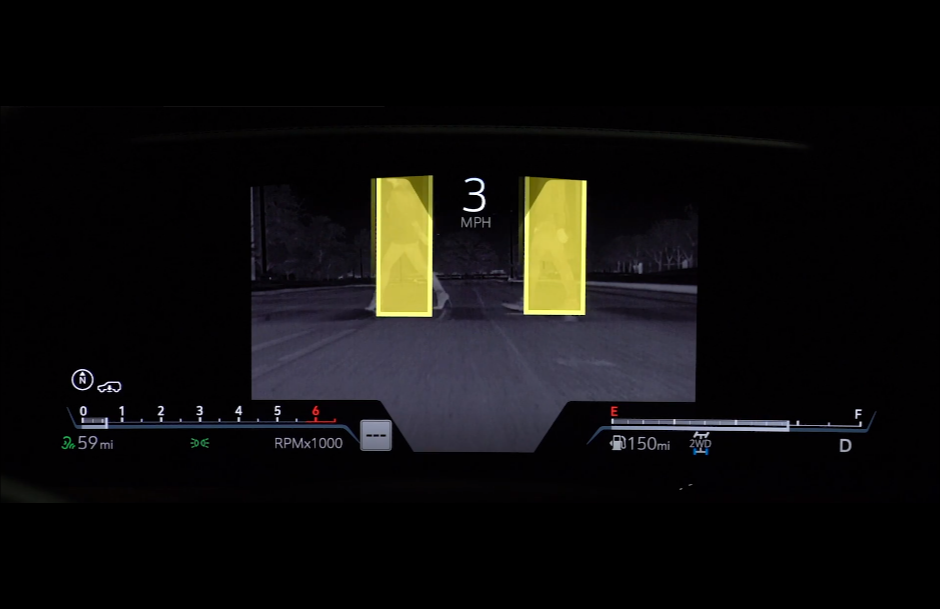 Fig. 18
Fig. 18
Infotainment Screen
The infotainment screen features unique, customizable layouts that can be controlled using the touch screen or rotary controller on the center console. Use the same gestures on the touch screen as you would on a smartphone or tablet, such as tap, scroll up/down, swipe left/right, drag and drop, and pinch and spread.
TIP: To quickly access commonly used apps, customize the app tray on the left side of the screen. To add favorite apps, press and hold, and then drag and drop, an icon from the infotainment screen to the app tray.
When using the rotary controller, the home page icons change to a circular carousel-style layout. Tilt or rotate, and then press, the controller to navigate through the menus.
Use the smaller volume knob to adjust the volume, mute the speakers and turn the system on/off. The shortcut buttons on the center console provide direct access to a variety of commonly used features. (Fig. 19)
 Fig. 19
Fig. 19
Vehicle Information
The Vehicle Information app on the infotainment screen displays the status of a number of vehicle systems, such as tire pressure, battery voltage, coolant temperature, oil pressure and others. The content also can be shown in the cluster display by selecting the Show in Cluster option. (Fig. 20)
 Fig. 20
Fig. 20
For more information on the all-new 2021 Escalade, refer to Bulletin #20-NA-211.
– Thanks to Hassan Abdallah and Matt Bunting


















