TAC resolutions are now available in the CX Connect knowledge hub. Here’s how to access and search the resolutions database.
Accessing TAC Resolutions
- To access dealer resolutions, navigate to the Knowledge Hub tab in the navigation bar. (Fig. 10)
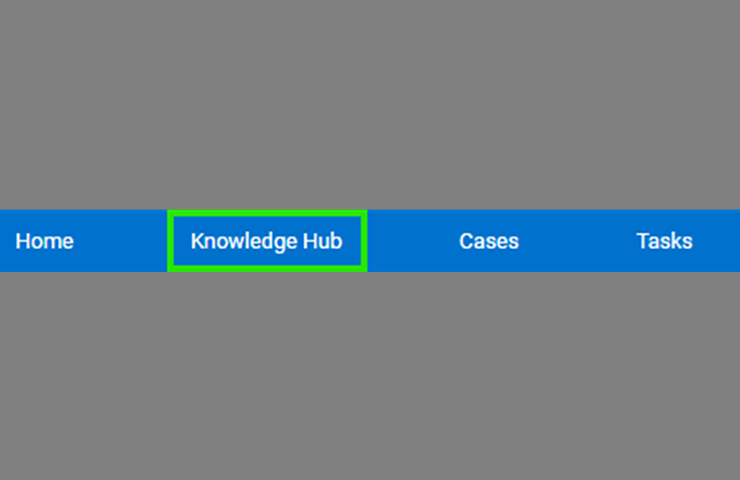 Fig. 10
Fig. 10
- In the Knowledge Hub, select Dealer Service (Fig. 11)
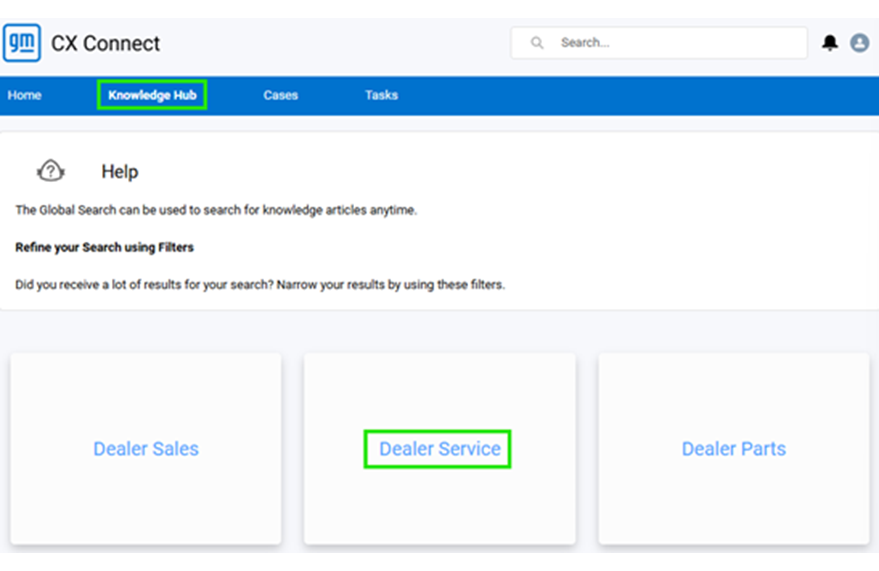 Fig. 11
Fig. 11
- On the Dealer Service page, select the dropdown under Knowledge and select Dealer Service or TAC Resolutions. (Fig. 12)
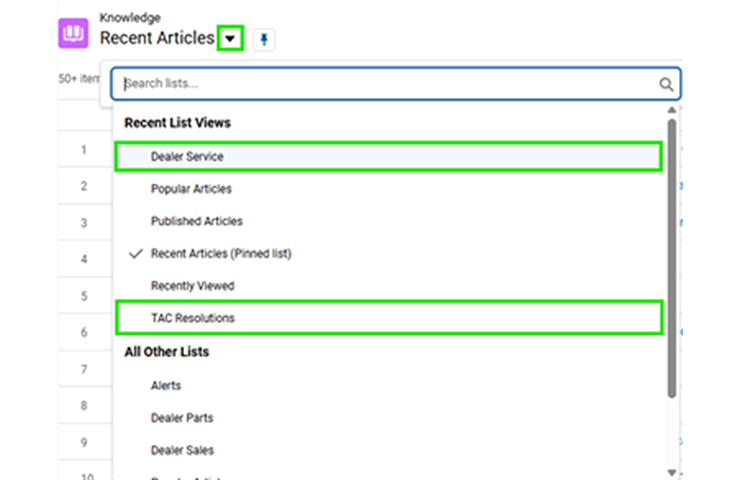 Fig. 12
Fig. 12
Note: You can search for resolutions in either the Dealer Service or TAC Resolutions list view.
- You can now search for resolutions in the Search (Fig. 13)
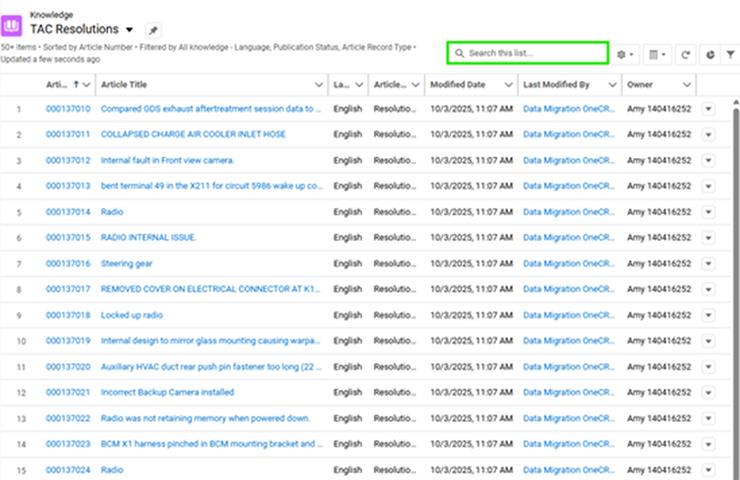 Fig. 13
Fig. 13
The resolutions use keywords to help in locating the proper articles quickly. Search by the following to help refine the results:
- Model Year
- Make
- Model
- Symptom or Issue
More Information
For more help with using CX Connect, refer to the CX Connect Case Creation Help job aid. It includes step-by-step instructions for creating a case, including entering vehicle information, completing the dealer instructions and filling out the assessment fields, as well as tips on attaching files and other information.
– Thanks to John Sauer




















All TAC resolutions are in CX Connect. Please see document 000214087 in CX Connect for instructions.
The resolutions are keyworded to help locate the proper articles quickly. You can search by the following to help refine the results:
• Model Year
• Make
• Model
• Symptom or Issue
Are all previous TAC case resolutions in there now? The searches don’t seem as complete as they were before the change to CX Connect.