The design of today’s modern vehicles — and the proper operation of many new components and systems — has led to the critical importance of properly balanced and low Road Force tires. Advanced braking and stability systems, along with stricter fuel economy requirements, have led to the increased use of lower rolling resistance tires with a decreased contact patch. Suspension systems and tires also are getting stiffer. In addition, many modern tire/wheel assemblies can weigh as much as 80 lbs. as common wheel sizes have grown to 20-inches and more.
Any part that rotates can produce a vibration (such as tires, prop shafts, differentials, etc.), which makes diagnosis difficult. The CH-51450-A Oscilloscope Diagnostic Kit (PicoScope) can help in diagnosing vibration conditions. In some cases, the repair might require part replacement. But if the vibration is coming from the tire/wheel assemblies, the Hunter Road Force Balancer Generation 5 can help make the correct repair and ensure that the tire/wheel assembly meets GM specifications.
The Hunter Road Force Balancer is Essential Equipment and required to be used for all repairs requiring balance and Road Force measurement. (Fig. 14)
 Fig. 14
Fig. 14
What Produces Road Force?
In the past, tire/wheel assemblies were measured for “static balance,” which allowed for weights to be placed on the inside and outside of the wheel flange/rim surface. While this is the first step in correcting a vibration condition, vehicles also need the Road Force checked. Road Force is a measurement of both sidewall stiffness and how much the assembly is “egg shaped.”
To understand the effects of radial force variation, imagine the tire as a collection of springs between the rim and the tire tread. If the “springs” are not of uniform stiffness, a varied force is exerted on the axle as the tire rotates and flexes. This force creates a vibration in the vehicle. (Fig. 15) The Hunter Road Force Balancer has the ability to measure this variation.
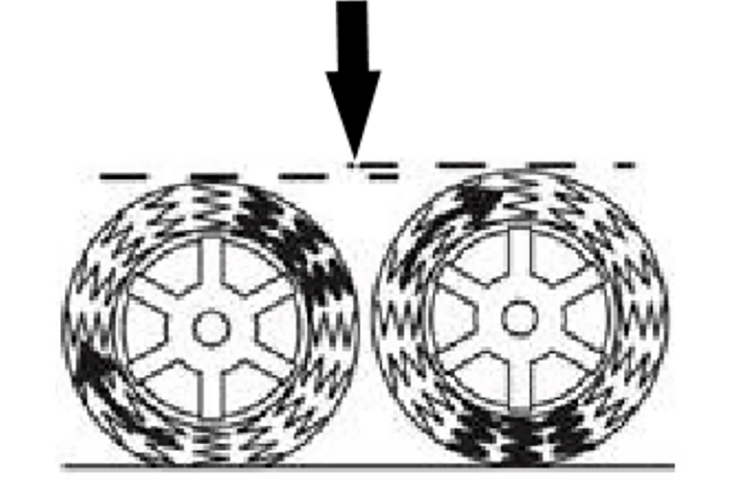 Fig. 15
Fig. 15
Excessive Road Force can be produced by incorrect tire mounting or improper bead seating to the rim. Both of these conditions will provide a low and/or high spot in that area of the tire. It can occur on either the inside or outside flange.
Flangeless Wheel Designs
Flangeless wheel designs (Fig. 16, #1) do not have a machined flange (Fig. 16, #2), which previously allowed for traditional “clip on” weights. Modern balancers need to account for this change by allowing wheel weights to be placed on the inside of the wheel. The previous method of “vectoring” or “Match Mounting” a tire cannot be used since the starting point is to measure the wheel runout using measurement arms.
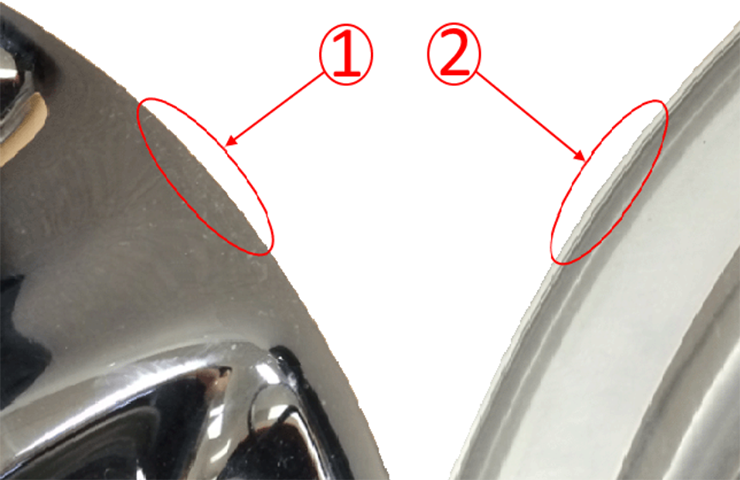 Fig. 16
Fig. 16
Hunter’s “Force Matching 180” process addresses this concern and allows a more precise measurement and correction to the tire/wheel assembly by using the Road Force measurements to determine proper alignment of the tire to the wheel. (Fig. 17)
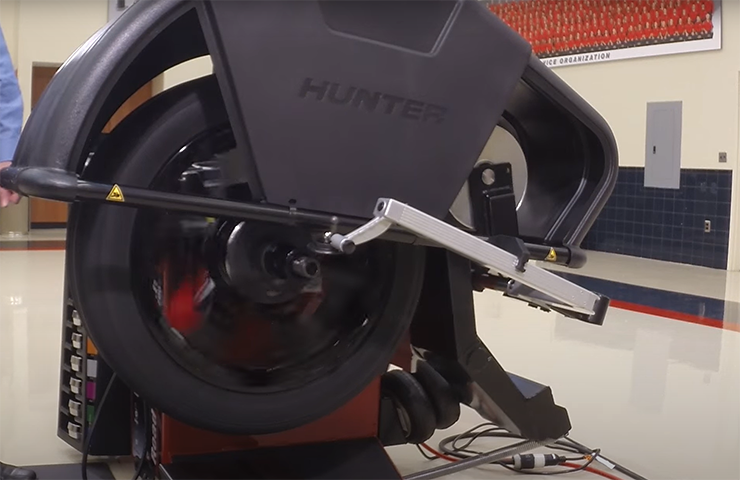 Fig. 17
Fig. 17
The roller of the Hunter Road Force Balancer Generation 5 mimics how a tire/wheel assembly performs under the load of a vehicle. Force Matching locates the stiffest area of a tire and the lowest spot on a wheel to be marked and match-mounted to cancel radial force vibration. (Fig. 18)
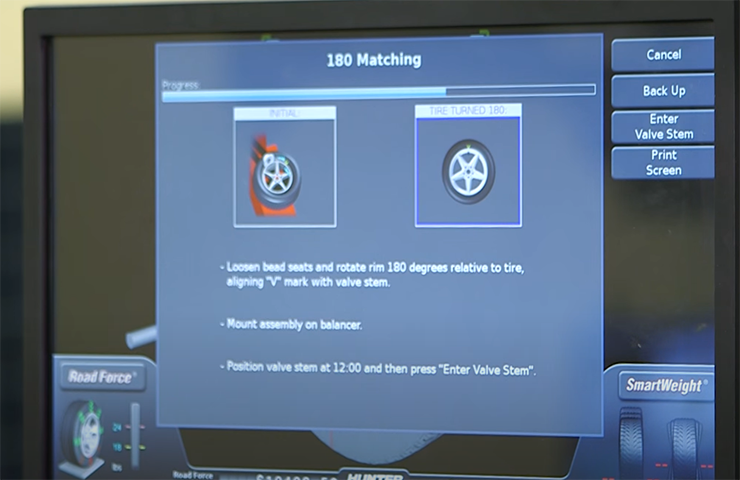 Fig. 18
Fig. 18
TIP: Tires can sometimes become temporarily flat-spotted, which will affect force variation, so it is important that the vehicle be driven at least 15 miles (24 km) at 55 mph (89 km) or more prior to measuring. Tire pressure must also be adjusted to the recommended pressure listed on the vehicle’s tire placard prior to measuring.
Hunter Instructional Videos
The Hunter Learning Channel on YouTube has a number of instructional videos covering the use of the Hunter Road Force Balancer as well as other common wheel/tire service procedures, including a Force Matching 180 video following OEM specifications. (Fig. 19) Additional Hunter videos cover topics such as Weight Placement, Auto Weight Mode, Collet Mounting, Tire Stack and Bead Massage.
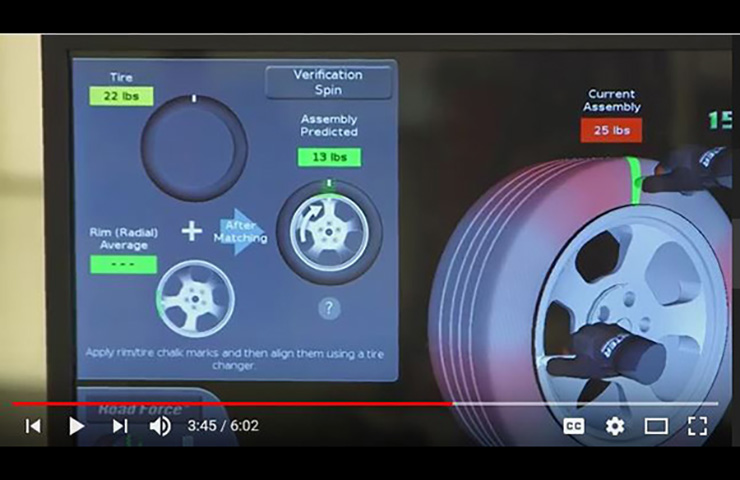 Fig. 19
Fig. 19
In addition to the online resources, there are several on-demand videos that can be viewed on the Road Force Balancer touchscreen. (Fig. 20) To view the videos, touch the Help button on the main screen and then select the Launch Video Player button. The main video menu screen will be displayed along with a list of video topics.
 Fig. 20
Fig. 20
For additional information on the Hunter Road Force Balancer and diagnosing wheel/tire vibrations, refer to Bulletin #17-NA-170 and Bulletin #00-03-10-006O. Detailed diagnostic steps for Tire and Wheel Vibration Analysis also can be found in the Service Information.
– Thanks to Joshua Shuck


















