A new feature will make logging into Techline Connect easier and quicker for users. Previously, Techline Connect had its own unique login, using the Techline Connect desktop icon, and users had to log in to both GlobalConnect and Techline Connect separately but with the same credentials.
Single Sign-On
Users can now take advantage of single-sign-on (SSO) by first logging in to GlobalConnect and then selecting the Techline Connect application. Once logged in to GlobalConnect, Techline Connect can be launched without a second log in to the app. The Techline Connect app can be found in the App Center and under the Departments–Service tab. (Fig. 1)
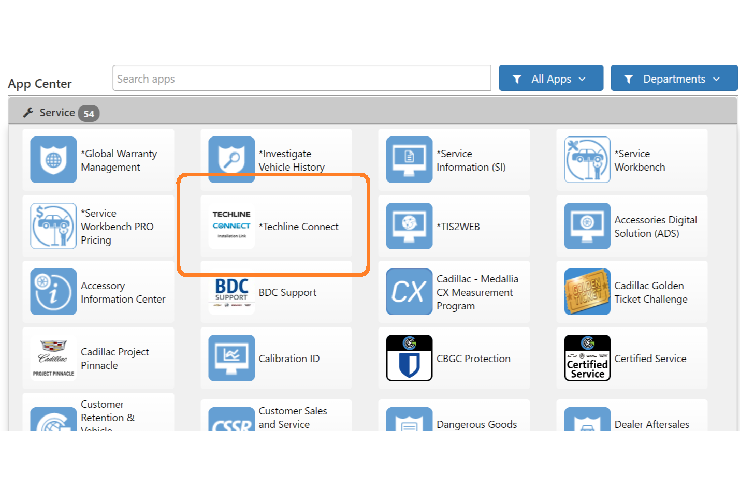
Fig. 1
The single-sign-on feature comes with the new Techline Connect Browser Launch rollout. All other features of Techline Connect, including the ability to enter Standalone Mode, remain unchanged.
TIP: The Techline Connect desktop icon is planned to be used for Standalone Mode only after migrating to the Techline Connect Browser Launch. Select the desktop icon for direct access to Enter Standalone Mode.
Since June, dealers have been given a choice when logging in whether to continue to use the Techline Connect desktop icon. When logging in that way, the login page notifies users that Techline Connect is moving to a browser launch.
The browser launch is offered now as an alternative, using VSP Portal. Choosing the VSP Portal will shut down Techline Connect and redirect users to an external browser to log in. If users have already logged in to GlobalConnect, they will arrive at the Techline Connect Launch page. In that case, they can simply select Launch Techline Connect. (Fig. 2)
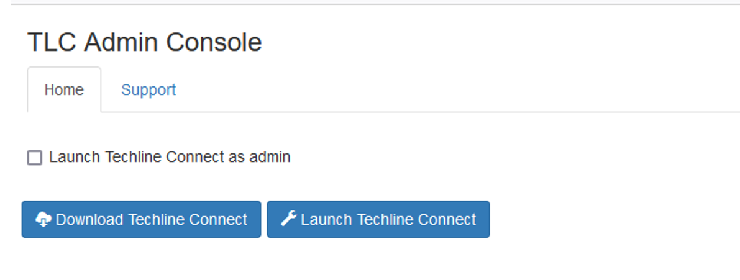
Fig. 2
If users are not already logged in, they will first be prompted to log in to GlobalConnect, then redirected to the Techline Connect launch page.
All GM dealers will eventually migrate to browser launch. Following dealer migration to browser launch, the option to log in using the Techline Connect desktop icon will be removed. Users will be reminded with a message if attempting to log in using the desktop icon. (Fig. 3)
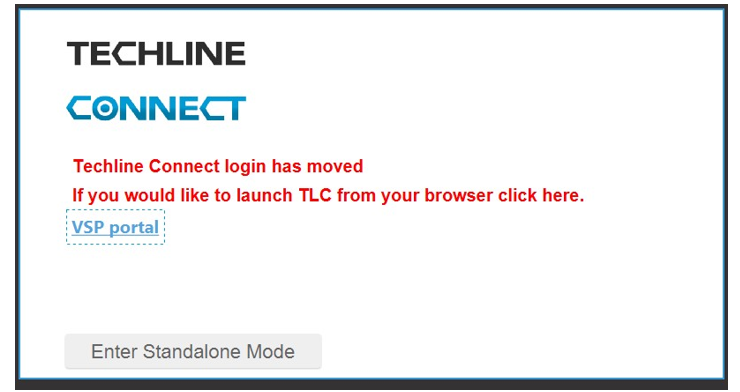
Fig. 3
Desktop Shortcut
To add a desktop shortcut to the browser launch page using Microsoft Edge, right-click on your desktop screen and select New, and then select Shortcut. (Fig. 4) Copy and paste the Techline Connect URL into the location field. Click Next and enter Techline Connect in the name field.
If you are not logged in to GlobalConnect when opening the new shortcut, you will be prompted for your GlobalConnect login.
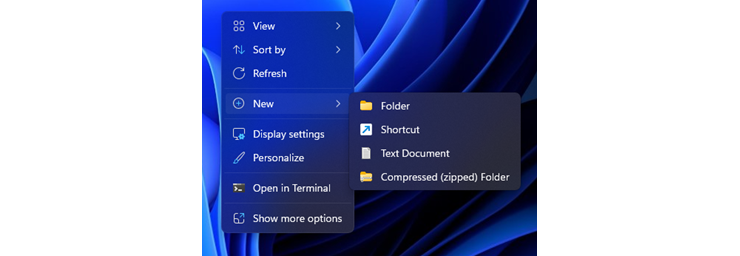
Fig. 4
Look for the rollout for the Techline Connect Browser Launch to continue over six phases.
For any questions about Techline Connect features, contact the Techline Customer Support Center (TCSC) at 1-800-828-6860 (English) or 1-800-503-3222 (French).
– Thanks to Chris Henley



















sick and tired of SPS2 not working, and overall techline connect itself. its almost a daily occurrence of failure now. too many times it won’t allow programming due to “unknown error” “reset server” messages. not wasting my time calling tech support because flat rate doesn’t pay to wait on hold for hours to be told to contact the dealership tech support team instead of GM. the entire techline connect platform is plagued with issues and GM and the “editor” of this thread just acknowledge our frustrations, then seem to forget about us and move on. someone needs to held accountable for the terrible overall performance of every aspect of techline connect
It did work great, but now won’t open from the browser or from short cut, Never had problems before making it a browser-only launch, tried numerous redownloads, and still won’t work !!!!!
The desktop TLC icon can always be used to enter standalone mode, regardless of internet connection.
After using this new method several times, I’ve discovered that if you don’t have an internet connection, and can’t open global home page to access the techline link, we can’t access techline at all. What are we supposed to do if we need that scenario of access?
I would have to agree with most, the recent “improvement” to the TLC launch has make it much more time consuming and less user friendly.
Don’t give away too many of your workarounds or GM will make sure to eliminate them in the future. Agree with many people on here- TLC is the worst diagnostic suite ever.
techline connect is a total disconnect between those who not only rely on it for a living, but are forced to use it, to make a living and the people at a desk who have no real world experience under a hood.
logging into to global connect just to use the scan tool is not feasible when global connect times out all the time.
For issues with launching Techline Connect, please contact TCSC at 800-828-6860. There was an issue with a GDS2 deliverable that was released on 10/30. The deliverable was corrected and released on 11/1.
i need to launch. techline twice before it open, DTC menu opens another menu but no DTC’s. i guess i’ll wait for an update.
If TLC worked the way it is supposed to, and did when it first came out, there would be no need to log into GlobalConnect. When TLC first came out, I would go weeks without logging into GlobalConnect. I had to start doing it again just so I can use SI since the SI in TLC rarely works right. Now, instead of clicking on an icon to load TLC and logging in through TLC, I have to open a browser window, login to GlobalConnect, click on the TLC app to open another webpage, then click on a link to open up TLC. Sounds like a developer needed to justify keeping their job by creating a problem that was there to begin with.
Depending on how administrative rights are administered on your PC by your IT organization, you might have to select “Launch Techline Connect as Admin” or you might have to deselect that option. If you’ve tried both and it’s still not working, it’s likely something on your PC or network that’s blocking it. Please contact TCSC for assistance at 1-800-828-6860.
I cant renew lese launching as administrator in the new page does not work i tried in sevral computers
TECH LINE CONNECT EVER HEARD THE OLD STORY IF ITS NOT BROKE DONT FIX IT
Seems like with every update you guys make, each one comes with more problems. Software should be tested better before it’s launched/released for use by those of us who have to basically rely on it to earn a living.
i would recommend putting the correct launch shortcut URL in this bulletin instead of saying “Copy and paste the Techline Connect URL into the location field” as just copy and pasting what we get when we’re logged in does NOT work… this link is from the gm global Headline details page: https://www.autopartners.net/apps/sporef/weblogic/sporef/verifyaccess?appParm=techpd
A representative from TCSC will reach out to you via email to assist with your issue.
Have talked to 2 Techline people and still won’t browser launch. I AM NOT HAPPY WITH THIS NEW TECHLINE CONNECT, IT IS WORTHLESS.
techline connect will never work correctly, no matter how many updates there are
Figured out that the original way worked better huh? Whats the point of a desktop shortcut instead of just launching the app?
A Brand Quality Manager will reach out to your email address to have someone assist with your TLC issues.
There was a bug in TLC that prevented login with user roles that contained the & symbol. That was corrected with a recent update and should no longer be an issue. If you continue to experience issues, please contact the TCSC at 1-800-828-6860.
I am a parts manager at a small GMC Dealership. A few months ago I noticed that I could not log into techline connect. I called in and was told it was because I have a manager role at the dealership. Being a small dealership I do use techline connect quite frequently. Is there any plans to change the fact that I can’t log into techline connect as manager?
Doesn’t work, spent 1hr and 40min with Techline Support and still doesn’t work.
Trying to use the program right now, the day of the big change, and it doesn’t work. Literally nobody is surprised, it hasn’t worked right for 5 years and every update makes it worse. Maybe this will be the last update, its “improved” so much it’s completely useless. Don’t bother calling helpline, they’re playing solitaire.
need to make techline connect to stay logged in for at least 8 hrs.
most techs are at work for 8 hrs
Wow its incredible how a poorly designed and not user friendly program can be made even more difficult to use.Has anyone ever took into consideration there are people that have to use these things to literally make a living.I know consideration does not exist any more.