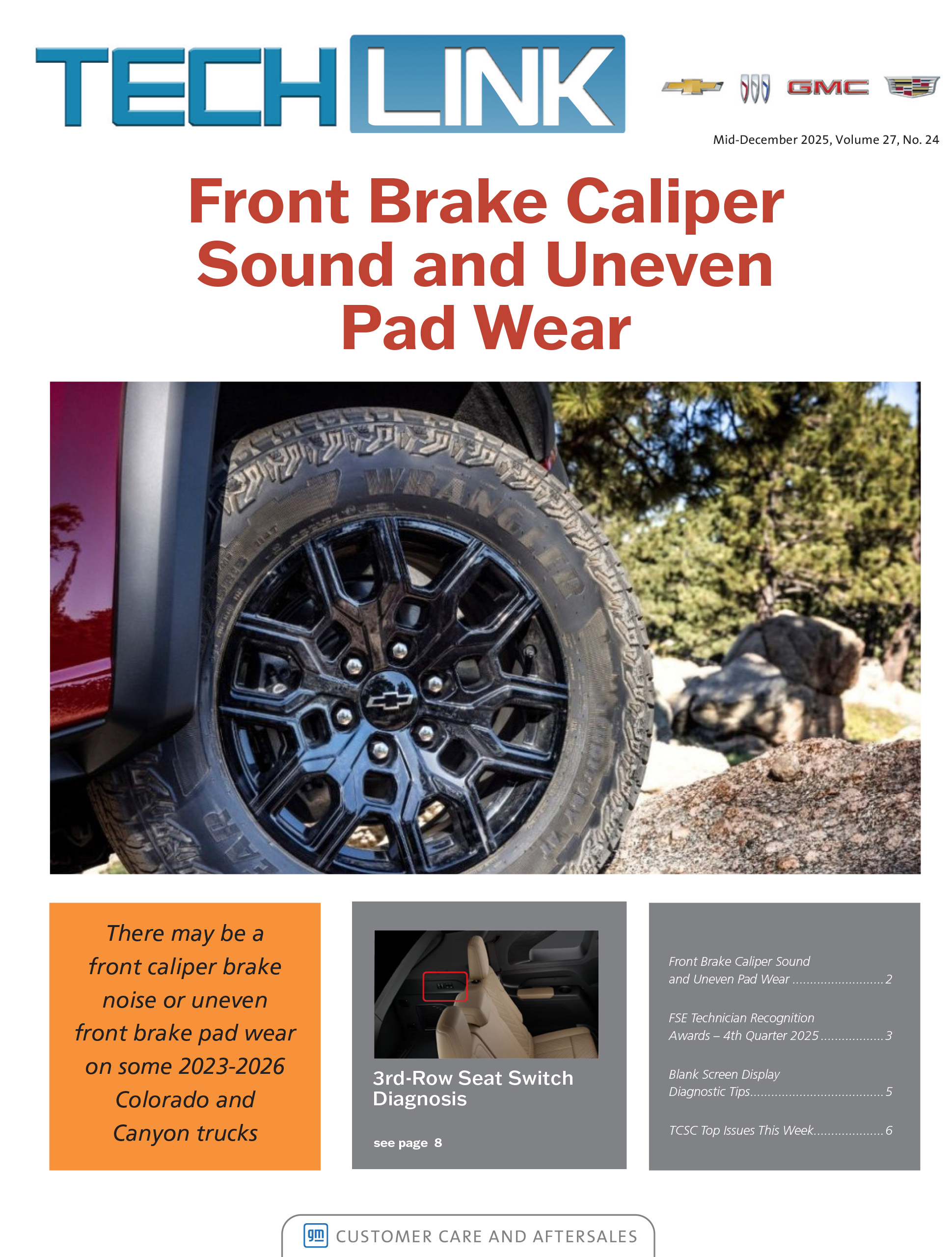The infotainment system (RPO IVD, IVE) on some 2023-2026 LYRIQ, Colorado; 2024-2026 XT4, Blazer EV, Equinox EV, Silverado EV, Traverse, Acadia; 2025-2026 Enclave, Envision, CELESTIQ, CT5, Escalade, ESCALADE IQ, OPTIQ, BrightDrop EVs, Equinox, Silverado, Silverado HD, Tahoe, Suburban, Sierra EV, Terrain, Yukon; 2026 VISTIQ, Corvette, and HUMMER EVs may automatically switch the audio source to a connected device without any input. As a result, the infotainment system will switch from a current audio source, such as a radio station, to the connected device.
The cause of the switch of audio sources may be due to the Media Source Priority feature being turned on in the Settings menu. (Fig. 3) The Media Source Priority setting prioritizes a paired device as the audio source when connected to the vehicle over other media sources.
 Fig. 3
Fig. 3
If this prioritization is not desired by the customer, the Media Source Priority feature can be turned off. Select the Settings menu and go to > Connections > Phones > Options for the connected device. (Fig. 4)
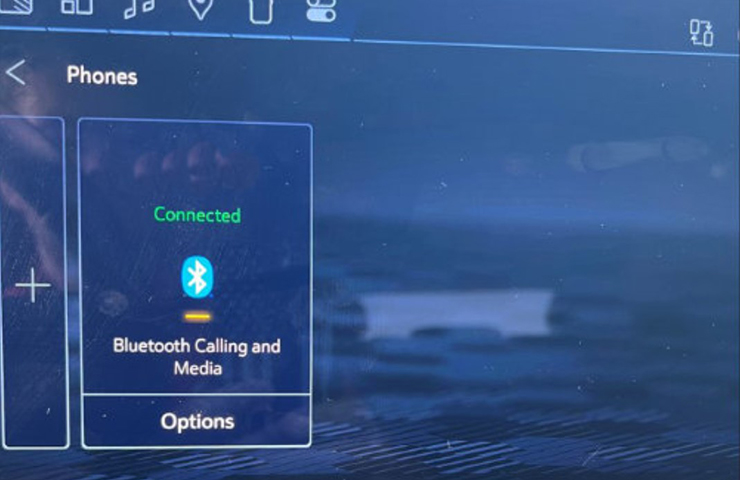 Fig. 4
Fig. 4
Under Media Source Priority, select the on/off indicator on the screen to turn off the feature. (Fig. 5)
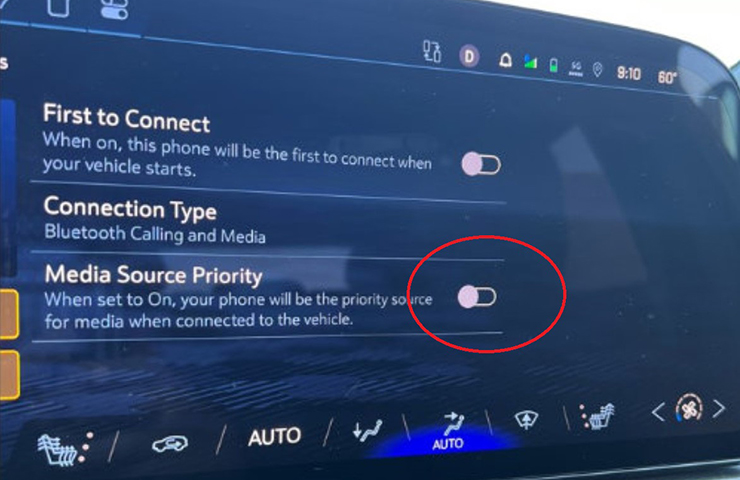 Fig. 5
Fig. 5
For more information, refer to Bulletin #25-NA-320.
– Thanks to TJ Jeong