The recently released GM Dealer Infrastructure Guidelines (DIG) have been updated with several changes for recommended dealership infrastructure equipment. The DIG includes guidelines that are organized in Good, Better, and Best categories for dealerships that are looking to purchase new hardware.
As the end of Windows 7 support approaches (no longer supported by GM after December 31, 2019), dealerships are encouraged to review the GM DIG and take inventory of their PC equipment, including hardware specifications and age. When considering purchasing new equipment, refer to the “Best” column for recommended computer specifications and also be sure to note what is Supported vs. Not Supported in the Hardware section. (Fig. 14)
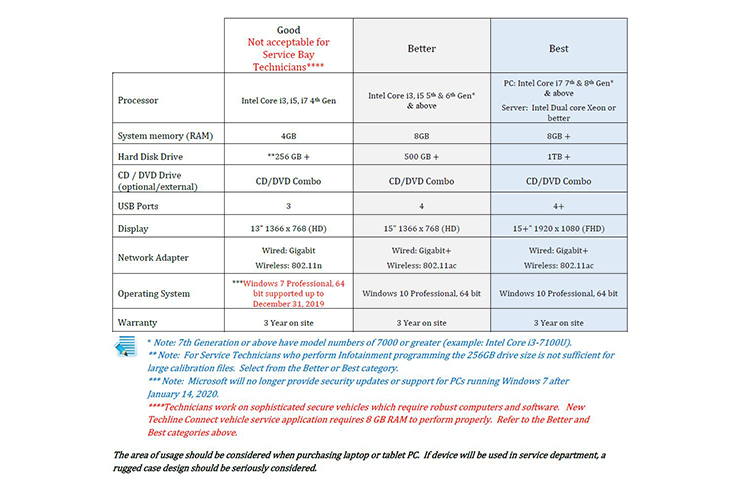 Fig. 14
Fig. 14
In the latest DIG, under the desktop and laptop columns labeled “Good”, the statement “Not acceptable for Service Bay Technicians” has been added. As vehicle security increases and Techline Connect (replacement application for TIS2Web) begins launching later in the year, the technician PC will need Windows 10 Professional and 8GB RAM for proper operation of all Techline applications.
To view the updated DIG and new PCs that meet the recommended guidelines, visit GMDESolutions.com and select the Dealer Services tab. Dealers can input their BAC and zip code. In Canada, the DIG can be found on GlobalConnect in the Dealer Security & Information Technology App.
For Techline Service Technician applications (TIS2Web, GDS2, MDI, MDI 2, Tech2Win, and Service Information):
- Requires Local Windows Administrative access for software installation and updates to Windows registry
- Recommends one laptop for each technician performing vehicle diagnostics, otherwise, one for every two technicians
- Recommends one Multiple Diagnostic Tool (MDI/MDI 2) for every Techline PC
- Recommends one battery maintainer for every two Multiple Diagnostic Interface (MDI) tools in use
- Recommends use of Tripp-Lite Keyspan USB to serial adapter (Model: USA – 19HS) for computers without serial ports
If you have questions about the guidelines, please contact the Techline Customer Support Center (TCSC) at 1-800-828-6860 (English) or 1-800-503-3222 (French).
– Thanks to Lisa Scott
Updated September 4, 2019


















