The new SAVI Manager v2.29.0 release provides an update to address USB driver failure. The latest release will correct the issue of the Quectal driver failing to install by automatically starting the manual installation process.
The Service Advisor Vehicle Interface (SAVI) service lane scan tool streamlines the vehicle walkaround process for service advisors in GM dealerships (U.S.) and accurately provides a variety of critical vehicle data for warranty claims. SAVI dongle-generated vehicle data documentation is required for all warranty claims.
The following steps should be performed if your dongle’s USB driver fails to install.
Follow the prompts for the Quectel driver installation. Click Next. (Fig. 6)
 Fig. 6
Fig. 6
Click Next to begin copying program files. (Fig. 7)
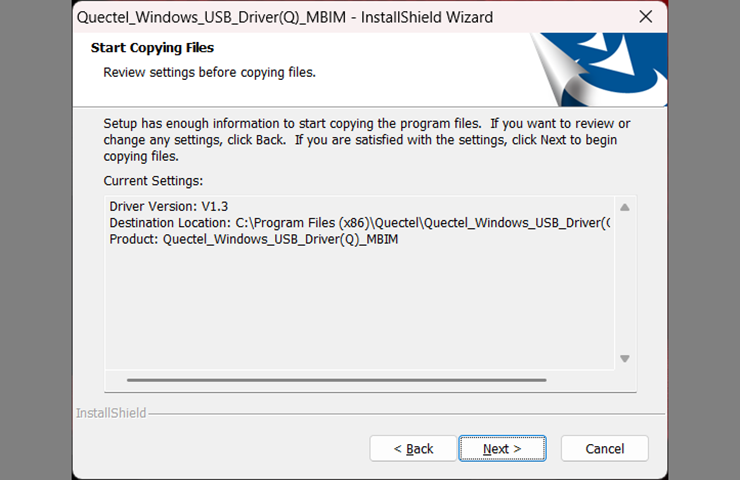 Fig. 7
Fig. 7
Once the installation is complete, click Finish. (Fig. 8)
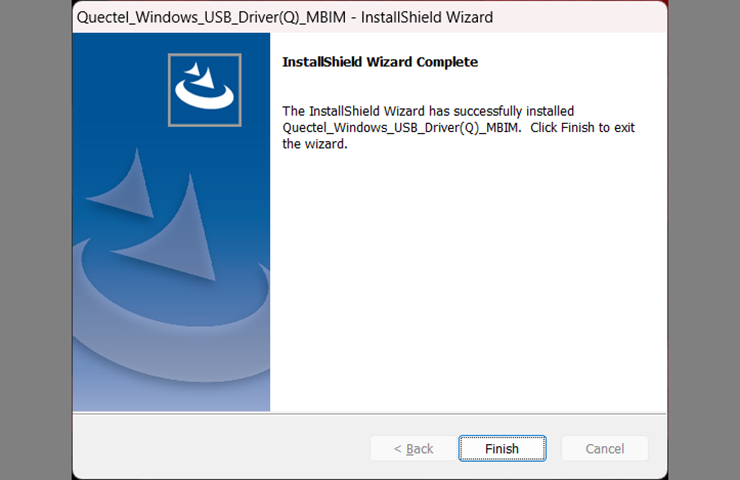 Fig. 8
Fig. 8
Once the USB driver update is complete, it should no longer be necessary to contact the Techline Customer Support Center for assistance on this issue.
– Thanks to Chris Henley


















