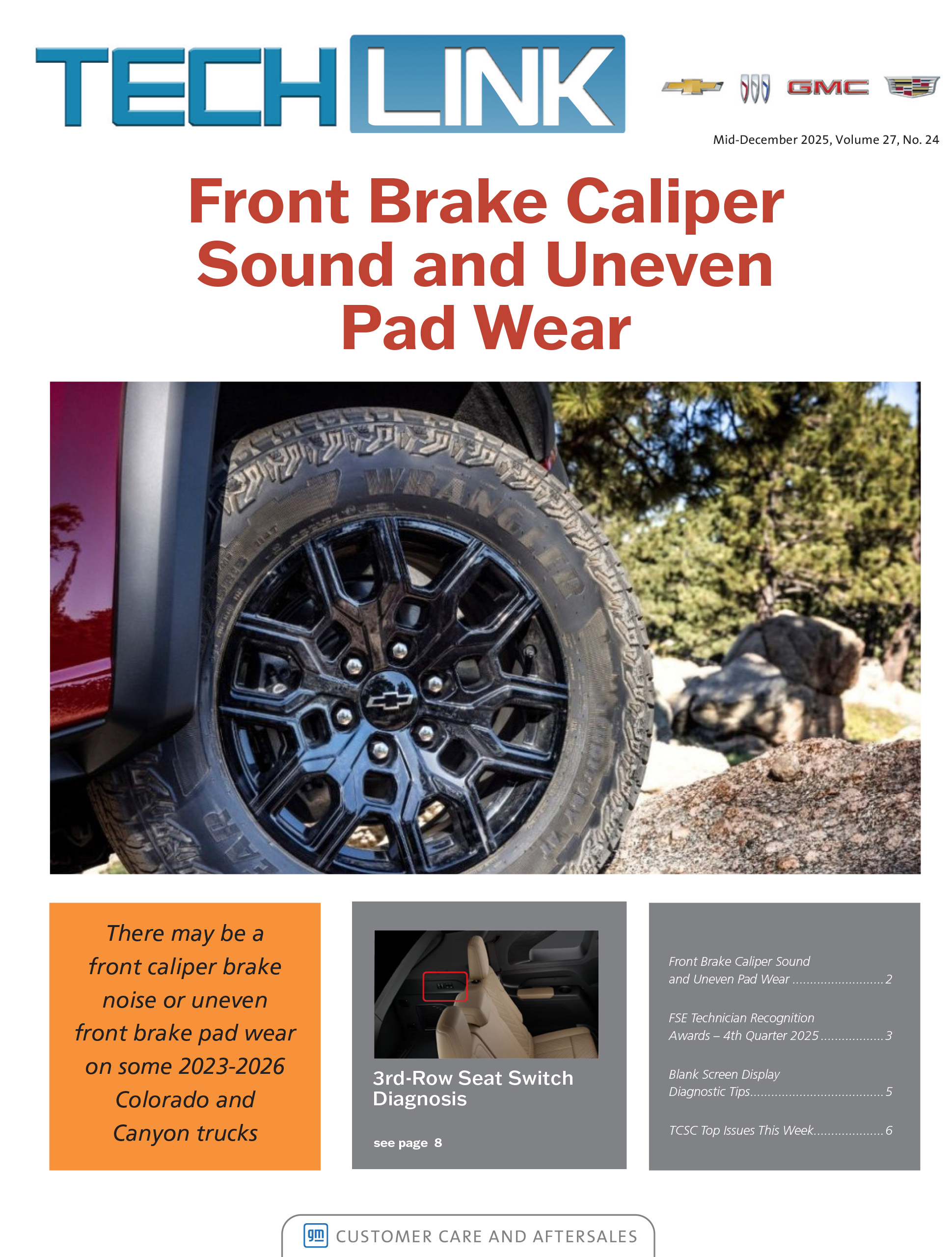The GM Service Information (SI) is updated daily in order to provide technicians with the latest, most accurate information available to diagnose and repair GM vehicles. Since the Service Information (Fig. 17) is updated regularly, it’s important to always review the service procedures before beginning the repair in order to confirm the latest procedures are being followed, even if it’s a well-known or common repair.
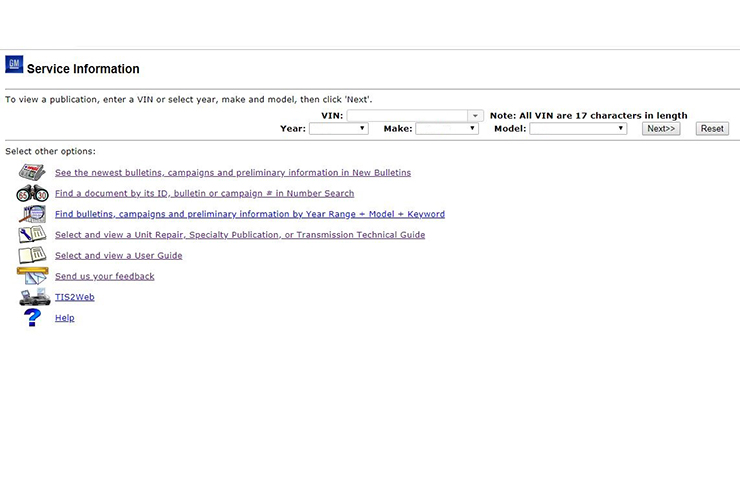 Fig. 17
Fig. 17
If a new or updated repair procedure has been published, but it’s not known by the technician making the repair, more time may be spent performing additional procedures that aren’t necessary.
Continuous Updates
As part of GM’s initiative to develop innovative approaches to repairs, service procedures are continuously reviewed to ensure each step provides a safe, effective and efficient repair.
As the best approach to a repair is considered, opportunities to make the repair more efficient and easier for the technician are analyzed, including reducing unnecessary disruption to unaffected components and minimizing parts removal and/or the mandatory replacement of bolts, fasteners, gaskets, etc. These efficiencies lead to a shorter vehicle downtime and reduce the potential for future vehicle issues caused by the disruption of unaffected components.
Once any new procedures have been thoroughly developed and tested, the written service manual procedures are updated in the Service Information. New procedures that are developed follow the standard labor time study process of using no power tools, following the service manual procedures step by step, and providing a 21% mark-up at the end of the study.
SI Feedback
Feedback and suggestions for changes on any of the Service Information publications, including the service manuals, bulletins and unit repair manuals, are welcome. Links to the feedback form can be found in several areas to make it easy to provide your comments.
- On the Service Information home page, select the “Send us your feedback” link next to the mailbox icon under the list of options.
- Once a vehicle is built, each menu page has a feedback link in the upper right corner of the page. It’s the same mailbox icon. Click the icon to open the feedback form.
- On every document in the Service Information, the same feedback link (mailbox icon) can be found in the upper right corner. (Fig. 18) When selecting the link from this page, a portion of the form will be auto-filled based on the SI document, making it easy to comment on the information currently being viewed.
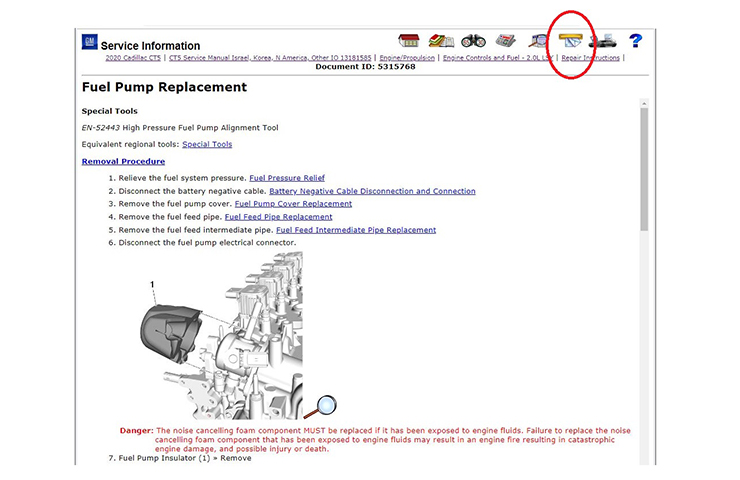 Fig. 18
Fig. 18
– Thanks to Scott Barone