The used car departments and collision repair centers of GM dealerships (U.S.) now have a new way to diagnose non-GM vehicles — the MAHLE TechPRO Professional Aftermarket Diagnostics. With no new hardware needed, the TechPRO software diagnostics application uses the dealership’s current Techline computer and the MDI/MDI 2 to scan, analyze, diagnose and repair most non-GM makes and models. (Fig. 1)
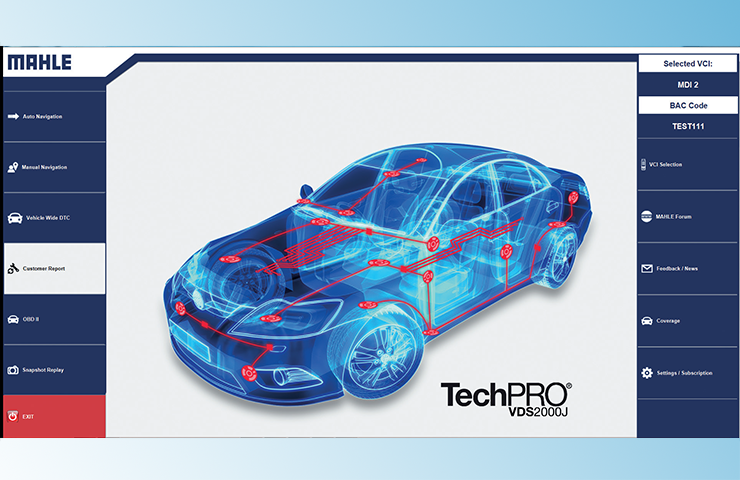 Fig. 1
Fig. 1
The TechPRO application has functions similar to GDS 2, providing diagnostic data on a number of control modules, including the ECM, BCM, TCM, ABS, HVAC, TPMS and many others. (Fig. 2) With the application installed on a Techline PC, users can make their VCI Device Selection (MDI or MDI 2) from the menu on the home page and then begin to gather data from the vehicle.
 Fig. 2
Fig. 2
Once connected to a vehicle, select Auto Navigation to read the VIN or click Manual Navigation to enter the make, model, and year of a vehicle.
To automatically perform an all module DTC check on the vehicle, select the Vehicle Wide DTC option. The software decodes a VIN within seconds and reports all DTCs from the control modules on the vehicle.
The application also has snapshot replay and graphing functions to assist with reviewing and analyzing vehicle data. (Fig. 3)
 Fig. 3
Fig. 3
Getting Started
Annual subscriptions for the software application cover the entire dealership and can be installed and run on any dealership computer that meets current GM PC specifications. Downloads are available through mahletechpro.com/gm. (Fig. 4)
For more information on getting started using the TechPRO application, view the TechPRO Quick Start Guide. It includes tips on downloading and installing the application, selecting a subscription, and how to use some of the application’s features. (Fig. 5)
– Thanks to Chris Henley



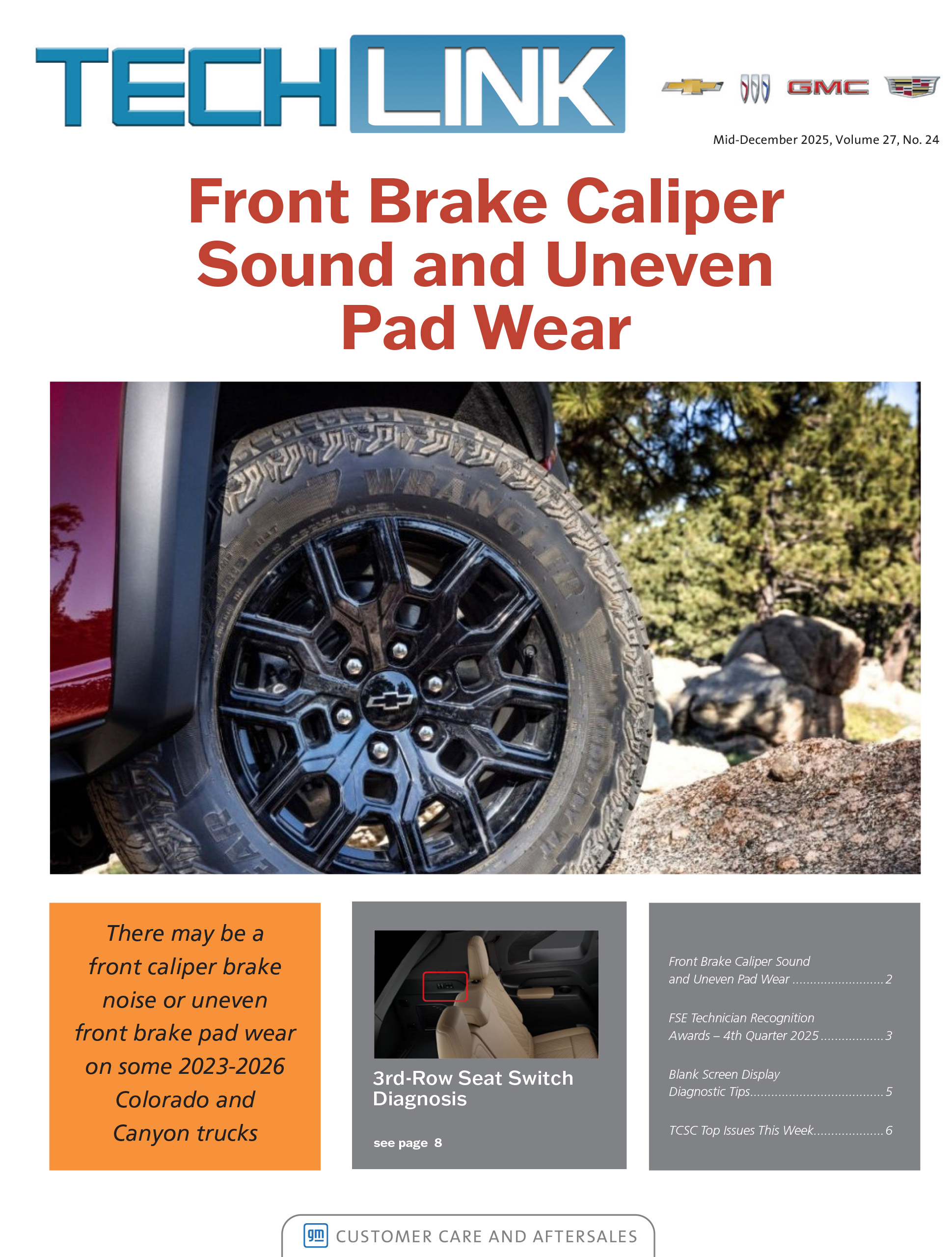


















For a coverage list and more information, go to mahletechpro.com/gm or call MAHLE Service Solutions at 1-800-468-2321.
What will be the most current model years available with the application
good app
Can this program be used with a j2534 passthru interface ?
Annual subscriptions for the software application cover the entire dealership and can be installed and run on any dealership computer that meets current GM PC specifications.
how many computers be ran off of one subscription?
The 3-day free trial begins after downloading the software from mahletechpro.com/gm.
How long does the free trial last?
GM TechPRO is a diagnostic application. It does not perform any SPS programming calibration updates.
If we replace a module on another vehicle other than a GM vehicle, will this tool program the module or will in still have to go to the manufacturing dealer to be programmed?
Please contact Mahle (1-800-468-2321) for a list of vehicles that the GM TechPRO is capable of performing Key Fob Programming.
Can you program key fobs with this
TechPRO is a diagnostic application. It does not contain any Service Information. However, it does contain links to various online sources as a diagnostic aid.
Does TechPro include wiring schematics and other diag documents?
Will this be available for the independent aftermarket? If so when?
The GM TechPRO application is intended for GM dealerships.
CAN TECHNICIAN PURCHASE THE SUBSCRIPTION YEARLY ALSO OR JUST THE DEALERSHIP?
The software is not currently available in the French language so it cannot be released in Canada yet.
What!? Please release for Canadian dealers!!!
Why?
The TechPRO app is available in the U.S. only.
Is this available in Canada???