The rollout for Techline Connect (TLC), the replacement application for TIS2Web, is now complete for all U.S. dealerships. The rollout for Canadian dealerships will begin in early December. Technicians that have not downloaded and installed the new application are encouraged to do so now.
Techline Connect is GM’s latest service tool developed for and with input by technicians. It brings diagnostic information and vehicle data together in one easy-to-use application, with integration of one-time VIN entry for Service Information, GDS2, Service Programming System (SPS) and Investigate Vehicle History (IVH).
Preparing for Download
Prior to installation of Techline Connect on a PC, ensure it meets the requirement of Windows 10 Professional, 8 GB RAM or more and 100 GB of free drive space.
Use the PC Analyzer in TIS2Web to help determine if a computer is equipped to properly run Techline Connect. The Analyzer will capture the operating system, disk space, memory (RAM), processor type and generation. he results will show how the PC compares to the TLC minimum requirements.
After downloading the new application via the TIS home page or from the TLC tab in TIS2Web, an icon will appear on the PC desktop. Click the icon to launch the application. Log in using your GlobalConnect credentials. (Fig. 6) Plan about 30 minutes for download and installation.
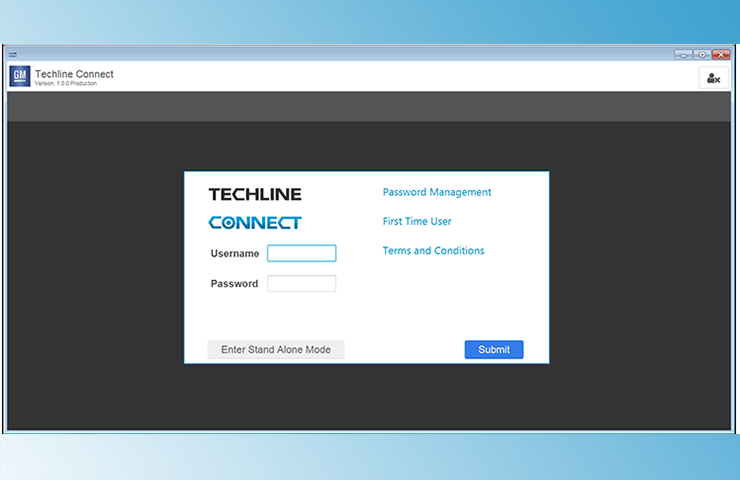 Fig. 6
Fig. 6
A User Guide and short training video are located on the new TLC tab on TIS2Web. STC course 10040.15V Techline Connect Overview and Installation also is available on the Center of Learning website.
Vehicle Information on the Dashboard
Once connected to a vehicle, all information and applications are available on a technician-friendly dashboard that automatically displays IVH information, Field Actions and Warranty History along with a new Vehicle State-of-Health function — a vehicle-wide system check right from the dashboard that includes an overview of the vehicle being repaired. (Fig. 7)
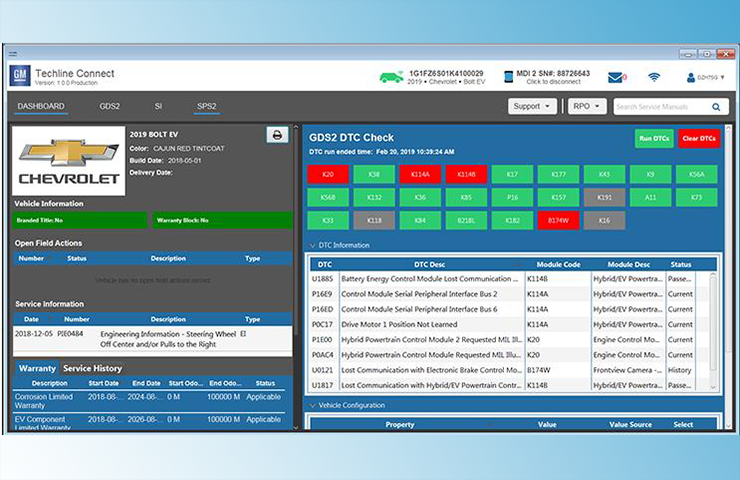 Fig. 7
Fig. 7
Technicians can use Techline Connect and TIS2Web concurrently, providing an opportunity to become familiar with the new application and learn its benefits. After a period of time, TIS2Web will be decommissioned. When that date approaches, multiple communications will be distributed.
New Enhancements
Based on recent Techline Connect feedback from early users, several enhancements have been made to the application. Enhancements to the app will be made on a regular basis, including updates based on user feedback as well as additional features and expanded functions, which may require the app to the reinstalled.
Some of the recent enhancements include:
- Improved dashboard navigation when selecting a VIN or Year/Make/Model. The update simplifies getting started with a vehicle information search.
- Improved DTC Check performance.
- Improved printer selection function that allows the user to print directly to a default printer.
Any questions about Techline Connect can be directed to the Techline Customer Support Center (TCSC) at 1-800-828-6860 or via email to TLC.Support@gm.com.
– Thanks to Mike Waszczenko

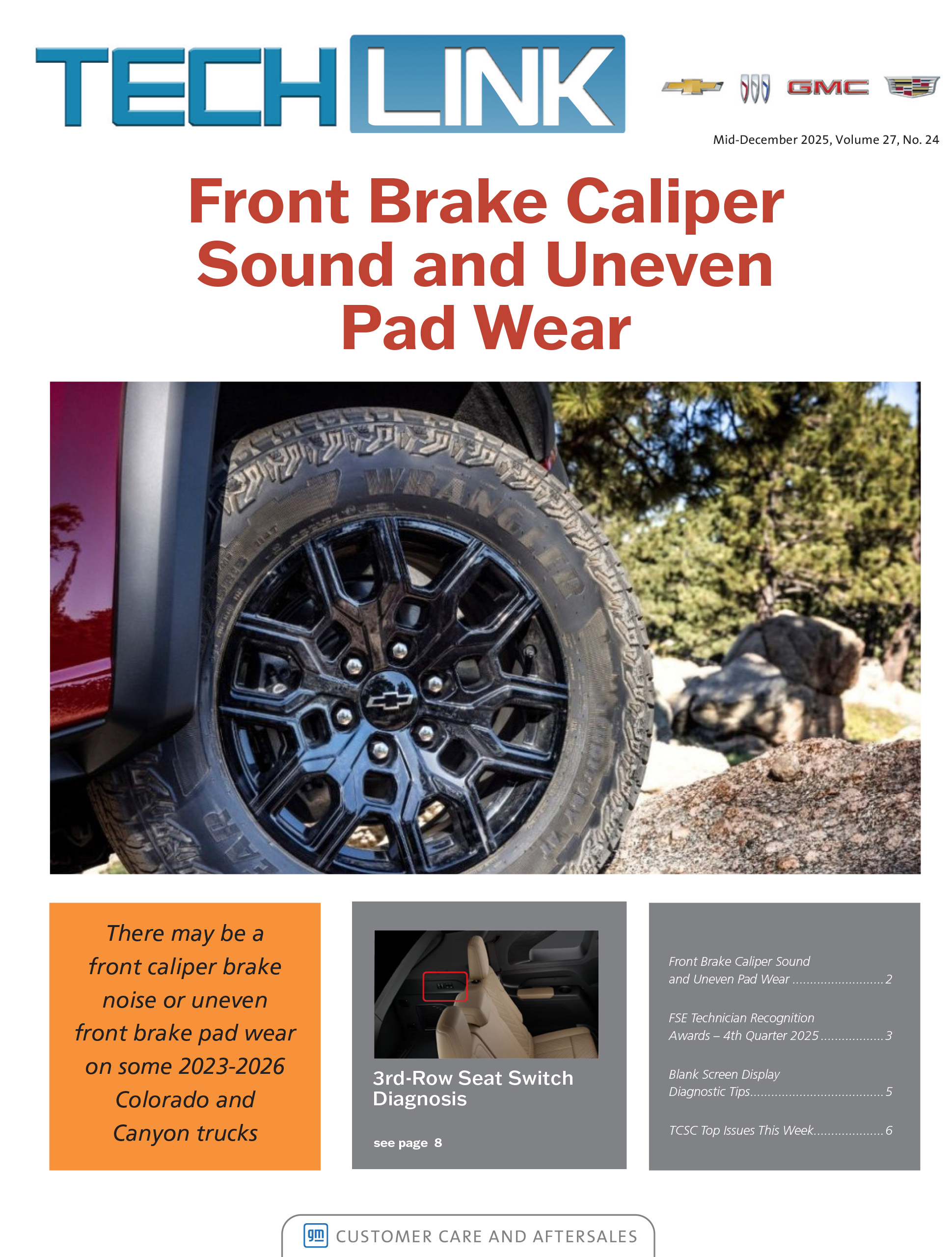


















For Ivan, I’m 58 w/ same eye issues. I brought from home an older 32″ led flat TV to replace the computer monitor. Other techs also followed idea and some put their TV on a wall mount. This enables us to program vehicles w/ push button start that needs a new RKE transmitters. We use a wireless mouse in the vehicle and can see the TV screen from inside the vehicle. It WORKS GREAT for reading anything on screen.
Will this app ever come accross to Europe?
how can we magnify the screen so old guys can read the new tech connect better?
I have not used it yet will reply when I use it