Early orders of the next generation EL-52800 Diagnostic Charge Battery Station (DCBS) are now shipping from GM Dealer Equipment. Its capabilities will make it easier and faster to test a variety of batteries in the dealership as well as perform comprehensive battery diagnostic services.
The DCBS (Fig. 1) is an essential tool for when submitting battery warranty claims, but it will not be automatically shipped to all dealerships. It replaces the EL-50313 Midtronics GR8 Battery Tester/Charger and is available for order through GM Dealer Equipment.
 Fig. 1
Fig. 1
The DCBS provides comprehensive battery diagnostic services using a smart logic test sequence, which produces in-depth test results for lead acid, Absorbent Glass Mat (AGM) and Enhanced Flooded Battery (EFB) batteries. It can detect a cold battery and offers a battery warming function. Plus, it tops off the battery charge when deemed a good battery.
Integrated Vehicle Database
The hand-held diagnostic remote included with the DCBS can read 1D barcodes and 2D QR codes that, along with an integrated GM vehicle database with battery specifications, offers quick vehicle identification of GM vehicles by scanning the VIN to help speed up the diagnostic process. (Fig. 2) The GM database also eliminates the need to find the battery rating on the original battery label during testing.
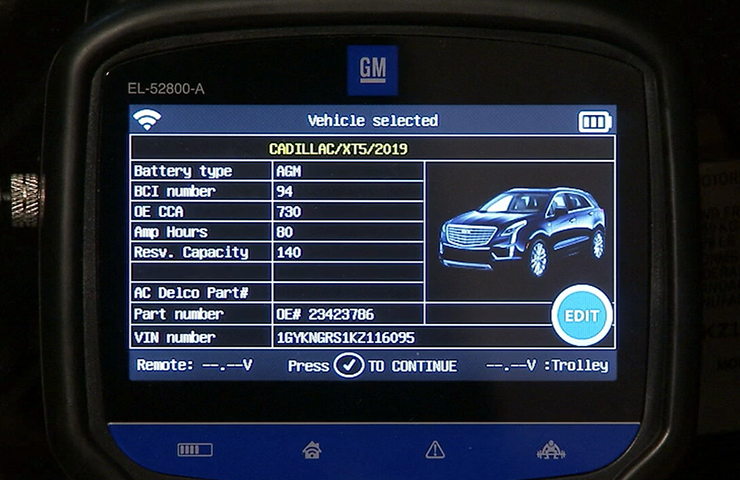 Fig. 2
Fig. 2
Remote Diagnostic Tester
The hand-held diagnostic remote (Fig. 3), which is rechargeable, can be used in the service lane for basic battery testing while the main unit, or trolley, is charging/maintaining a battery. The remote tester also features a PDI (Pre-Delivery Inspection) Mode to check the battery on new vehicles at the dealership.
 Fig. 3
Fig. 3
The remote features a keypad to navigate the tool menus and perform testing procedures. The Power button is the red button on the keypad. The Enter button (check mark) is at the center of the controls. The Start button (forward arrow) is at the top-left of the keypad. The button at the top-right is the Back button (curved arrow) that goes back to the previous step or menu.
When setting up the diagnostic remote, it must first be paired to the trolley. (Fig. 4) To pair the remote, select Settings from the main menu and then the wireless icon. Select Settings again and then select the Barcode Scan. Scan the serial number barcode on the back of the trolley to link the remote and the trolley together. A remote can only be paired to one trolley.
 Fig. 4
Fig. 4
Testing Functions
The DCBS features a true 1/2 CCA load test and an integrated reserve capacity (RC) tester for true RC measurement. The bottom lamp on the trolley will flash blue during a load test or a reserve capacity test. Testing to determine the condition of a battery will take only about 20 minutes. More time may be required to charge the battery for final testing, but the DCBS will eliminate situations where a battery is charged for 45 minutes just to determine that the battery is bad.
To test a battery, select the Diagnostic icon (Fig. 5) and press Enter on the keypad. Next, select Remote or Trolley.
 Fig. 5
Fig. 5
Scanning the vehicle VIN on the driver’s door jamb (Fig. 6) will populate the year, make, and model of the vehicle along with the battery type, CCA, amp hours, reserve capacity, and part number of the original, factory-specified battery.
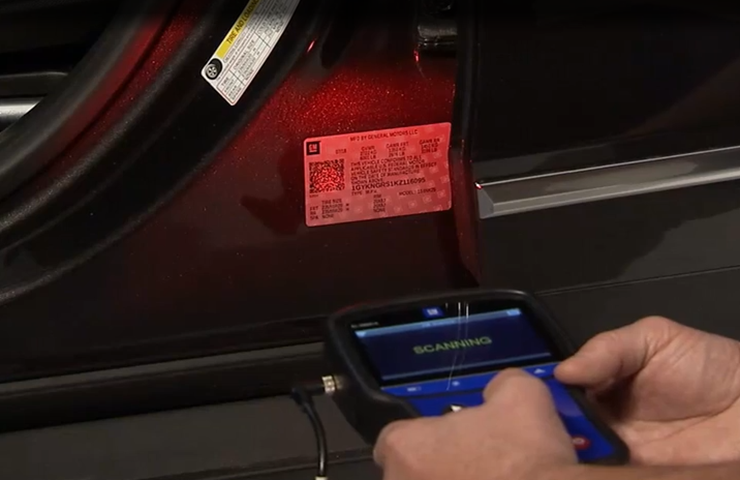 Fig. 6
Fig. 6
Before testing, the tool will require the user to measure the temperature of the negative battery post by aiming the red dot from the remote at the battery post and pressing the Enter button. Next, connect the clamps to the battery. The DCBS will signal a reverse voltage warning if the battery leads are connected incorrectly.
If the battery voltage is below 12.4 volts, the unit will pre-charge the battery in order get it to a state where it can be accurately tested.
The on-screen results will show “Battery is good” if the battery has a good state of health. (Fig. 7) The test results will show “Battery is bad” if the battery needs to be replaced. (Fig. 8) The tool will ask for the RO along with the VIN and BAC if not already entered. It will then print a warranty code if the test was run using the trolley.
TIP: No warranty code will be generated when a battery test is done with the remote only.
 Fig. 7
Fig. 7
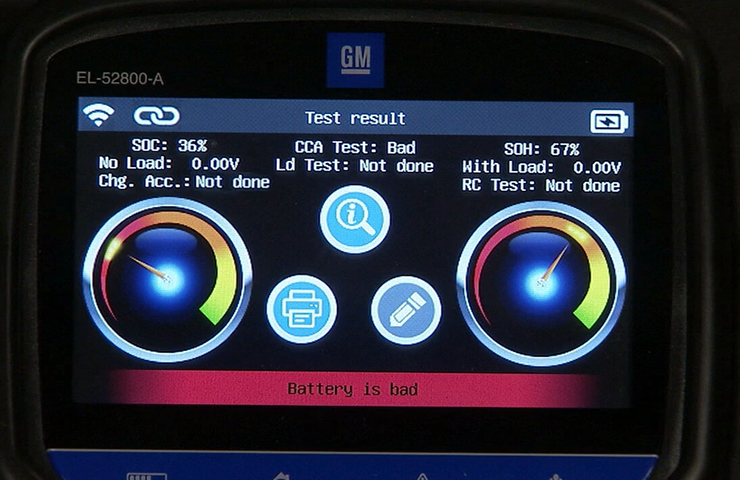 Fig. 8
Fig. 8
If the test results show that the battery needs to be recharged, the tool will show “Battery needs to be recharged” and will begin charging. The top lamp on the trolley will flash when the unit is charging a battery. Once the battery is sufficiently charged, the tool will automatically test the battery.
Battery Charging
To charge a battery without running the diagnostic test, select the Charge icon from the main menu and then choose Normal or Fast charge. (Fig. 9) The Normal charge setting (Turtle icon) will charge the battery to 100% State of Health (SOC) or under 2 amps charge acceptance. The Fast charge setting (Rabbit icon) will charge the battery to 80% SOC. Next, select the battery type and the battery standard and then enter the CCA value. After using the remote to measure the negative post temperature, connect the trolley clamps and select Start to begin charging the battery.
 Fig. 9
Fig. 9
The built-in 12V/80–100A battery charger/maintainer also provides a clean, conditioned and controlled power supply for control module calibration updates.
Warranty Codes
The printer incorporated into the DCBS prints the required battery warranty codes for warranty claims, such as when a battery is replaced. (Fig. 10) The warranty code from the DCBS is a 20-character alpha-numeric code, which is different from the code generated by the GR8 Battery Tester. In addition to continuing to accept the 15-character codes, the Global Warranty Management (GWM) system will accept the 20-character codes with warranty claim submissions.
 Fig. 10
Fig. 10
When dealerships receive the new DCBS unit, it is critical that the Optimus software, which is included with the DCBS, be downloaded. The Optimus site is used to store all the testing records (up to 65,000) that are performed at the dealership and enables dealerships to view past test records and retrieve warranty codes.
Additionally, all DCBS software updates that are released to keep the DCBS operating with the latest vehicle information and product enhancements will only be delivered to the handheld diagnostic remote through the Optimus program.
Dealerships with any questions regarding the Optimus platform, software updates or general product inquiries should contact the customer help desk at 1-877-453-3265.
Service departments are encouraged to review their battery testing and charging equipment to ensure that current tools meet their needs for battery diagnosis and charging. The new DCBS can be ordered from GM Dealer Equipment at GMDESolutions.com.
– Thanks to Rob Kennedy



















DCBS PROBLEMS WE SEE OCCURRING ALOT ARE NO CONNECTING WI-FI, CLAMP CONNECTION FAILURES, EXTREME LONG TOP-OFF TIMES(AVERAGE OVER 1 HOUR) OR LOCKING UP REMOTE DURING THE CHEMICAL SOLUTION TESTING. OUR 3 UNITS ARE CURRENT IN THEIR SOFTWARE, UPDATED 10-9-2020. THE CLAMP CONNECTION FAILURES SO FAR COST OUR STORE TO HAVE THEM REPLACED(NOT GOOD!). ONLY GOOD THING IS READING THE INFORMATION NOW PROVIDED ON OPERATING THE DCBS. THE UNITS WE HAVE DIDNT COME WITH ASSEMBLY MANUALS AND/OR OPERATING MANUAL(SAD)
will this put a heavy load like a carbon pile load? or digital testing only? thanks for input
HOW CAN I FIND THE COST AND WHEN I WILL BE GETTING MINE BAC 306897
Any ideas when this will be approved for Canada
The new Diagnostic Charge Battery Station (DCBS) will not be automatically shipped to any dealer, and it is up to the individual dealer to decide when and how many to order for their facility requirements. The current Midtronics GR8- MTRGR81100GM and the new E-XTEQ DCBS XTQEL52800 are the only units that are capable of producing approved battery GM warranty codes when required and GM will continue to accept codes for warranty claims from both units. Going forward, dealers have the choice to service their current GR8 units when needed or upgrade to the new DCBS. When purchasing replacing units, the next generation Diagnostic Charge Battery Station (DCBS) will be the only unit available and should be purchased through GM Dealer Equipment. For information or assistance in placing orders for the new DCBS, call 844-742-8471 or visit GMDEsolutions.com.
It says it is a essential tool, but will not be shipped to all dealers. How will we know who will be getting one and if we happened to be one not getting one, do we need to purchase one?