Proactive Alerts, a feature of OnStar Advanced Diagnostics, are designed to help predict specific types of potential performance degradation of the battery, cables, and starter motor based on current vehicle data. Proactive Alert Identifiers set when degraded performance of these specific systems is detected. (Fig. 1)
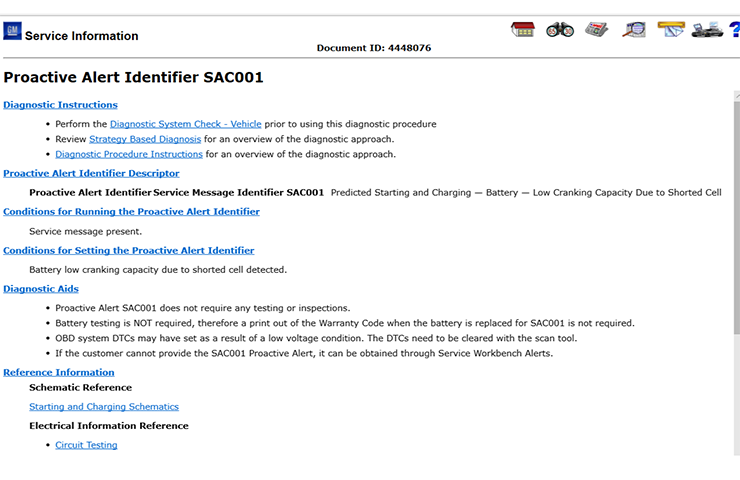 Fig. 1
Fig. 1
Proactive Alerts were first introduced on certain 2015 Equinox and Terrain models. Since that time, a number of models (Fig. 2) have added Proactive Alerts and plans call for many future models to offer the feature as well.
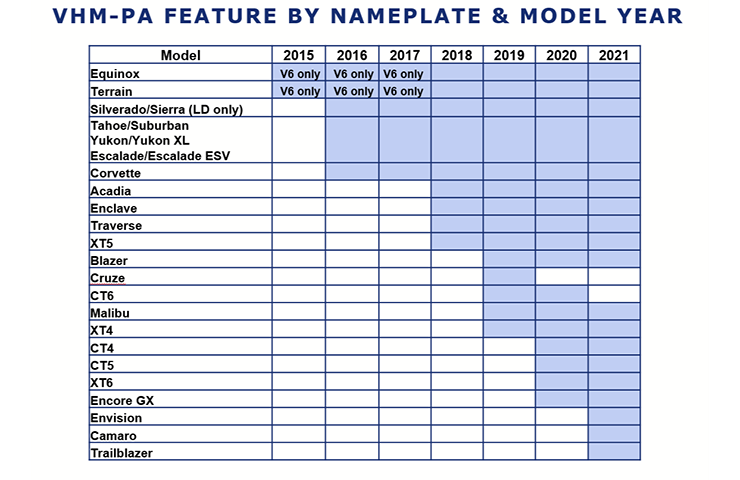 Fig. 2
Fig. 2
It’s important to understand that some Proactive Alert service messages may be generated without any apparent symptoms being noticed by the driver.
Proactive Alert Identifiers
The Proactive Alerts system collects and stores specific system performance data each ignition cycle, which is transmitted via the cellular system (OnStar) when the ignition switch has been in Run or Accessory power mode for 10 minutes. The transmitted data is stored off-board the vehicle and analyzed by special algorithms to detect degraded performance. When monitored system performance degrades to predetermined levels, the off-board system sends a Proactive Alert Identifier. The affected system is identified within the alert by a service message. Currently, no associated DTCs are stored on the vehicle.
|
Proactive Alert Identifier |
Description |
|
SAC001 |
Predicted Starting and Charging – |
|
SAC002 |
Predicted Starting and Charging – |
|
SAC003 |
Predicted Starting and Charging – |
|
SAC004 |
Predicted Starting and Charging – |
|
SAC005 |
System Performance – |
The diagnostics for each Proactive Alert Identifier can be found in the Service Information under Engine Propulsion > 12 V Starting and Charging > Diagnostic Information and Procedures.
If a vehicle has an identifier stored that appears to not be active and may have been addressed earlier, ask the customer for the OnStar e-mail in order to check the date it was sent. The Proactive Alert also can be verified using the scan tool (excluding 2015-16 model year vehicles) by selecting Vehicle Diagnostics > Vehicle Proactive Alerts or by viewing Service Workbench Alerts. (Fig. 3) The identifier will not be retained if the Communication Interface Module is replaced.
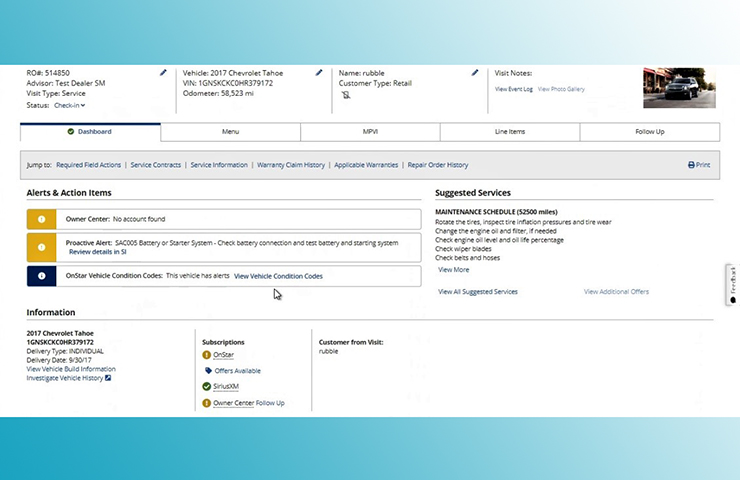 Fig. 3
Fig. 3
Repair Procedures
When reviewing Service Information procedures, be sure to search for the Proactive Alert Identifier and not a generic term for the repair, such as “battery.” (Fig. 4) Follow the diagnostic and repair procedures for each Proactive Alert Identifier.
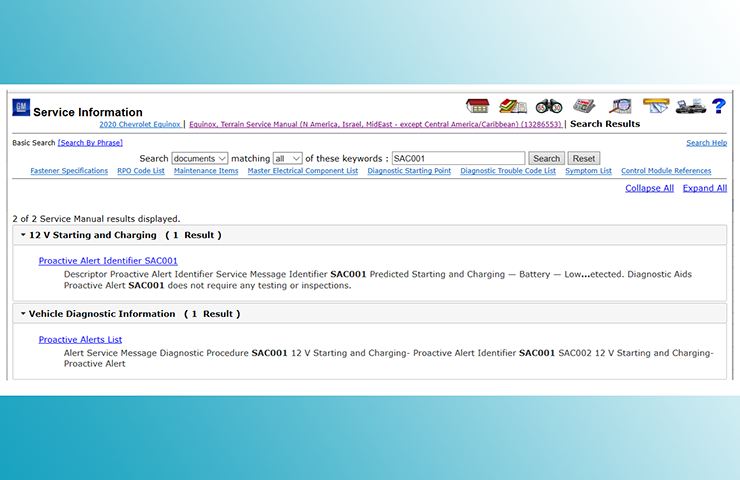 Fig. 4
Fig. 4
If Proactive Alert Identifier SAC001 is set, the battery should be replaced. SAC001 is the only Proactive Alert Identifier that does not require diagnosis. The service message displayed in the vehicle for SAC001 will automatically clear after several ignition cycles once the battery is replaced.
TIP: For battery replacement warranty claims, the complete 15-character (17 with hyphens) test code from the EL-50313 Midtronics GR8 Battery Tester/Charger or 20-character (no hyphens) test code from the EL-52800 E-XTEQ Diagnostic Charge Battery Station (DCBS) must be included in the Labor Code Dependency field in GWM, unless Proactive Alert SAC001 is set or there is leakage or physical damage to the battery. If the Vehicle has Proactive Alert Identifier SAC001, no diagnosis time is allowed (battery testing is not required).
Customer and Dealership Messages
Customers must sign-up for the service through OnStar to receive Proactive Alerts. Once enrolled, they can select to receive notifications by email (Fig. 5), in-vehicle alert, and/or text message when potential performance degradation is detected. The Proactive Alert information also is included in the customer’s OnStar Diagnostics Report and individual account page on onstar.com.
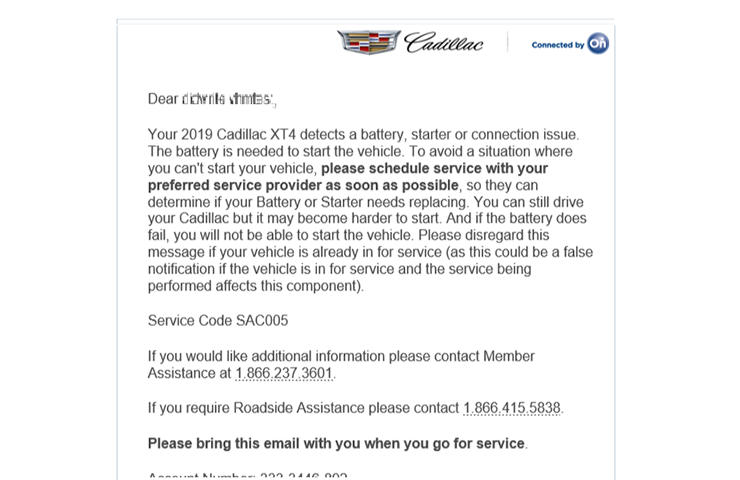 Fig. 5
Fig. 5
In the customer cannot provide the alert message, the Proactive Alert information also can be found under Alerts in Service Workbench.
For more information about the operation of Proactive Alerts, refer to the Service Information under Diagnostic Overview, Starting Point, and Programming > Vehicle Diagnostic Information > Description and Operation > Proactive Alerts Description and Operation (Document ID: 4444874).
– Thanks to Ernest Haller and Kevin Corr






























“If the Vehicle has Proactive Alert Identifier SAC001, no diagnosis time is allowed ”
WE AS TECHNICIANS STILL NEED TO USED MDI, AND GDS2 APPLICATION TO SEE THIS PROACTIVE ALERT
I THINK AT LEAST 0.2HRS SHOULD BE ALLOWED
IS NO DIFFERENT AS INSPECTING FOR DTCS