False Park Assist alerts (Fig. 20) may occur on some 2019-2021 Silverado and Sierra trucks when there is not an object in front and/or behind the vehicle. As a result of the alert, the system may disable itself and a Park Assist Off message may be displayed on the Driver Information Center (DIC). The indicator in the Park Assist switch also will be disabled.
 Fig. 20
Fig. 20
Depending on the way the Park Assist sensor and/or bezel (Fig. 21) is mounted or painted, the sensor can ground out or pick up normal vehicle vibrations that may be interpreted as an object. If the sensor is properly mounted and isolated from the vehicle, these normal vehicle vibrations would not be picked up the sensor. Since the sensor is working normally, no DTCs will be set.
 Fig. 21
Fig. 21
Identifying Sensors
There are several possible items to check if this condition is present and to determine which sensor may need repairs.
Disable History – Using GDS2, go into Module Diagnostic/Park Assist Module/Data Display/Parking Assist Disable History 1-4 and 5-7 Data and view the disable history. If the disable history shows “Trailer or Other Object Attached,” it is a good indication there could be an issue with a Park Assist sensor(s) grounding out or getting squeezed and picking up normal vibrations. Don’t overlook obvious things, such as a trailer hitch installed or anything else attached to the vehicle.
TIP: If the disable history shows “Manual Disable,” it may be due to the customer turning off the system. In an effort to make the Park Assist system operational, a customer may try cycling the Park Assist manual disable switch.
Sensor Location – Ask the customer if the Park Assist display in the DIC has shown where a false alert is being detected. Use this information to help narrow down which sensor(s) should be inspected. For example, if the Park Assist display is falsely indicating an object at the left-front of the vehicle, inspect the left-front Park Assist sensors/bezels.
GDS2 Parameters – On vehicles with front and rear Park Assist that have the Park Assist Off message displayed, use GDS2 to view Module Diagnostic/Park Assist Module/Data Display/Parking Assist System Data and monitor the “Attached Object Detected Front” and “Attached Object Detected Rear” parameters. If one of the parameters is “active” when the Park Assist Off message is displayed, it can help determine if the issue is with the front or rear sensor(s)/bezel(s).
TIP: When the vehicle is shifted into reverse, both the front and rear Park Assist sensors, if equipped, are active. Also, while driving forward, the system determines if anything is attached to either the front or rear of the vehicle.
Sensor Repairs
Once it has been determined which sensor(s) to inspect further, check the Park Assist sensor and bezel for any damage. Look for any stone chips, paint chips or dents as well as any issues with the silicone ring, including proper ring installation. (Fig. 22) Repair as necessary. These inspections may require the bumper to be removed.
 Fig. 22
Fig. 22
Inspect the Park Assist sensor bezel for proper mounting in the bumper hole. If the bezel is not properly mounted, it can lead to a sensor grounding out or the sensor getting squeezed. Check that all four locking tabs that secure the bezel to the bumper are fully engaged. (Fig. 23) If a tab is not fully engaged, determine what is preventing the tab from engaging, such as excessive paint or plastic flashing. Do not replace the sensor or bezel unless they are damaged.
 Fig. 23
Fig. 23
If the Park Assist sensors have been painted, check that the tip of the sensor is isolated from the sensor body by the internal decoupling ring. (Fig. 24) Any paint or clear coat that has run down the side of the sensor’s tip into the gap between the body and sensor tip may cause the sensor to ground out.
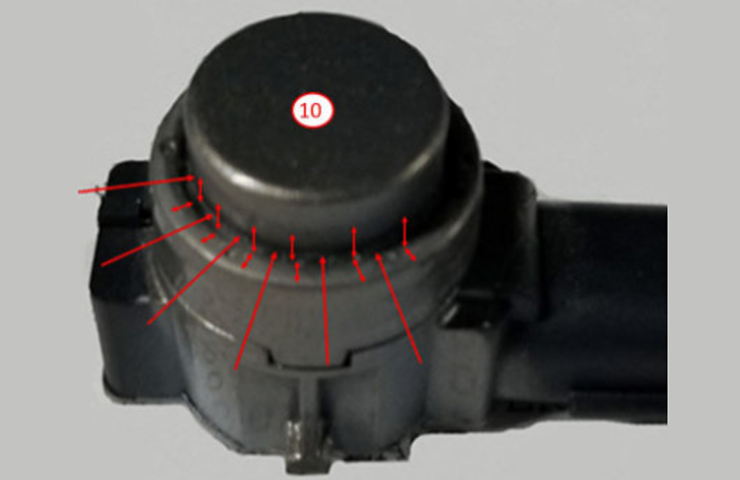 Fig 24
Fig 24
For additional details on Park Assist sensor diagnosis and repairs, refer to #PIT5836.
– Thanks to Jim Will





























