The November Techline Connect (TLC) software update introduces “Direct Launch” capability to simplify any service programming related to Field Actions. Direct Launch functionality is designed to improve first time quality in completion of Field Actions as well as first time quality in claim payments. The update should be downloaded automatically when logging in to Techline Connect.
For technicians with access to the GM warranty data as part of their Techline Connect profile, field actions that require service programming are identified on the Techline Connect Dashboard. Technicians also can “launch” the field action programming from the Dashboard, helping to simplify the steps necessary to close an open field action. Direct links to related bulletins also are provided in the Open Field Actions section. (Fig. 1)
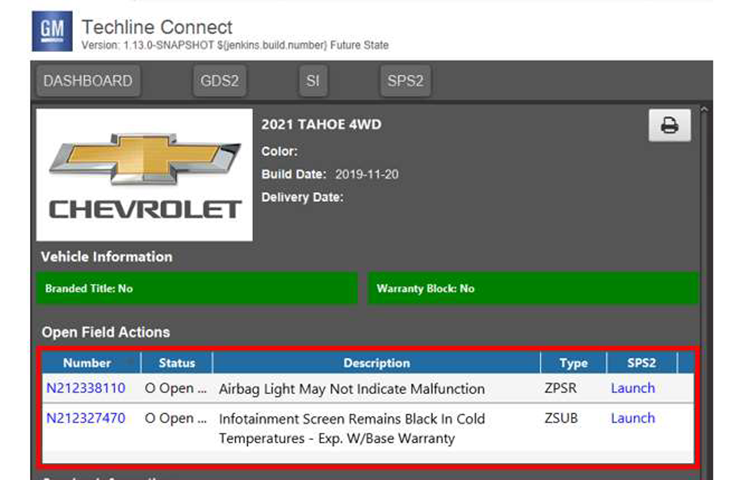 Fig. 1
Fig. 1
Programming Links on the Dashboard
Where open programming-related field actions are present on the current VIN in Techline Connect, a new Open Programmable Field Actions screen is shown on the Dashboard that lists all currently open programming-related field actions in IVH. The Open Programmable Field Actions screen replaces the Open Field Action warning with additional information relevant to the service programming activity.
The Open Programmable Field Actions screen divides field actions into two groups: Direct Launch Handling Available and Legacy Programming. (Fig. 2) Be sure to scroll down to view all open field actions in both sections, if needed.
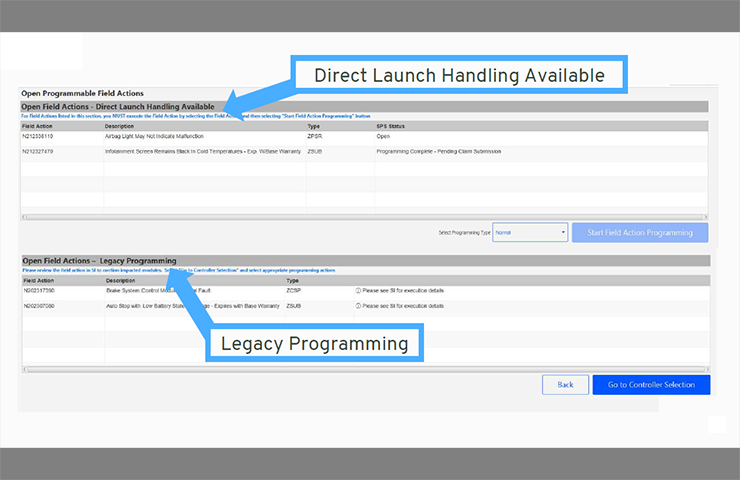 Fig. 2
Fig. 2
Direct Launch Handling
Beginning in November, many newly launched field actions will leverage the Direct Launch Field Actions feature. It ties all of the required programming into a single launch point, eliminating the need to conduct multiple individual programming actions. In addition, programming that has previously been completed successfully is clearly shown.
TIP: Where Direct Launch Handling is enabled, it is required that the field action be initiated from the page accessed from the Dashboard.
To begin programming, select a field action with a status of Open or Incomplete. With the Open Field Action or Incomplete Field Action highlighted, select Start Programming. (Fig. 3) All required control module and programming actions for the selected field action will be initiated. Upon completion, the Warranty Claim Code page printout will be displayed.
Repeat this process for each open or incomplete field action.
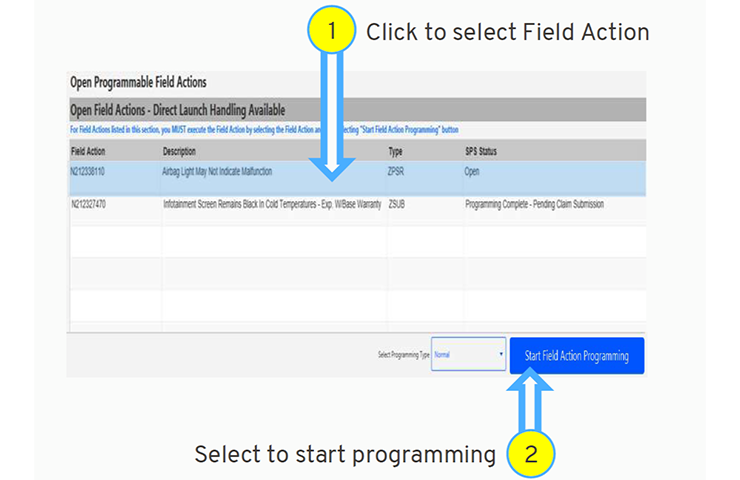 Fig. 3
Fig. 3
Once a field action has been successfully programmed, the status will be updated to Programming Complete – Pending Claim Submission. (Fig. 4) At this point, no further programming actions are required and the normal processes for claim submission should be followed. After the claim is processed and closed, the field action will no longer be displayed.
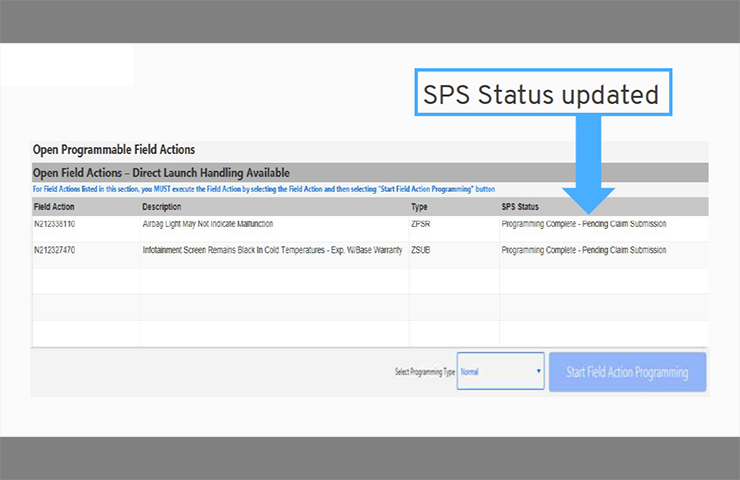 Fig. 4
Fig. 4
If there is a programming event failure, the status will be updated to Programming Incomplete – Retry Required. Select the field action and try programming again.
TIP: If a control module needs to be programmed prior to executing field actions, use the “Go to Controller Selection” button below the Legacy Programming window. The Supported Controllers screen will be displayed, where all normal programming can be conducted.
Legacy Programming
Field actions launched prior to November 2021 will continue to require technicians to navigate to the SPS Supported Controller screen and select the correct programming actions as specified in the related Field Action Bulletin. Field action listed under the Legacy Programming section are not selectable. The list is for reference only.
Always refer to the related Field Action Bulletin for comprehensive direction for correct handling of any required programming procedures.
For additional information, refer to the Direct Launch Handling PDF.
Application Updates
To ensure all updates are downloaded properly, make sure your dealership’s IT department correctly configures the security settings of all Techline PCs. Techline Connect needs to be set to “Run as Administrator” in order to ensure that all updates are received. Refer to the Techline Connect Setup PDF for instructions.
To see if an update has been released and should have been downloaded, check the Messages box at the top of the Techline Connect Dashboard. A message will be sent out when an update has been released.
For any questions about Techline Connect features, contact the Techline Customer Support Center (TCSC) at 1-800-828-6860 (English) or 1-800-503-3222 (French).
– Thanks to the Techline Connect team



















everything is not all roses-thats why we have jobs
Data updates are performed once a month for GDS2. These are required to provide the most up-to-date information for proper vehicle diagnostics. Major core updates to the TLC application occur every 3-5 months. Minor updates may occur more frequently to provide updated vehicle information for SPS, but these are generally done in off-hours over the weekend. Updates of any manner are necessary to provide ongoing enhancements and up-to-date data for proper vehicle repairs. If you are having an issue with your wireless connectivity while plugging in an MDI via USB, this is not a normal requirement and suggests an issue with your laptop. Contact TCSC at 1-800-828-6860 for further troubleshooting.
I think it would be great if it just worked. Without hassles. Without updating three times a week. Without locking up because it lost comm with the MDI in the middle of programming. Or my personal favorite, shutting off the WIFI on the laptop when a cable is used between the PC and the MDI.
Any updates coming for any of this?
GM is aware of this issue and currently investigating a resolution.
That’s awesome, now if they could just fix the problem of reconnecting to the MDI when switching vehicles without completely restarting the program would be even more awesome! Techs across the country are posting this problem online every single day to no avail. Its been a problem since day 1.