The March Techline Connect (TLC) software release includes several updates to aid navigation in the app as well as enhance screen formatting. The update should be downloaded automatically when logging in to Techline Connect.
Navigation Bar
The navigation bar has been moved to the left side of the Techline Connect app (Fig. 10) from the top of the screen. (Fig. 11) Moving the navigation bar, suggested in survey feedback, provides 20 percent more usable screen area to improve views of GDS2, SPS2 and Service Information.
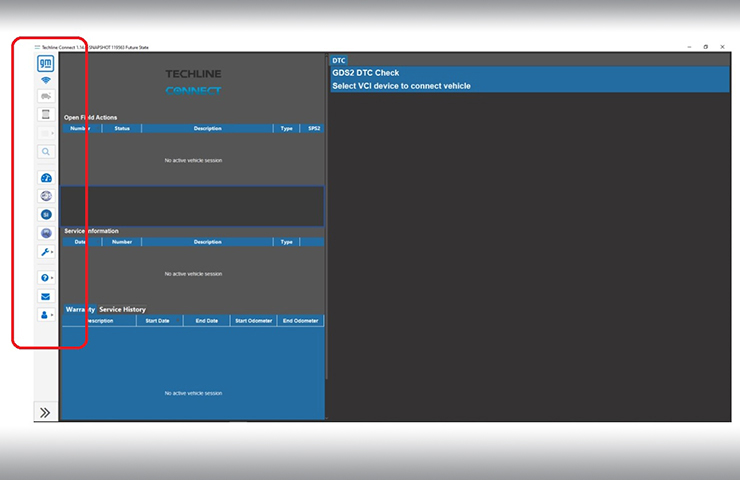 Fig. 10
Fig. 10
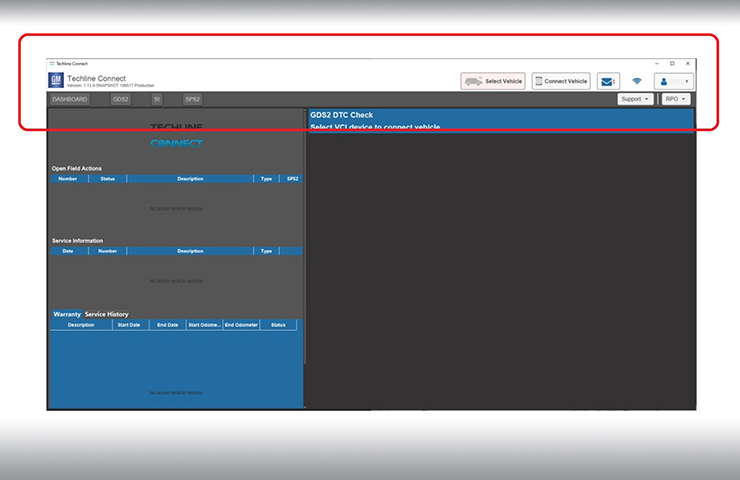 Fig. 11
Fig. 11
With the relocated navigation bar, the Support tab has been split into Support and Additional Tools sections. These sections feature the same Support applications, yet are more easily accessed in a new collapsible menu format. (Fig. 12)
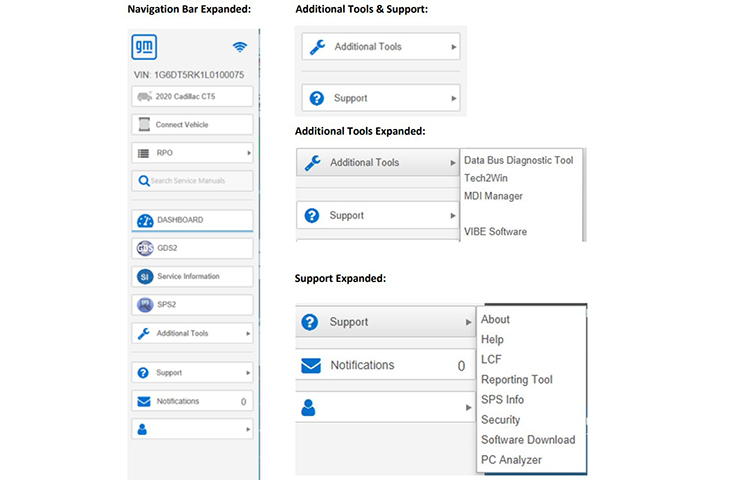 Fig. 12
Fig. 12
Direct Launch Handling
Beginning in November 2021, many newly launched field actions began offering the Direct Launch Field Actions feature, which tied all of the required programming into a single launch point, eliminating the need to conduct multiple individual programming actions. To address several format concerns, the layout of the Direct Launch Field Actions feature has been improved.
For more information about Direct Launch Field Actions, refer to the Direct Launch Handling PDF.
Service Information
When accessing Service Information, updates have been made to the Accept and Decline buttons for the Danger Statement. The Danger State will appear once a week, per legal requirements.
Application Updates
To ensure all updates are downloaded properly, make sure your dealership’s IT department correctly configures the security settings of all Techline PCs. Techline Connect needs to be set to “Run as Administrator” in order to ensure that all updates are received. Refer to the Run as Administrator PDF for instructions.
To see if an update has been released and should have been downloaded, check the Messages box at the top of the Techline Connect Dashboard. A message will be sent out when an update has been released.
For any questions about Techline Connect features, contact the Techline Customer Support Center (TCSC) at 1-800-828-6860 (English) or 1-800-503-3222 (French).
– Thanks to the Techline Connect team

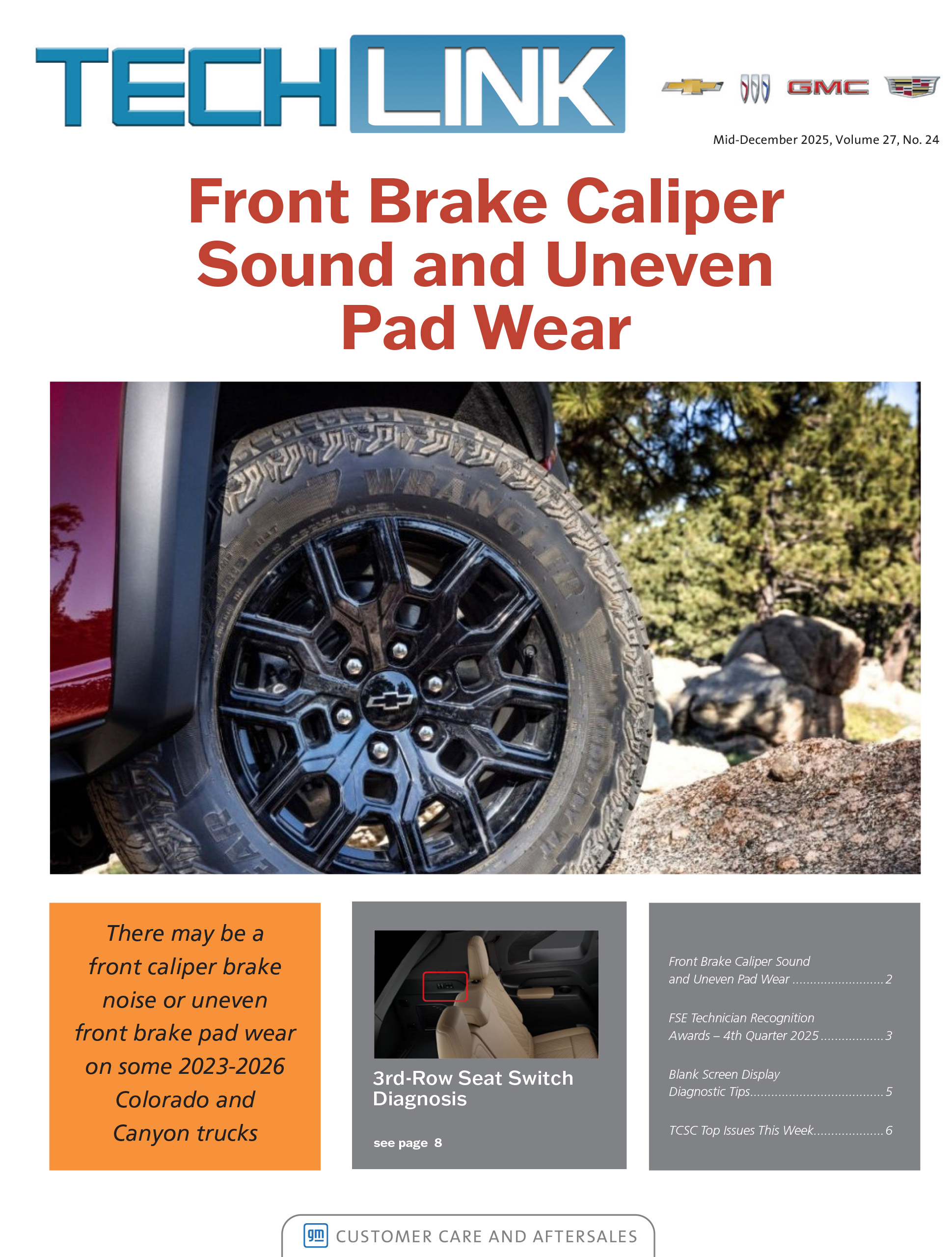


















For any update issues, contact the Techline Customer Support Center (TCSC) at 1-800-828-6860 (English) or 1-800-503-3222 (French).
I have no link to software download or security access, only tech2 win. happened after April update.
There is no link to renew tech2Win lease. Use to have a link for “security” which allows you to renew your lease. The only option on additional tools is Tech2win