The Rearview Camera may show a black or blue screen and a triangle icon (Fig. 7) when the vehicle is in Reverse on some 2019 LaCrosse; 2019-2020 CT6; 2019-2022 XT4, Blazer, Bolt EV, Equinox, Silverado 1500, Acadia, Terrain, Sierra 1500; 2020-2022 Enclave, Encore GX, XT5, XT6, Traverse, Silverado HD 2500/3500, Sierra HD 2500/3500; and 2022 Bolt EUV models equipped with the Surround Vision Camera System (RPO UV2, UVS) or Trailer Camera System (RPO UVI). DTCs B395A (Rearview Camera), B395B (Side View Camera – Left), B395C (Side View Camera – Right), B101D (Electronic Control Unit Hardware), and B101E (Electronic Control Unit Software) also may be set.
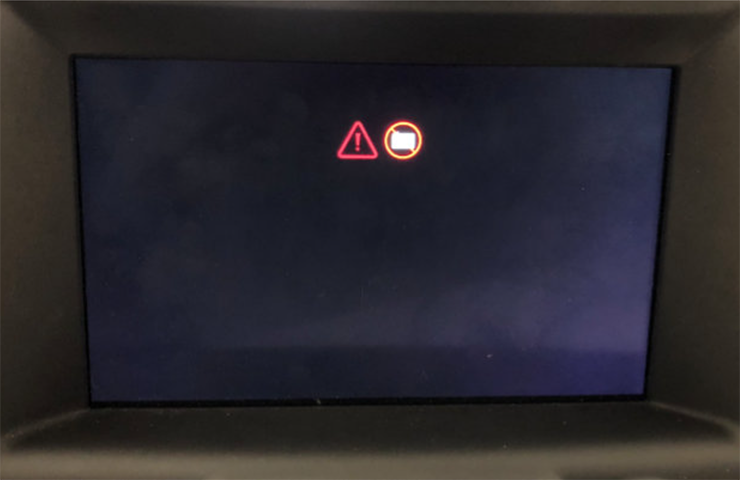 Fig. 7
Fig. 7
These conditions may be related to a camera, coaxial cable or connector issue due to vibrations that are higher than the components can withstand. The coaxial cable connectors may have excessive resistance that interrupts the video signal, resulting in the black or blue screen. The SD card also may cause the Surround Vision System to undergo resets, which may cause intermittent black or blue screens.
TIP: Radios with infotainment version 3.4 will display a blue screen. Systems with infotainment version 3.5 or later will display a black screen.
Diagnostic Information
If the A11 Radio has all three history DTC B395A Symptom Bytes 08, 72, and 3A, refer to Bulletin #19-NA-076. Reprogramming the VPM software may reduce sensitivity of DTC B101D setting.
In other cases, many of these Rear View Camera conditions can be verified by using the K157 Video Processing Module (VPM) Fail counters in GDS2 (Fig. 8) and cross-referencing the stored DTCs with the trouble-shooting table provided in #PIT5921. The table lists the module, related DTCs and the items to check in the VPM or vehicle cameras for connection issues.
Critical Fail counters in the VPM module to look at are:
- Camera Communication Fail Counter
- Video Processing Module Reset Counter
- Camera Open Circuit Counter
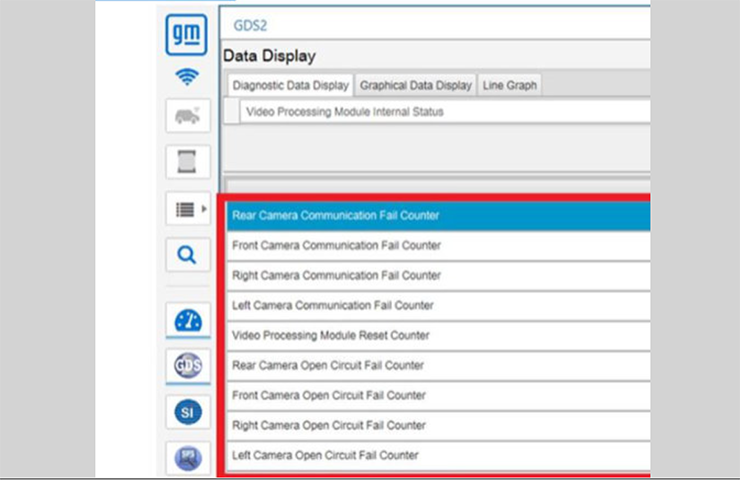 Fig. 8
Fig. 8
TIP: The VPM Fail counters are not currently available on vehicles built with the VIP architecture.
In most cases, the VPM or radio should not be replaced if DTC B101E or B101D is set. Instead, check for coaxial cable and connector conditions as well as a corrupted SD card.
Before testing any coaxial cable connections, inspect the cable’s exterior for any pinches, cuts, damage or loose connections, all of which may cause connection issues.
If it’s difficult to determine the causal component, unplug all the cameras at the VPM and activate each camera input individually to check for the correct image. (Fig. 9)
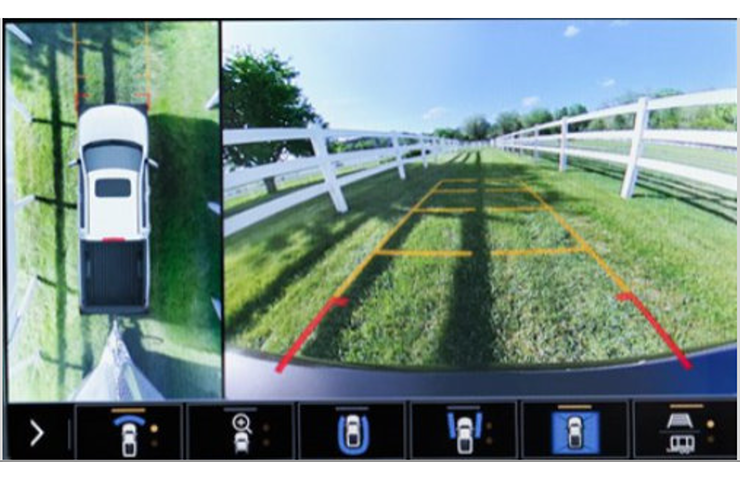 Fig. 9
Fig. 9
Surround Vision components include:
- K157 Video Processing Control Module
- A11 Radio
- B87 Rearview Camera
- B87CA Rearview Driver Information Camera- Cargo Area (RPO UVN)
- B225L Side View Camera – Left
- B225R Side View Camera – Right
- B174G Front View Camera – Grille
- B174W Front View Camera – Windshield
- Trailer Rearview Camera (optional; requires customer installation)
- Trailer Interior Camera (optional; requires customer installation)
For additional information on Surround Vision System conditions, refer to #PIT5921.
– Thanks to Dan Deline






























Are there instructional videos. That show how to use the el-52552 coax testing tools.