A wireless network in the dealership service department offers the freedom of connecting a variety of devices without being tethered by wires. But wireless networks have limits since, in a Wi-Fi network, all users are sharing the same space and must take turns to “talk” or share information. (Fig. 1)
 Fig. 1
Fig. 1
There are two primary frequency bands used for Wi-Fi. The most widely used is the 2.4 GHz band. The higher frequency 5 GHz band offers less potential interference but has a shorter range.
In the commonly used 2.4 GHz frequency band, there are 11 channels designated for wireless networks for use in the United States and Canada. The channels in the 2.4 GHz band are spaced 5 MHz apart. Wireless protocol requires 25 MHz of channel separation, which means that it is possible for adjacent channels to overlap and then interfere with each other. (Fig. 2)
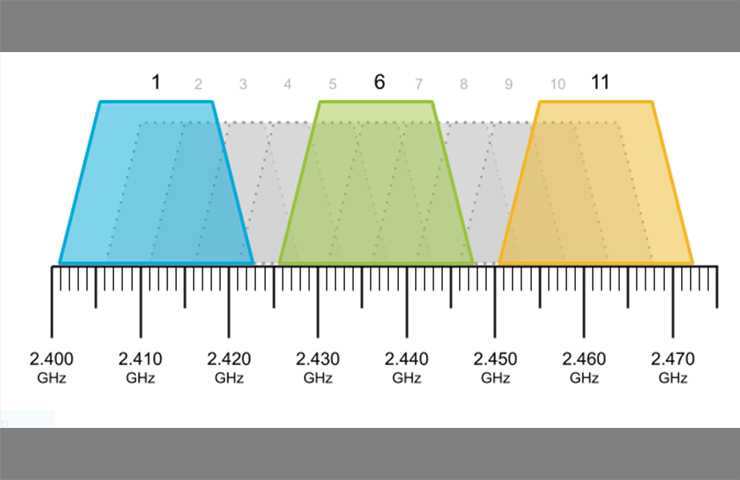 Fig. 2
Fig. 2
There are two types of Wi-Fi channel interference that can take place within this frequency band: Adjacent-Channel interference and Co-Channel interference. With Adjacent-Channel interference, devices are trying to talk over each other while, with Co-Channel interference, devices are competing for time to talk on the same channel. Co-Channel interference is not a major concern until there are too many Wi-Fi devices on the same channel. However, Adjacent-Channel interference may lead to severe problems and channel selection for wireless devices. Wireless packet collisions can occur among overlapping adjacent channels and cause retries and, ultimately, slow response when communicating. In a worst-case scenario, the result will be timeouts and connection failure.
Wireless MDI 2
The MDI 2 in wireless point-to-point (P2P) mode uses two dongles that have tiny antennas with limited range. The MDI 2 signal strength is stronger with the MDI 2 located outside the vehicle.
The MDI 2 will automatically select a channel when booting up and may later change channel selection when the device is not in use. The MDI 2 will only auto select either channel 1, 6 or 11 according to an internal algorithm. These channels are the only non-overlapping channels in the 2.4 GHz band and are considered a better choice over other channels. The drawback in choosing either channel 1, 6, or 11 is that many other devices may select these channels as well and cause Co-Channel interference due to a large number of networks on the same channels, which will slow responses considerably. Yet, this is less problematic than dealing with Adjacent-Channel interference that occurs on all the other channels (2, 3, 4, 5, 7, 8, 9 and 10). (Fig. 3)
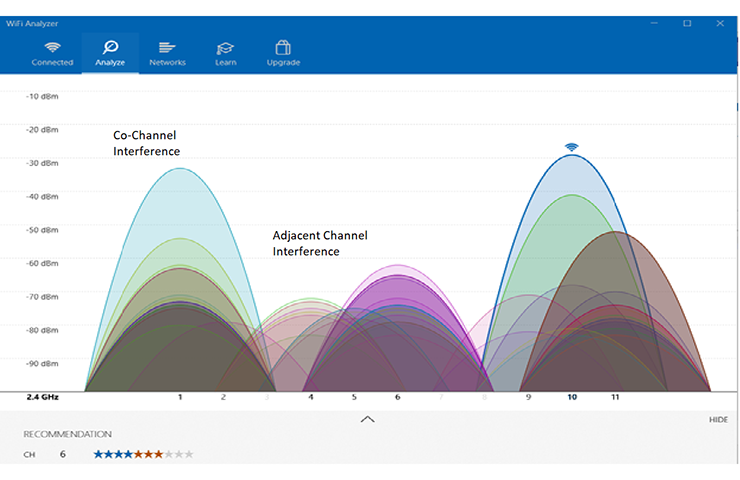 Fig. 3
Fig. 3
GM Vehicle Wi-Fi
Beginning in the 2015 model year, GM vehicles began to support 2.4 GHz Wi-Fi. And in the 2020 model year, many GM vehicles also began supporting 5 GHz Wi-Fi. The radio in the vehicle dynamically selects and operates on the channel that has the least local traffic.
When in a service bay, each vehicle will have its own wireless hotspot. Adding these vehicles to a service department’s Wired Access Point can quickly oversaturate the wireless environment. For effective service, it may be necessary to move a vehicle away from other vehicles.
Wireless Interference Tips
In order to reduce wireless channel interference in the service department work environment, here are a few things that may help enhance prompt connections and responses:
- A scan of the wireless environment can provide useful information about your location. Turn off any wireless devices (MDI 2, vehicles with SSID, access points, wireless mouse/keyboards, etc.) that are not currently in use.
- Use non-overlapping channels (1, 6 and 11 in the U.S. and Canada) or minimize overlap of signals by using channels as far apart as possible from other networks in range.
- Place your PC with the point-to-point dongle close to the MDI 2. Make sure there is a clear line of sight between the PC and the dongle under the MDI 2 plastic boot.
- Relocate point-to-point MDI 2 devices away from nearby routers, appliances and dense building materials.
- Avoid using too many wireless devices at the same time within proximity of each other.
- If possible, configure your MDI 2 to use Wireless Access Point Mode via the MDI Manager.
- In ideal environments, Wireless Access Points sharing the same channel should be spaced apart far enough that their area of effect does not reach one another. Failing to maintain adequate spacing when using the same channel will cause signal interference. (Fig. 4)
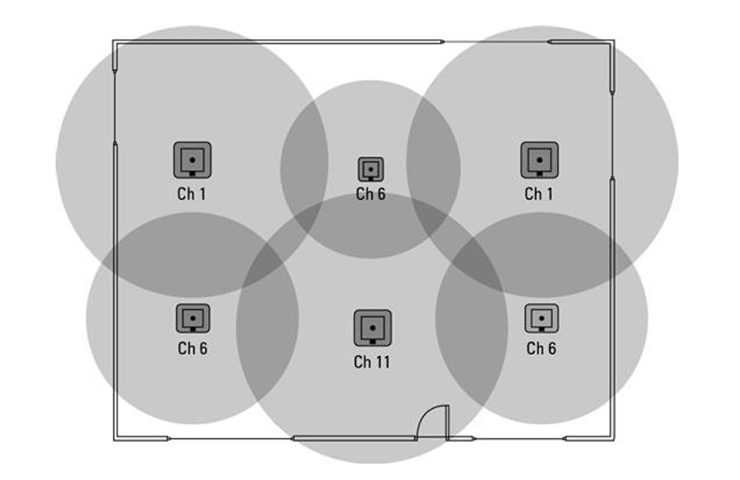 Fig. 4
Fig. 4
TIP: A wired connection should be used when transferring data, such as during vehicle programming, to ensure critical devices do not experience disconnects, lag or fatal errors. If there is an interruption during programming, programming failure or control module damage may occur.
– Thanks to Chris Henley and Tarek Taleb






























A number of dealers have no issues with interference. Those dealers enjoy the flexibility of wireless. For dealers that do encounter interference or for longer programming events, hard wiring the devices is recommended. At this point, we recommend performing a wireless analysis of your dealership to see what channels are most congested and avoid those channels by selecting either 1, 6 or 11. GM is looking into additional options for future service tools.
Well thank you for the timely information. We already realized all of this. If you want to help, give us more control over which channels the mdi device itself uses, license some spectrum for them (and get some equipment made to run on same) so this isn’t an issue , or just spare us your two cents. They should be wired-only anyways…
As I suggested years ago, why not release a 5 HGz driver for the nano adapter and let us run the MDI2 on 5G. There are other manufacturers running their tools on 5G. I almost had this pushed thru during my weekly brand quality calls for Cadillac.