The Forward Collision Alert system (RPO UEU) available on 2020-2023 XT6 models can detect and alert the driver that a front-end collision is imminent with a vehicle being followed as well as alert the driver when following a detected vehicle much too closely. (Fig. 9) The system uses the Frontview Camera – Windshield or, on models equipped with the Enhanced Automatic Emergency Braking system (RPO UGN), the Frontview Camera – Windshield, Long Range Radar Sensor Module and two Short Range Radar Sensor Modules, to monitor vehicles in the lane ahead.
 Fig. 9
Fig. 9
When a vehicle is detected ahead and a front-end collision is imminent, the system can provide an audible warning to the driver or a tactile vibration of the Safety Alert Seat as well as a visual alert on the windshield or in the Head-Up Display (if equipped). The system also works with other Driver Assistance systems1, such as Adaptive Cruise Control.
In some instances, outside factors may influence a collision warning, which may occur when coming to a stop and there is not a vehicle or object in front of the vehicle. In these cases, no DTCs will be set. However, the condition usually can be easily duplicated when driving the vehicle.
If a false collision warning is present, perform a visual inspection of the vehicle to check for any conditions that may interfere with correct vehicle or object detection by the system. Refer to the diagnostic aids in the appropriate Service Information for more information.
A recent example from a dealership was a damaged front license plate with bent corners that was affecting system operation and resulting in a collision warning without anything in front of the vehicle. (Fig. 10) Exterior conditions or objects, even a small bend in a license plate or a dirty camera or sensor, can affect the Driver Assistance systems.
 Fig. 10
Fig. 10
In this particular case, when the front license plate, not the bracket, was removed, the symptoms were no longer present and the Forward Collision Alert system operated properly.
Always check for any vehicle damage that could affect camera or sensor operation. For object detection and braking systems on the rear of the vehicle, common items such as a hitch receiver or bike rack also may result in unwanted object detection.
Forward Collision Alert Settings
When the Forward Collision Alert system is active, the Vehicle Ahead Indicator will be green on the instrument cluster when a vehicle that is being following is detected ahead. The indicator will be amber when a vehicle is being followed much too closely (tailgating). When a vehicle ahead is approached too rapidly, a red alert flashes on the windshield and the Safety Alert Seat pulses or rapid beeps sound (if selected). The timing distance for the system can be set to Far, Medium or Near using the button on the steering wheel. (Fig. 11) This is also the Adaptive Cruise Control following gap setting. Depending on these settings, not every vehicle will react the same way.
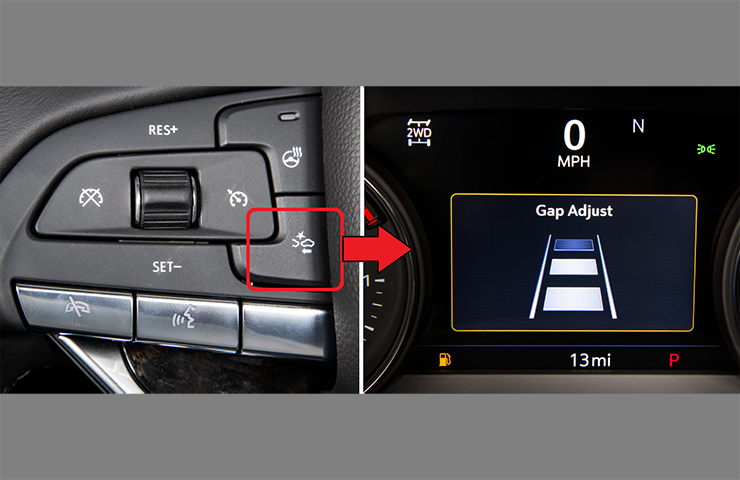 Fig. 11
Fig. 11
In addition, to change the Automatic Emergency Braking and Forward Collision Alert system setting to Alert and Brake, Alert, or Off, go to Settings > Vehicle > Collision/Detection Systems > Forward Collision System.
1Safety or driver-assistance features are not a substitute for the driver’s responsibility to operate the vehicle in a safe manner. The driver should remain attentive to traffic, surroundings and road conditions at all times. Visibility, weather and road conditions may affect feature performance. Refer to the vehicle Owner’s Manual for important feature limitations and information.
– Thanks to Tom Burlingame and Russell Ringling



















