The GM Electronic Parts Catalog (EPC) makes a great deal of GM parts information — including part numbers, part descriptions, model applications and more — easily available to users in GM dealerships. But wouldn’t it be helpful to know the labor time of installing a part along with the price when looking up a part needed for repairs?
The new QuickQuote feature now available in the EPC enables users to display relevant parts and labor data together for 2005 and newer GM vehicles by simply right-clicking on a part record. (Fig. 1) With details on service installation available in the same application as all parts information, efficiency between the dealership parts department and service department is enhanced while customers can be provided with a repair cost estimate right from the parts counter.
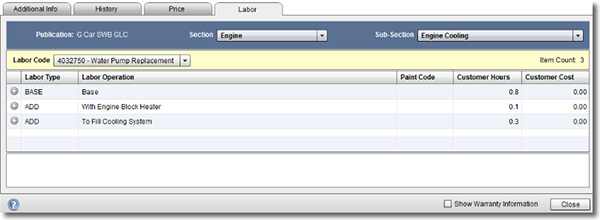 Fig. 1
Fig. 1
Accessing QuickQuote in the EPC
The QuickQuote feature can be set up easily in the EPC.
- From the Settings menu, select Application Settings.
- Select the Labor Settings tab.
- Check the Display Labor Time Guide box. (Fig. 2)
- Enter customized labor information into the required fields and click the Save button.
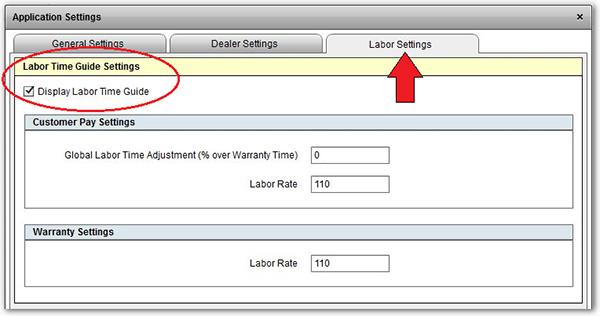 Fig. 2
Fig. 2
Labor Information
Once QuickQuote is set up, right-click on a part from a parts list and select Display Labor Information (Fig. 3) to view the available labor information for the highlighted part in the Part Details window.
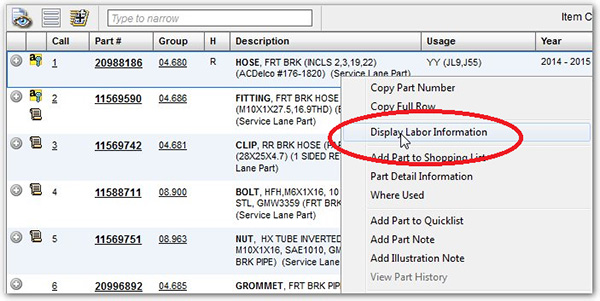 Fig. 3
Fig. 3
If a VIN is not available when researching a part number, additional selections can be made in the sub-sections menu in the Part Details window to help determine the appropriate labor information.
EPC users also can build an estimate with base labor time and additional labor time within the QuickQuote feature.
Searching Labor Codes
QuickQuote also allows access to labor information by searching with a labor code in the EPC. After entering a VIN or building a vehicle, selecting Labor Code Search from the Information menu will open the Labor Code Search window.
In the window, make sure the Labor tab is selected (Fig. 4), and then enter the labor code in the Labor Code field. A list of service procedures necessary to complete the repair, along with estimated hours and costs, are presented. Select the Parts tab to view the parts necessary for the repair.
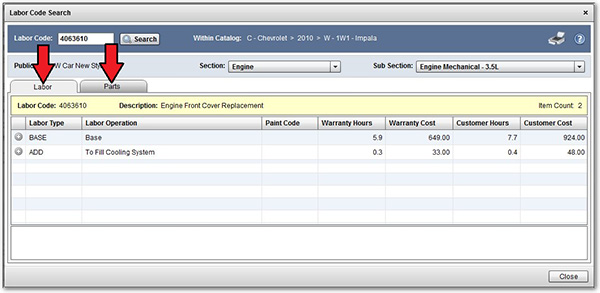 Fig. 4
Fig. 4
QuickQuote is currently available via the Web EPC. It will be added to the DVD version with the March update.
To learn more about using the QuickQuote feature, visit https://docs.snaponbusinesssolutions.com/docs/QuickQuote/index.html.
– Thanks to Mary Daly




















Now how about letting the techs have access to the parts catalog? Less paper waste and the correct parts the first time. Also being able to see other parts that maybe needed for repairs(bolts, gaskets).
The labor times in the QuickQuote application are GM warranty times. Under Application Settings, the user has the ability to add a percentage over the GM time to be applied to the customer pay settings. However, the QuickQuote application does not allow users to set multiple mark-up rates.
It will not properly quote aldata time so if you use this be ready to stir up the techs.
Will also have same problem If using Reynolds ignite screen.
Technicians can view labor times using the new GM Warranty Job Aid Tool available in the Service Information.
That’s great that the parts department can now see the labour times. Maybe one day GM allow the service technician to see the labour times. :-|
QuickQuote is currently available to EPC users in the U.S. and Canada only. It will be rolled out to other countries in the future.
Hello,
Tried to use quick quote labor time on EPC but under “Settings” I didn’t have labor settings.
There are 3 other options: General settings, User settings, Dealer settings.
Plaese advise,
Thank you and regards