When downloading or launching an app after a radio replacement on some 2017-2018 CTS; 2018 ATS, XTS and Terrain models equipped with infotainment system RPOs IOU or IOT, the message “Please Install API Manager through AppShop” may be displayed. (Fig 1)
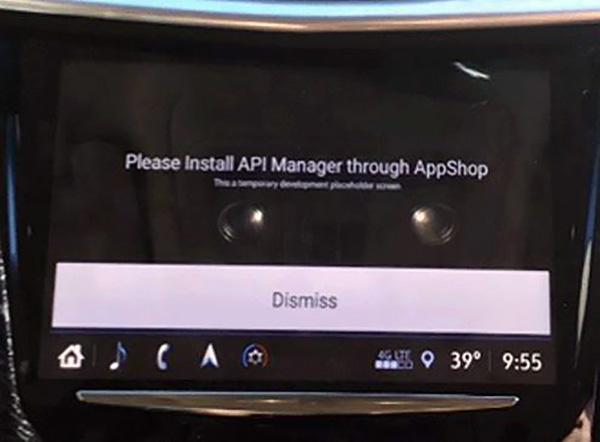 Fig. 1
Fig. 1
The Install API Manager message may occur if the radio reset procedure was not followed correctly prior to the removal of the radio. The Radio Replacement procedures in the Service Information have been updated.
If this message is displayed, reinstall the previously removed radio and then properly perform the radio reset procedure.
It also may be necessary to delete the app and download it again.
The API Manager app is installed during production and verified by OnStar, and it is required in order for other apps that are downloaded to the infotainment system to function properly. The radio reset clears the installed status of the app and allows OnStar to resend the app to the new radio.
TIP: If the radio reset procedure is not performed prior to removing the radio and the radio is returned to the Electronic Service Center (ESC), which means the radio is unavailable to be reinstalled, it may take several days for TAC to request the manual reset and resend the app to the new radio, delaying vehicle repairs.
Radio Reset Procedure
To perform a radio reset before removing the radio:
- Select Return to Factory Settings in the Settings menu. The following options will be listed:
- Reset Vehicle Settings
- Clear All Private Data
- Restore Radio Settings
- Select each option and then select Continue to reset the radio. Wait two minutes before turning off the vehicle.
After replacing the A11 radio:
- Follow the programming instructions under Control Module References in the Service Information.
- After programming is completed, run the engine for three minutes. Next, turn off the vehicle and open and close the driver’s door. Wait up to five minutes for all vehicle modules to go to sleep. The customer’s desired applications can now be downloaded to the infotainment system.
Refer to Bulletin #18-NA-116 for additional information.
– Thanks to Jeremy Richardson





























