The Active Fuel Injector Tester (AFIT) Spark Ignited Direct Injection (SIDI) Diagnostic Kit, essential special tool CH-47976-500A, was released several years ago to test fuel injectors on port and direct injected engines going back to the 1996 model year. It’s critical to follow the instruction manual when connecting the Drive & Measurement Unit (DMU) cables. The G1 cable for 4-cylinder engines and the G2a cable for V6/V8 engines must only be used with the DMU. (Fig. 7)
If the G1 cable or the G2a cable is inadvertently plugged into the AFIT Main Control Unit (MCU), the engine may unintentionally crank and the Transmission Control Module (TCM) may be damaged.
 Fig. 7
Fig. 7
Cable Adapters
TIP: Two permanent red connector adapters were also shipped to dealerships several years ago that require installation on the connector ends of the cables to prevent incorrect connections.
If the cable adapters cannot be found in your dealership, they will be available to order by late July on the special service tools website at gmtoolsandequipment.com. Search for tool number CH-47976-15.
Once installed on the G1 and G2a cables, the plastic adapter (Fig. 8, A) blocks the power port (Fig. 8, B) on the MCU, which prevents powering of the AFIT MCU if the cables are plugged into the MCU instead of the DMU.
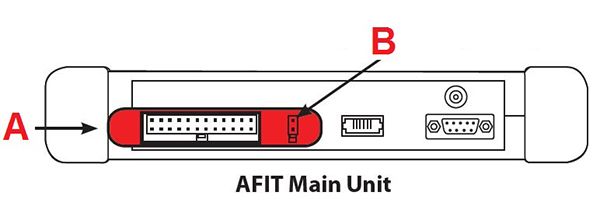 Fig. 8
Fig. 8
Installing the Adapters
When installing the adapters, thoroughly clean the cable connector boot end and the adapter to remove all grease and dirt. Apply the glue shipped with the adapters to all four sides of each connector boot end. (Fig. 9, A) Install the adapter on to the connector so that the connector boot is completely inserted into the adapter and the latch is facing upward in the adapter. (Fig. 9, B)
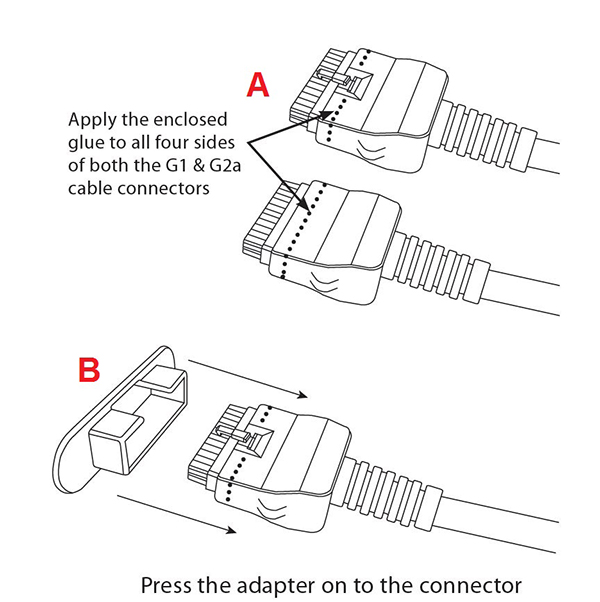 Fig. 9
Fig. 9
Testing
When testing an SIDI engine using the AFIT Diagnostic Kit, do not connect the adapter cables to the vehicle until instructed to by the AFIT MCU. The MCU should be placed in the vehicle cab and plugged into the power adapter. (Fig. 10)
The DMU should be placed in the engine compartment and connected to the vehicle’s 12-volt battery and to the MCU.
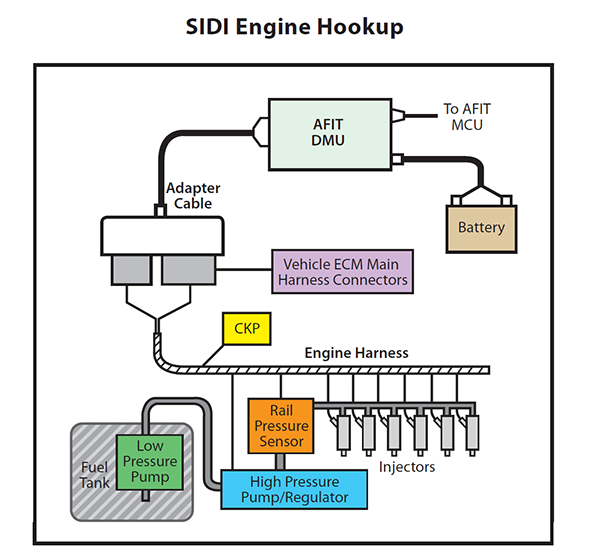 Fig. 10
Fig. 10
Select a vehicle on the AFIT MCU and then select an injector test. Follow the on-screen instructions/prompts on the MCU to connect to the vehicle. When prompted, with the ignition off, connect the DMU cable to the vehicle ECM harness connectors.
To help in determining which adapter to use, the AFIT will display the correct adapter during the testing process. The latest software must be used in order to display all correct adapter and cable selections.
Download the latest AFIT software through the Service Workbench selection of “Essential Tools – Software Updates” in GM GlobalConnect (U.S. only). In Canada, the software is available for download through the Service Application selection of GM Special Tools & Equipment – Software Updates in GM GlobalConnect.
– Thanks to Todd Hayes and Chuck Berecz






























I’m having issues while attempting to perform an AFIT test on 2015 and up gas powered V8 trucks and Yukon. I can hook up to 3.6 V6 engines all day long using what I have and everything works as it should. I thought I might be having issues with my G2a adaptor so I barrowed one from the GM special service tools site. Same issue. I hook up the AFIT start the vehicle, Hook up the DMU with G2a, and then wait till it tells me to connect to the vehicles ECM. After all the steps it tells me to check connection….
At this point I’m thinking it is the DMU itself. Can I send in my DMU for repairs? The dealership management will not get me a new set up, for sure. So far I’ve been pretty lucky loading up the parts cannon and fixing performance issues. I had a fuel trim imbalance code last week where I found a bent fuel injector. Yea I said bent. No misfire code ran great. That AFIT would have diagnosed that issue quick.
Thanks, If you can help me that would be great.