An update to the Tech2win software (Version 2.336) was released on April 22 in TIS2Web. The software includes a fix for the MDI/MDI 2 Device Explorer not coming up for some users. The digital certificate was also updated. Users should update Tech2Win at their earliest convenience to avoid warnings of an expired certificate.
The Tech2Win update is available by clicking on the Software Download icon or the Utility Tab located in TIS2Web. (Fig. 14)
In addition, an update to the GDS2 core software (Version 21.0.01501) was released on April 15 in TIS2Web. The GDS2 update includes numerous bug fixes.
The GDS2 software update is available by selecting the GDS2 icon in TIS2Web. (Fig. 14)
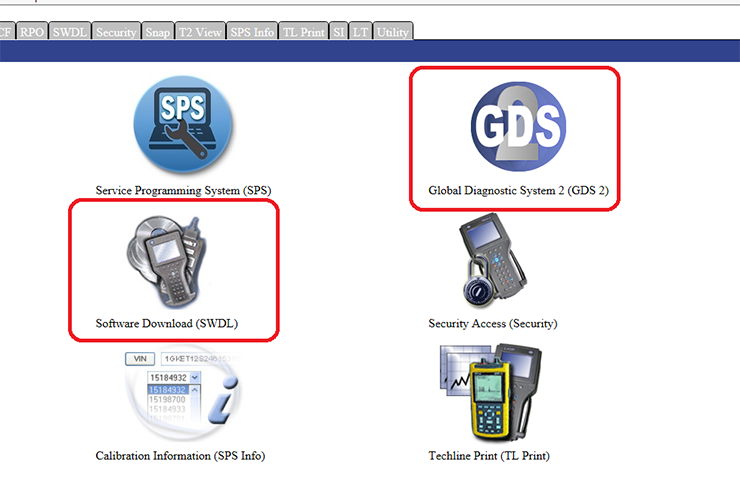 Fig. 14
Fig. 14
Updating Software
When updating to a new core version, many firewalls/antivirus programs will recognize it as a new application. It may be necessary to engage your local IT support to ensure GDS2 is entered as an exception in these programs to allow normal functionality. GDS2 users also need full administrative rights to install the update. If issues are encountered with GDS2 not functioning properly, right click on the GDS2 icon on the desktop and select “Run as administrator.”
For assistance, contact the Techline Customer Support Center (TCSC) at 1-800-828-6860 (English) or 1-800-503-3222 (French).
– Thanks to Chris Henley






























For any specific issues with updates, contact TCSC at 1-800-828-6860.
Hello I have been having similar issues with the new update. I have updated to the correct version of Java and I am receiving an error ‘Unable to launch PDT (see log for details)’.
What is the best way to move forward.
Thank you
Please contact TCSC. They can provide additional information to correct the issue.
I’m using tech2win and getting code E4150 ?
I cannot get software to download
It may be that Java is either not installed or not associated with the browser. It’s best to call TCSC at 1-800-828-6860.
I cannot launch GDS2 application. “The system cannot find the file specified -t2w-proxy.jar” is displayed when I click the GDS2 icon. Any installation tips?
I also get a message from ACDelco TDS java live run.
“Unable to launch the application”
SPS V. 6.1.57
GM SPO
I’ve used the most recent java update and an older version of java. I think the problem is server-side.
This issue needs further troubleshooting. Contact the Techline Customer Support Center at 1-800-828-6860.
Hi I’m using tech2 win diagnostic software with a subscription at ACDelco TDS . but in getting an error code when using tech2 win VCilib.c 1120 1 what deos it mean ???? software crashes and have to restart it and sometimes my laptop Im using a MongoosePro GM2 passtru cable