The Certified Service Mobile Toolbox (CSMT) offers easy, convenient access to the Field Product Reporter app, Pre-Repair Authorization app and other service applications for GM dealerships (U.S.). But did you know that the CSMT also provides instant notifications (Fig. 2) on new or updated field actions/recalls, helping to keep service departments up to date on the latest information from GM?
 Fig. 2
Fig. 2
The CSMT is available on most mobile devices and can be set up to immediately notify users as field actions are released. Each pop-up notification includes a brief description of an updated or new field action/recall. The app also features a Recall Inbox, which lists all the latest field actions chronologically. (Fig. 3)
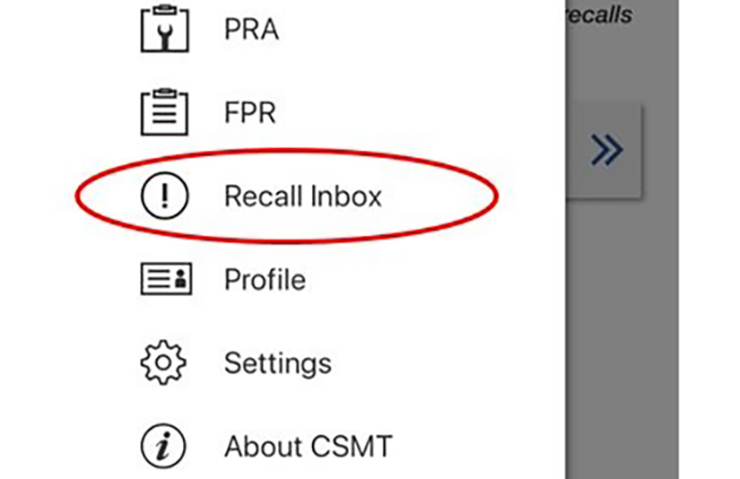 Fig. 3
Fig. 3
Check Bulletins/IVH
For complete details on a field action, always check the actual bulletin in the Service Information. In addition, every vehicle should be checked in IVH (Investigate Vehicle History) or Service Workbench for “Open” Required Field Actions every time it comes into the service department.
Using the App
The CSMT app is free and available for use on Apple® iPhones using iOS 10 or higher and Android™ operating devices using version 5 or higher. The pop-up notifications do not count toward any text message limits since the messages are distributed by the app.
Although optimized for phone use, the app can be used on tablets as well. With the large variety of phones and operating systems, not all functionality will appear/operate the same on all devices.
To use the app, find it in the Google Play Store for Android phones and in the Apple App Store for Apple phones. (Fig. 4) Once downloaded, log in using your GlobalConnect ID and password.
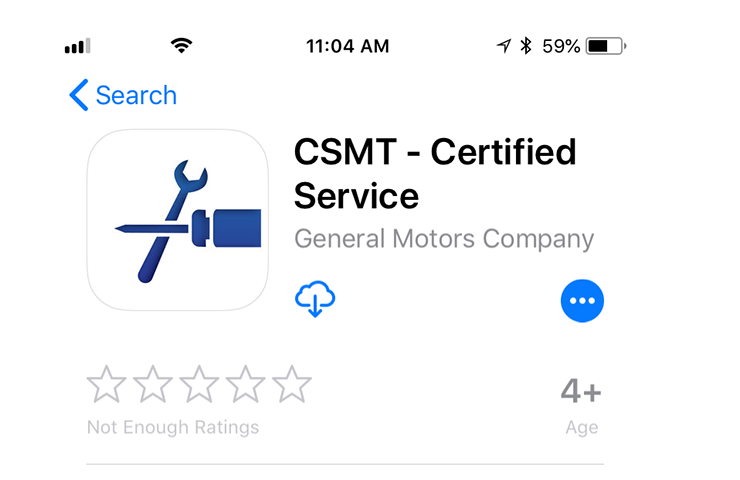 Fig. 4
Fig. 4
When first loading the CSMT app, you will be asked to fill in your profile. Be sure to scroll down or use the Next button to view all the boxes.
To receive the instant notifications on your device, turn on the Notifications setting. Pop-ups are controlled by your mobile device settings, not by the app. While mobile devices have different operating systems, the general directions are to access the “Settings” area and then “Notifications” on your device.
– Thanks to Dale Hall





























when will this be available in canada
Is this a USA only app? Can not find in the Apple app store