The Global In-Vehicle Technology Library offers a variety of information covering GM’s infotainment systems, from capabilities by vehicle to operating features of specific systems. The materials and videos available in the library provide insightful information about many new technology features that can aid in understanding how a system operates in order to help in system diagnosis. It’s all accessible to technicians and other service department personnel through a new link on the Service Information home page. (Fig. 5)
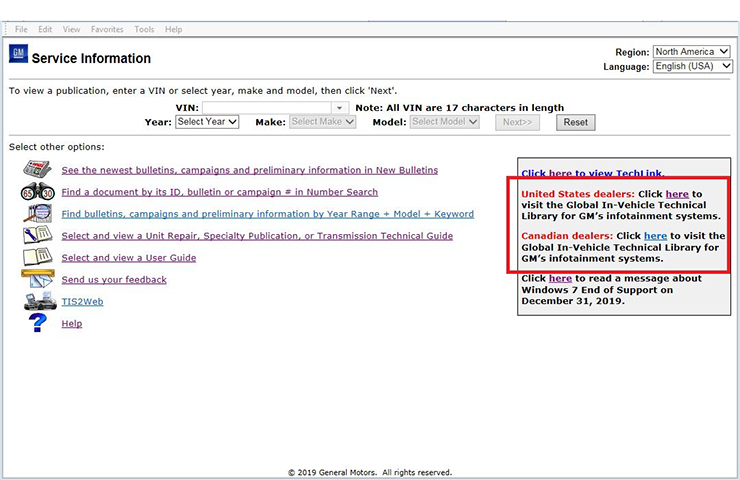 Fig. 5
Fig. 5
The library includes a number of categories (Fig. 6), including:
- Apps – Mobile applications and in-vehicle applications
- Comfort & Convenience – Comfort and convenience features, such as heated and ventilated seats and the Driver Information Cetner
- Connected Services – Connected service plans for Buick, Cadillac, Chevrolet and GMC customers
- Electrified Vehicles – CT6 Plug-In and Bolt EV features
- Infotainment Systems – Infotainment system operation covering RPOs IOR, IOS, IOU, IOT; IOA, IOB; IO5 and IO6
- OnStar – Connected Services and Diagnostic Alerts
- Owner Center Onboarding – Online enrollment and new owner setup for several connected services
- Performance, Ride & Handling – Automatic Stop/Start, Electronic Precision Shift, Traction Select and other features
- Playbooks – Interactive PDFs reviewing in-vehicle technology features for Buick, Cadillac, Chevrolet and GMC vehicles
- Safety, Driver Assistance & Security – Adaptive Cruise Control, Automatic Emergency Braking, Rear Camera Mirror, Surround Vision and other features
- Super Cruise – System features, maps and FAQs
 Fig. 6
Fig. 6
Each category presents the system operation information with a host of different resources, which may include videos, documents and assets. (Fig. 7)
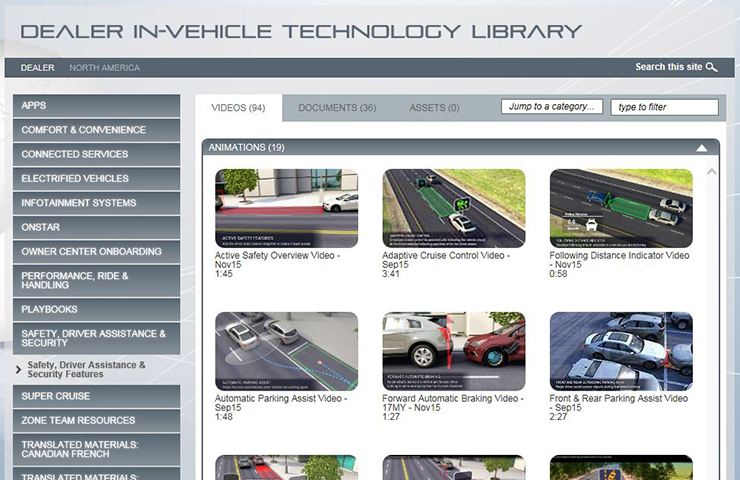 Fig. 7
Fig. 7
There also are translated materials for French and Spanish readers.
Additional materials for new models are added to the library as they are developed and released. Look for the ‘New’ tag on an item for the latest information.
– Thanks to Lisa Scott





























The In-Vehicle Technology Library is not part of the SI subscription. It requires a GlobalConnect login. The link is a courtesy for dealership service departments.
If you are an independent repair facility. If we pay for SI why do we not have access to the library link? Is this possible?
The Global In-Vehicle Technology Library is available to U.S. and Canadian dealerships through the link in the Service Information.
How to get access to this Library site?