The new trailering app (RPO U1D) (Fig. 23) available on the 2019-2020 Silverado 1500 and Sierra 1500 and the 2020 Silverado HD and Sierra HD uses the K68 Trailer Lighting Control Module (TLCM), or Trailer Interface Module, to constantly monitor for trailer connection status, trailer lighting faults, and trailer theft deterrent purposes through the lighting circuits of the trailer.
 Fig. 23
Fig. 23
Trailer Connection Status
When a trailer is connected, the Trailer Lighting Control Module senses the trailer connection using the lighting circuits of the trailer and alerts the driver by requesting a trailer profile setup through the trailering app on the infotainment screen (P17 Info Display Module). (Fig. 24) The Trailer Detection Alert setting must be enabled for the alert to display when a trailer is connected.
 Fig. 24
Fig. 24
With a trailer connected and the ignition off, the Trailer Lighting Control Module will periodically pulse the lighting circuits of the trailer to verify it is still connected. Depending on the configuration of the trailer lights, the trailer lights may periodically flash as part of the trailer connection detection or theft deterrent functions. These flashes may be more visible in dark ambient light environments and correspond to when the Trailer Lighting Control Module pulses the lighting circuits to ensure the trailer is still connected. (Fig. 25)
TIP: The flashing or flickering lights is a normal condition and this operation should be explained to the customer when a vehicle is brought to the dealership for a flickering/flashing lights condition. GM is receiving CCND warranty claims for this condition and it should not be charged through warranty.
 Fig. 25
Fig. 25
Depending on the settings, a Trailer Connected or No Trailer Connected status may be displayed by the trailering app on the infotainment screen. (Fig. 26)
TIP: Trailer disconnection detection by the Trailer Lighting Control Module requires that a trailer light circuit must be activated after the trailer is disconnected. If a trailer is disconnected while no trailer lights are active, the trailer will continue to be reported as connected by the trailering app. Always have the vehicle lights on when disconnecting the trailer to ensure the system properly detects the disconnection.
Other causes that may result in a trailer not being detected include poor trailer wiring or a poor connection at the trailer connector. It may be necessary to update the trailer wiring, trailer connector, or trailer lights.
 Fig. 26
Fig. 26
Trailer Brake System
The available Trailer Brake System with an Integrated Trailer Brake Control (Fig. 27) and the trailering app both report trailer connection information. However, the Trailer Brake System and related DIC messages are independent from the Trailer Lighting Control Module trailer connection detection system that feeds the trailering app on the infotainment screen.
 Fig. 27
Fig. 27
If the truck is equipped with a Trailer Brake System, a Trailer Brakes Connected message will display on the Driver Information Center (DIC) when a trailer with electric trailer brakes is connected. In addition, this system will display Check Trailer Wiring on the DIC every time a trailer with electric brakes is disconnected.
Trailer Disconnected Message
On some 2019 Silverado 1500 and Sierra 1500 models only, a “Trailer Disconnected, Check Connection” message may display on the DIC without a trailer being connected. (Fig. 28) If the Trailer Lighting Control Module on 2019 models detects enough of a load on any of the trailer tail lamps or stop/turn signal circuits, it may determine that a trailer has been connected. However, any moisture or corrosion in the trailer receptacle or Trailer Lighting Control Module connector, or anything left plugged into the trailer receptacle, such as trailer adapters with built-in test LEDs, may cause the module to think that a trailer is connected.
 Fig. 28
Fig. 28
If this condition is found, remove anything plugged into the trailer receptacle and inspect for any moisture or corrosion in the trailer receptacle at the rear bumper, the available receptacle for when towing a 5th wheel trailer, the chassis harness connector that plugs into the trailer receptacle, and the Trailer Lighting Control Module connector. (Fig. 29) Clean and repair any connection issues.
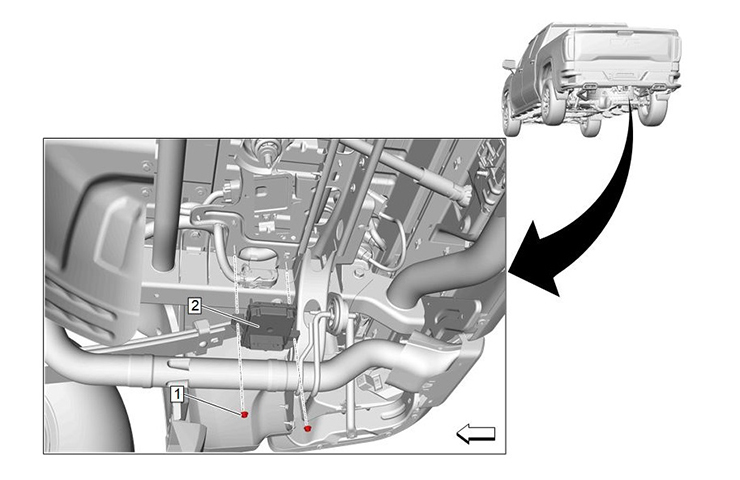 Fig. 29
Fig. 29
Trailer Lighting
For lighting operation, the Trailer Lighting Control Module receives serial data messages from the Body Control Module (BCM) indicating which lamps have been activated on the vehicle. The Trailer Lighting Control Module responds by applying voltage to the appropriate control circuits for the requested lamps to illuminate the lamps on the attached trailer. The Trailer Lighting Control Module constantly monitors the trailer’s reverse, park, and left and right stop/turn signal lamps.
2019 model year vehicles equipped with a Trailer Lighting Control Module cannot drive as much current on each circuit when compared to the non-Trailer Lighting Control Module trailer lighting system. The Trailer Lighting Control Module drives four trailer circuits using four solid state drivers that are fed from one 30A lighting fuse. If the total current on the four circuits overloads the fuse, it will fail. If any single lighting circuit exceeds the driver threshold, it will deactivate the output for the balance of the key cycle and a reactivation of the lamp load is required. Individual DTCs are activated for each circuit and that load is turned off due to high current. If a trailer draws too much current, it may be helpful to change some or all of the trailer lighting to LEDs.
TIP: For 2020 model year vehicles, the trailer park lamps amperage capability has been increased and can handle electrical loads up to 16 amps. The park lamp circuit has been moved from terminal 5 to terminal 25 and is driven by an internal relay that allows for higher amperage values for the parking lamps. The park lamp circuits are not used for trailer connection detection on 2020 models.
Trailer Lamp Test Lights
A test light or trailer circuit tester may not create enough load to be seen or sensed by the Trailer Lighting Control Module and the trailer lighting outputs will not be activated. If a tester draws enough load on one or more of the trailer lighting circuits, the Trailer Lighting Control Module will determine that a trailer is connected and enable the trailering light circuits (when activated on the vehicle). A single LED may or may not draw enough current to be sensed by the Trailer Lighting Control Module.
The available EL-52641 Trailer Presence Simulator Tester tool provides feedback on the vehicle signals sent to the trailer for the reverse lights, battery power, right turn signal and brake light, left turn signal and brake light, and brake controller output.
Trailering App Profiles
When a trailer is connected, the driver has the option of selecting a Guest profile or naming the trailer and storing settings for it on the trailering app. The settings can include basic information — profile name, hitch type and trailer type — or more advanced information — Tow/Haul Mode reminder, Trailer Tire Pressure, and maintenance reminders. (Fig. 30)
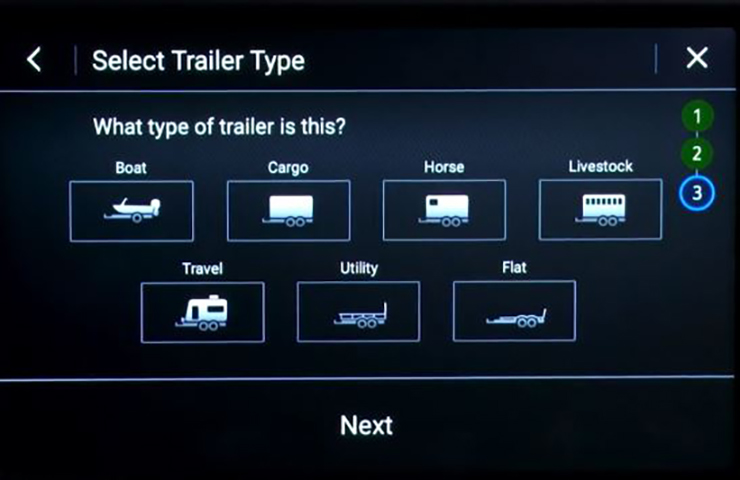 Fig. 30
Fig. 30
If the trailering app is set up incorrectly for the connected trailer, several DTCs or DIC messages may appear. For example, if a trailer does not have any reverse circuit loads, yet a reverse circuit load is expected in the trailering app, the Trailer Lighting Control Module will set DTC B3890 (Trailer Backup Lamps Circuit) and messages may be displayed on the DIC and infotainment screen. If the trailer does not have reverse lamps or any loads on the reverse circuit, change the trailering app profile settings and clear any DTCs. Do not replace the Trailering Lighting Control Module.
– Thanks to Kevin Minor and Steve Dice

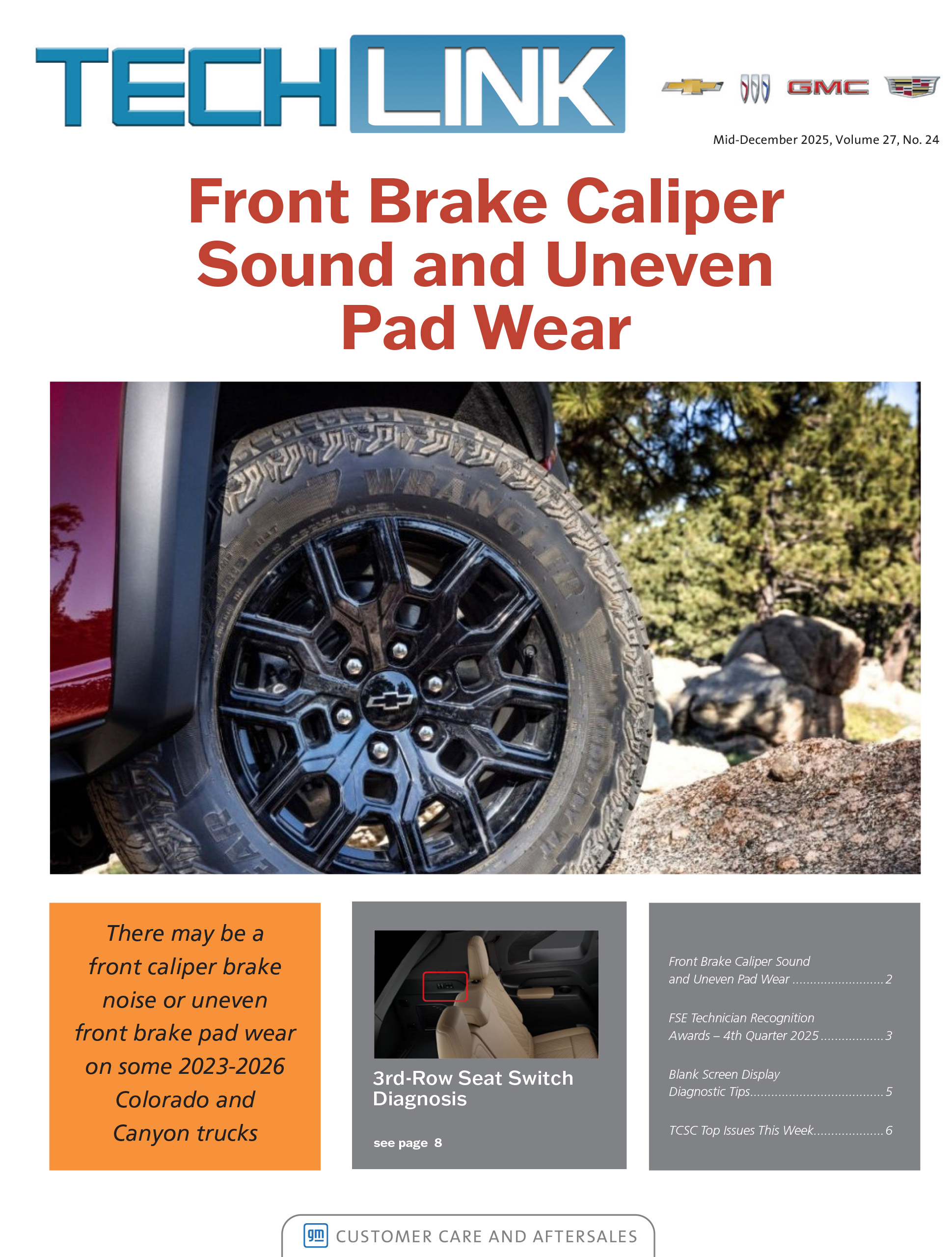


















The LEDs may not be pulling enough current to be recognized by the Trailer Lighting Control Module. The system must detect a 55ma (5.5 amp) draw to recognize that there is a trailer attached before it will control the lighting circuits. It may help to install a resistor to the trailer side wiring to add a load to increase the current draw to operate low current draw lighting circuits.
On 2020 2500HD with a “sled deck” with LED lighting that sits in the bed of the truck. The LEDs do not operate when plugged into the 4-pin plug located in the bed (not bumper). Is this being looked into? Thanks.
“Trailer lamp test lights” section talks about circuit load and if not enough, the TLCM won’t allow/enable for lamps to be turned on or tested .. there is a spec for this maybe that could be included here.. i run into this with a customer because his little trailer wouldn’t light up.. my el-52641 worked… minimum current of 55mA is required..