Authorized U.S. dealership service department personnel can use the Pre-Repair Authorization (PRA) feature available in the Certified Service Mobile Toolbox (CSMT) application (Fig. 1) to request GM pre-approval for warranty replacement of:
- Wheels
- Exterior Mirror Assemblies
- Seat Covers
- Steering Wheels
- Interior Door Trim
The CSMT app also includes the Field Product Reporting (FPR) feature and Field Action updates. The CSMT app is free and available for use on most Apple® iPhones and Android™ devices.
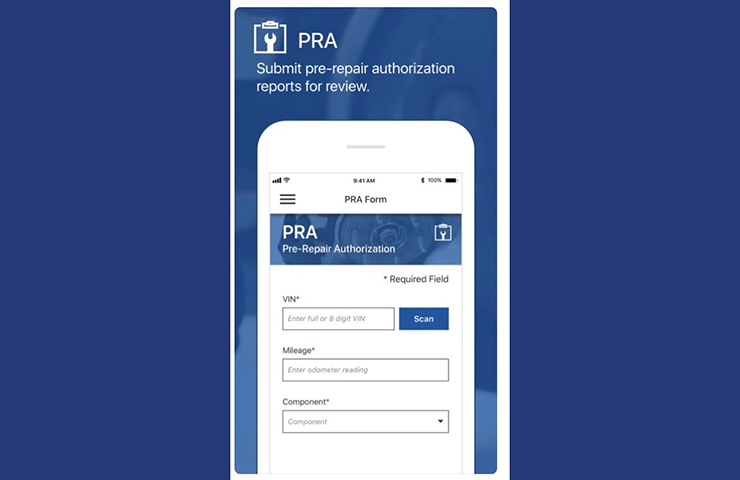 Fig. 1
Fig. 1
CSMT Update
TIP: The updated CSMT app was released on August 20, 2020. Users must download the new version of the app to successfully submit a PRA request.
The latest version of the CSMT app offers a variety of enhancements.
PRA Request Decisions – One of the major enhancements to the app is that PRA Request decisions will now be communicated directly in the app on the submitter’s device rather than by email. Users can quickly get a message on their device as soon as a decision has been made. Be sure to set up your device to allow notifications. For the CSMT app, a notification will appear showing a new PRA decision.
PRA decisions will show Accepted (replacement of component can be made under warranty), Rejected (request is denied as PRA Team has determined condition is not warrantable), or Rejected but will provide a reason such as a missing or poor photo (Dealer must email/call PRA team if further information is requested). Since there are two forms of “Rejected” decisions, it is important to open and view the PRA Team’s comments as to why the request has been returned as “Rejected.”
Wi-Fi Only – A new CSMT personalization setting allows users to send a PRA request to GM over Wi-Fi Only. The “Wi-Fi only” enhancement was based on user feedback and helps save on data charges.
VIN Validation – The new VIN validation function will make sure a valid VIN number has been entered, avoiding potential errors and delays. The validation also provides an alert if the vehicle is beyond the Bumper-to-Bumper warranty period, as PRAs are not necessary on Policy repairs. A PRA is still required when replacing a restricted component under the dealer-installed Replacement Part Warranty and on select repairs under a Certified Pre-Owned (CPO) warranty.
20 Photos – Up to 20 photos can be submitted using the PRA Tool. (Fig. 2) Previously, photos were limited to 10.
 Fig. 2
Fig. 2
Duplicate Requests – The PRA tool will provide an alert if it finds a duplicate request in the system.
PRA History – The main menu of the CSMT app now includes a PRA History, where users can view PRAs submitted in the past six months. By selecting BAC Submissions, all PRAs submitted by the dealership within the last six-month period can be viewed. The “Outbox” in the History section will show any PRAs that are in que awaiting to be sent when the user is back on a Wi-Fi connection (if the “send over Wi-Fi only” setting is selected) as well as any PRAs that failed to send (an option will be provided to retry submission).
PRA App Information – Dealership information will now populate in the Pre-Repair Authorization section of Global Warranty Management (GWM) in order to provide the Warranty Administrator easy access to all PRA request information, including:
- Dealer employee who submitted the request and when
- Attachments uploaded/submitted with the PRA request
- Name of PRA Specialist who responded to the request and their return comments
- No need to print & attach approval emails, or attach anything to transaction.
PRA Number – A PRA Number is now provided for all PRA requests submitted via the CSMT app. Only requests that have been approved can be submitted as a warranty transaction.
Documentation Requirements – For requests submitted via the CSMT app, it is NOT necessary to print/attach PRA information to the job card or electronically to the submitted warranty transaction. It is only necessary to enter the PRA Number of the approved request in the required Pre-Repair Authorization Number field of the warranty transaction. PRA History is stored in the CSMT app for six months, but also is stored as a permanent record within Global Warranty Management.
Download the App
The CSMT App is available for download on Android and iPhone devices. (Fig. 3) Once downloaded, you can log in using your GlobalConnect ID and Password.
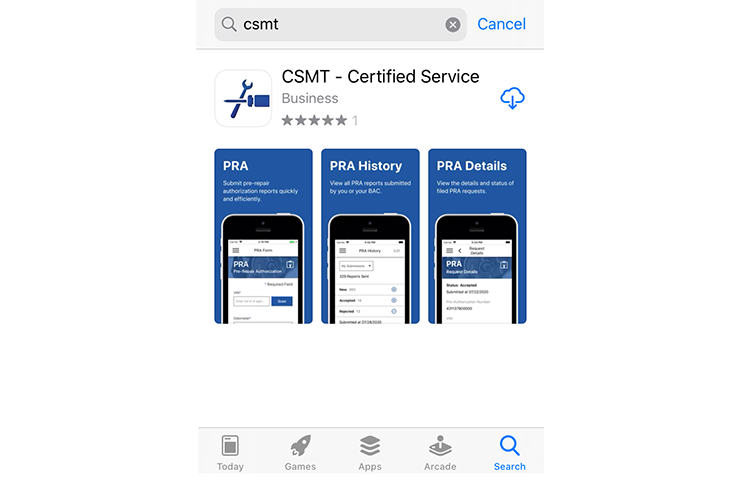 Fig. 3
Fig. 3
Complete information to help your dealership with the PRA process can be found in Bulletin #18-NA-306 and in the Warranty Administration Resource Center (Policy & Procedure Compliance tab/Authorizations).
– Thanks to Patti Marino



















Please make sure you have the latest version (v.3.4) loaded on your device. Also make sure your device is compatible with the app.
• Apple devices must have operating systems (iOS) version 12, 13 or 14
o To check which version an Apple device operates on, go to: Settings/General/About/Software Version
• Android devices must have operating system (OS) version 8, 9, 10 or 11
o To check which version an Android device operates on, go to: Settings/About Phone/Software Information/Android Version
If you are meeting these requirements and still having issues, please contact the PRA team at PRA@gm.com or call the Global Connect Helpdesk at 888-337-1010 prompt 1, sub prompt 2.
having difficultly loggin into the CSMT app. been trying for an hour. I have restarted the device. Tried installing it on another device as well.
Three of us have tried with no success logging in.