Technicians using the GM Service Information (SI) will soon find updated Removal/Installation and Replacement procedures with more detailed steps and fewer procedure links to other SI documents. (Fig. 3) The updated procedures have been optimized to only include the specific steps necessary to complete the repair. Many procedures may appear to be longer, but the added steps already existed in previously linked procedures.
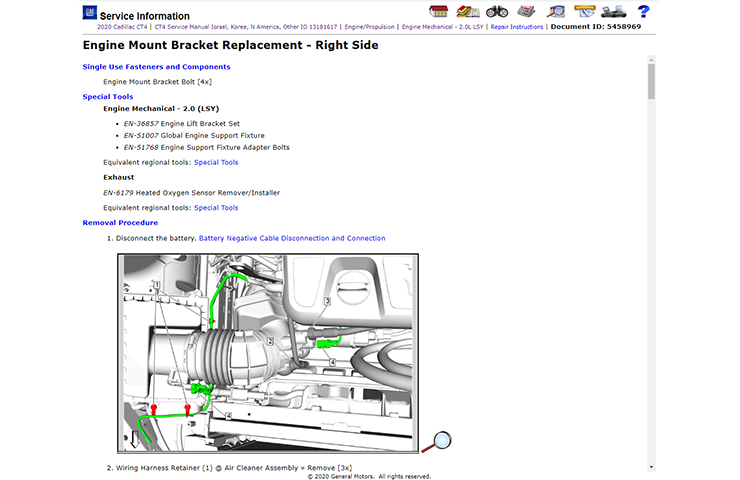 Fig. 3
Fig. 3
The procedure links that remain in the Removal/Installation and Replacement procedures will be limited to content that contains steps that will always be performed, regardless of where they are used. Examples of these types of links include SIR Disable/Enable, Lifting and Jacking, Fuel Pressure Relief, and others.
The new authoring style was implemented for the 2020 Cadillac CT4 and the 2021 Tahoe/Suburban, Yukon/XL, and Escalade/ESV. The current model Silverado 1500 and Sierra 1500 will be updated by April 2021. In the future, new or major vehicle program updates will be created using the new format. Most existing vehicle programs will not be changed to the new style until the next major redesign of that particular model.
In addition to the updated service procedures, users will notice a few other changes that have been made to the Service Information. These changes in authoring style and content only affect Removal/Installation and Replacement procedures in SI. Other areas, such as Diagnostics and Schematics are not affected by these changes.
Single Use Fasteners and Components
All procedures will begin with a list of all single use fasteners and components and the quantity required to complete the repair. (Fig. 4) The goal is to provide an initial list of replacement components that the technician will need to complete the repair and avoid repair delays.
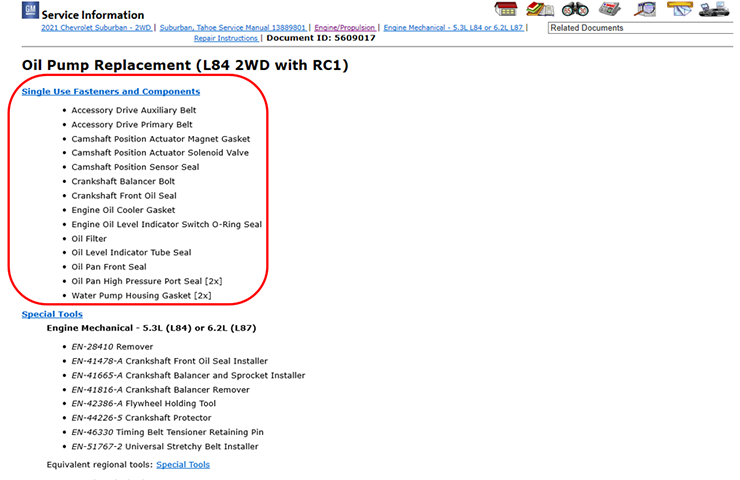 Fig. 4
Fig. 4
Enhanced Special Tool Lists
Special tool lists have always appeared in service procedures. Due to the change in authoring style, there will be an increase in the number of special tools used within certain service procedures. Because of the increase, the special tool list at the beginning of the procedure will be organized to show the subsection title and include the “Special Tools” link for the subsection where the tool originates. (Fig. 5)
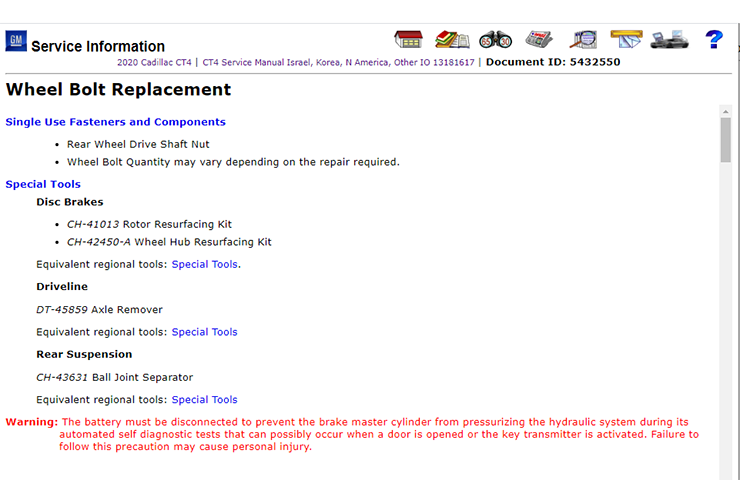 Fig. 5
Fig. 5
Fastener Specifications
In the new authoring style, torque specifications have been removed from the service procedures. In place of the specifications, a link will appear to “Fastener Specification.” Previously, torque specifications appeared in the procedure and in the Fastener Specification table. Now, the specifications will only appear in the Fastener Specification table. The service procedures will include a link to the appropriate “Fastener Specifications” for the component being installed and tightened. (Fig. 6)
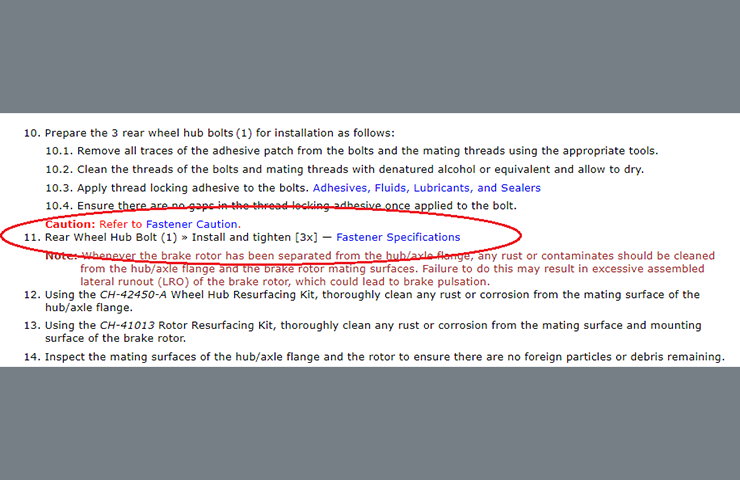 Fig. 6
Fig. 6
Fastener Specification Tables
As part of the new authoring style, fastener specification tables are being changed to a visual format. With the addition of graphics, the tables will more clearly identify the location of the fasteners being tightened. Tightening sequence graphics have also been added. In most cases, the graphics will only include callouts for fasteners and components mentioned in the tables. (Fig. 7)
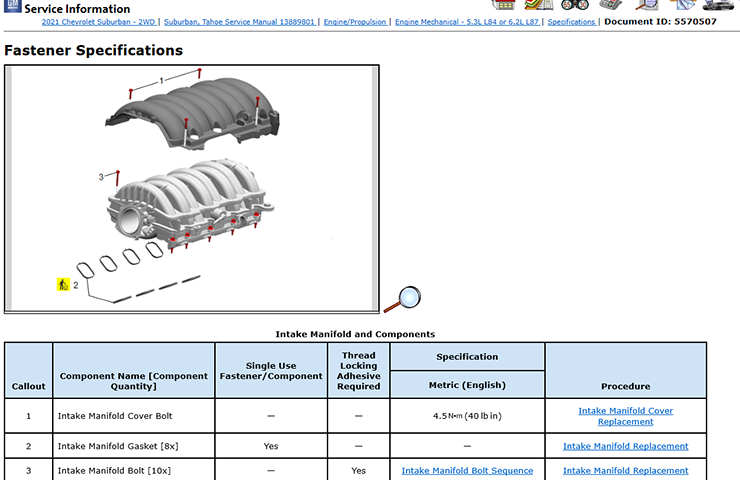 Fig. 7
Fig. 7
Columns have been added to the table to indicate single use or the need for thread locking adhesive. The last column in the table will contain a link to the procedure where the component or fastener was first removed. (Fig. 8)
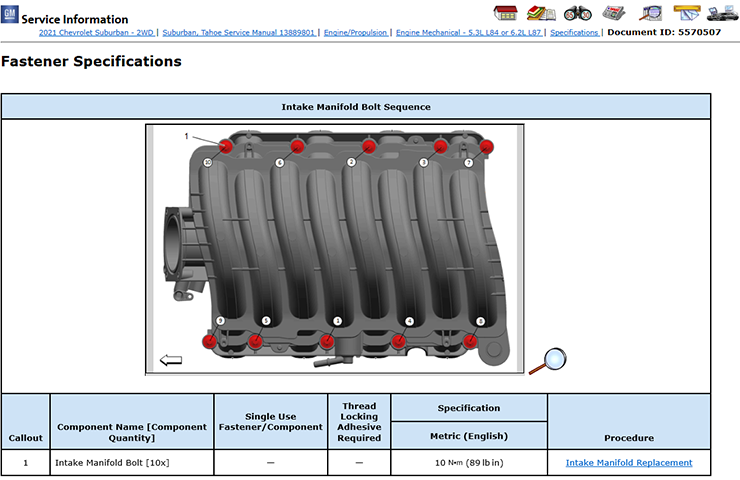 Fig. 8
Fig. 8
Single Use Fastener and Component Identification
In current service procedures, single use fasteners and components are identified in the respective steps with the use of “Remove and DISCARD” and “Install NEW” in the text. They were also shown in specific tables within Fastener Specifications. In the new authoring style, the use of “Remove and DISCARD” and “Install NEW” text will continue, but two additional enhancements are being implemented.
As mentioned earlier, a list of “Single Use Fasteners and Components” will appear at the beginning of every procedure that includes components that require replacement. In addition, graphics that show the single use fastener or component will include a “trash can” icon (highlighted in yellow) next to the callout. The trash can will appear in the procedure and fastener table graphics. (Fig. 9)
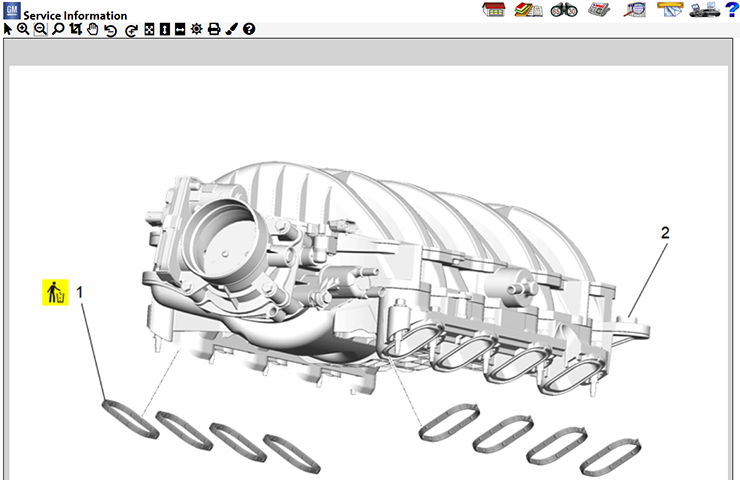 Fig. 9
Fig. 9
Check SI for Every Repair
As part of GM’s initiative to develop innovative approaches to repairs, the service procedures provided in SI are continuously reviewed to ensure each step provides a safe, effective and efficient repair, including reducing unnecessary disruption to unaffected components, minimizing parts removal, and the mandatory replacement of bolts, fasteners, gaskets, etc. Any changes are included in regular SI updates in order to provide technicians with the latest, most accurate information available to diagnose and repair GM vehicles.
Since SI is updated often, both in the new authoring style and the older format, it’s important to always review the service procedures before beginning a repair in order to confirm the latest procedures are being followed, even if it’s a well-known or common repair.
– Thanks to Kevin Jakobiak, Greg Havens and Rodrigo Andrade






























Cannot stress this enough how awesomeness this is. About time GM. To bad I will be retiring soon. Will save alot of time for techs and parts people