With the retirement of TIS2Web approaching, the Techline Connect team has received significant feedback from dealership technicians. As always, technicians’ comments are taken into account when developing and supporting all Techline applications. (Fig. 1) In fact, the feedback is a crucial part of developing the improvement priorities of the apps.
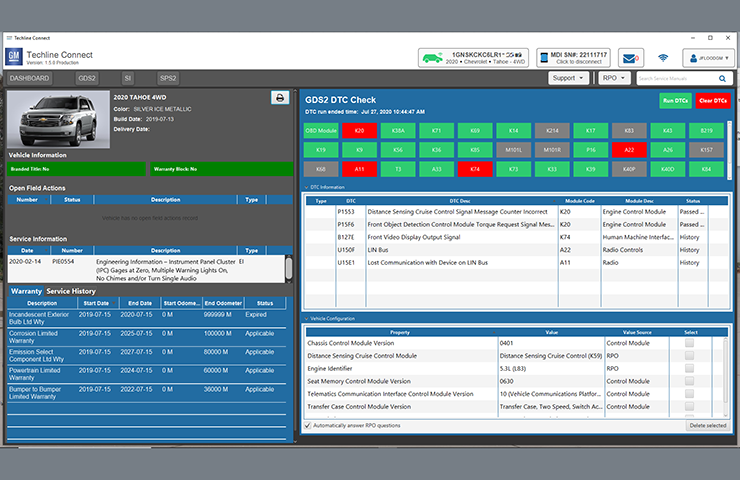 Fig. 1
Fig. 1
With all Techline apps receiving continuous improvements as part of their regular updates, here are the latest details on some of the planned application updates that have recently been implemented or will be released soon.
Techline Connect Core Application
Automatic Logout Time – The auto logout timer was recently extended to 4 hours.
Implemented: December 2020
Intermittent Lockups – Lockups that may occur when the Techline Connect app is minimized will be addressed shortly
Expected update: March 2021
RPO Data Availability – Improvements to address RPO data availability will be implemented in several phases.
Expected first phase update: May 2021
Navigation Bars – The navigation bars at the top of the Techline Connect dashboard will be downsized to enable improved visibility of key information when using the various apps.
Expected update: June 2021
Field Actions – An enhancement is being developed that will change the Dashboard Open Field Actions display from a static list to active links. With one click, users will be able to directly open the relevant Field Action document.
Expected update: October 2021
Service Information
Improved Graphics and New Functionality – A number of new enhancements are planned that will make SI easier to view and use. These improvements include changes that will allow graphics to load and display more quickly. In addition, a multiple window function will make it possible to easily display several windows within SI, enabling users to view different documents at the same time. A zoom feature also will be introduced to address concerns about font size and readability along with an integrated print function that will provide a direct path to printing SI documents.
Expected update: May 2021
GDS2
Screen Layout – To enhance the layout and functionality of key screens, User Interface improvements will be introduced in several phases. In the first phase, Techline Connect will introduce Full Screen mode, allowing content of individual applications to be displayed without the Techline Connect menu and headers. Full Screen mode addresses a current concern in which GDS2 displays are compromised for technicians using laptops with smaller screens
Expected first phase update: July 2021
SPS2
Errors – The SPS2 Application Fails to Load error (E9003), along with the Programming Blocked error (E9056) on some Chevrolet Trax models, were both recently addressed.
Implemented: January 2021
New Functionality – A new feature that enables users to proceed with the same VIN as well as the elimination of needing to reenter VIN and job card information will be available soon. Along with these new features, print functionality improvements will ensure the Warranty Claim Code and related information is clear and fully visible.
Expected update: March 2021
Techline Connect Resources
For newer users of Techline Connect, there are several videos available that provide an overview of the app as well as more detailed information on specific features. The videos include:
- Installing and Launching Techline Connect
- Getting Started with Techline Connect
- Techline Connect Dashboard Features
- Retrieving Warranty Claim Code History
- Battery Condition Dashboard Feature
Submitting Feedback
To submit online feedback on all Techline apps, log in to Techline Connect and select Support from the dropdown menu on the Dashboard. A number of feedback forms are available to comment on specific areas of concern. (Fig. 2)
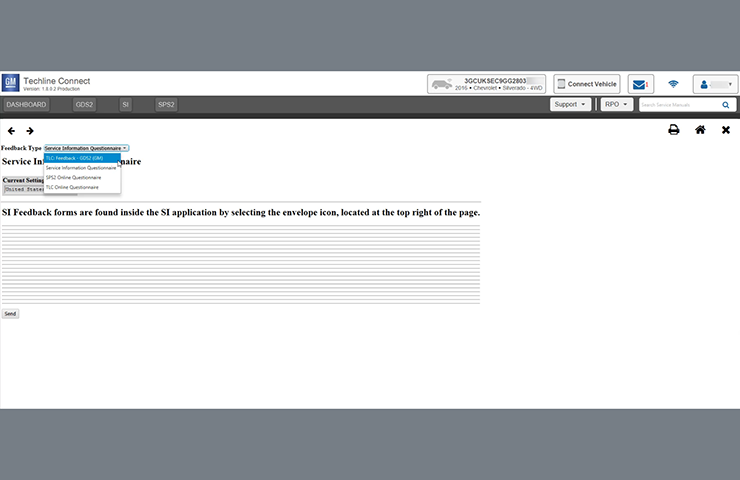 Fig. 2
Fig. 2
For assistance with Techline Connect, contact the Techline Customer Support Center (TCSC) at 1-800-828-6860 (English) or 1-800-503-3222 (French), or send an email to TCSC by clicking the mail icon at the top of the Techline Connect dashboard.
– Thanks to the Techline Connect team



















Please contact TCSC for any issues with the latest Techline Connect update. They can also help with questions regarding admin rights for access to all Techline Connect apps.
We use elevated rights software and everything was working well until we updated to Techline Connect 1.9.0.4 Production. When we goto SI > Search another vehicle, it times out with an error with the built-in chromium browser. If I start the program with administrator rights it works fine. Unfortunately, we can not provide admin rights to technician computers. Please advise…
Why was GDS 2 removed from TISWEB while there are still many issues that are not fixed with TLC
FIX TECH2WIN
would be nice to print the trouble codes from the dash board….would make diag time and getting info to work order faster.
larger fonts would be nice
Create report feature for GDS2? Just bring back a true standalone GDS2 option, too much hassle just to scan a vehicle
If tis2web is being eliminated, will there be another procedure to update the license for tech2win? I don’t think this has been discussed.
how about fixing the printing size issues
WHAT ABOUT THE TECH2WIN FUNCTIONALITY ISSUE BECAUSE THE LICENSE CANNOT BE RENEWED?
how about addressing issue with tech 2 win loosing mdi connection for surface computers