The all-new 2021 Cadillac Escalade (Fig. 17) is available with a variety of new features and customized options. Several of these newly designed systems may be unfamiliar to technicians. Here are several of the top concerns noted by the Technical Assistance Center (TAC) Action Center for the Escalade, which recently ended.

Fig. 17
Air Ride Adaptive Suspension Air Springs
The Air Ride Adaptive Suspension (RPO F47) offers a variable spring rate, automatic load leveling and up to 4 inches (10.2 cm) of ride-height adjustment. (Fig. 18) The four air springs raise or lower vehicle height based on the automatic level control module inputs. Airflow to the four air springs is determined by the pneumatic control unit, which contains the pressure sensor and control solenoid valves for each spring.

Fig. 18
The vehicle should not be driven without air in the air springs. There have been multiple vehicles returned to dealerships for blown out bags on the air springs. The main cause for this is either driving the vehicle with no air in the springs or lowering the vehicle down from the hoist and allowing the air bags to bottom out.
TIP: If the vehicle was driven for a period of time with no air pressure in an air spring, it may have damaged the air spring. Once the vehicle is repaired, a thorough inspection of the inflated air spring should be performed. If any damage is found or if it is uncertain that any damage occurred, the air spring should be replaced.
Refer to #PIT5801 for additional diagnostic tips.
Air Ride Adaptive Suspension Modes
The Air Ride Adaptive Suspension has two special modes – Service Mode and Alignment Mode – available for selection in the Settings menu of the infotainment system. Both of these modes can be manually enabled or disabled by selecting Settings > Vehicle > Suspension. The settings also will automatically disable when the vehicle is driven above 10 mph (16 km/h).
Service Mode: When active, all air suspension operations are completely disabled. Service mode is useful when working on the suspension, under the vehicle, towing the vehicle and more. Service Mode will be automatically enabled when the air suspension detects the vehicle is being lifted by either a hoist or jack.
Alignment Mode: Optimizes the air suspension for a vehicle alignment. To enable Alignment Mode, the vehicle must be at Normal Height and in Neutral.
OLED Infotainment Screen Design
There may be white dots in the background of the Infotainment Screen display. (Fig. 19) This is a design intent feature and the display is functioning properly. The white dots seen on the screen represent city lights and may be more noticeable at night. This information should be shared with customers. Do not replace the Integrated Center Stack for this concern. Refer to Bulletin #21-NA-051 for additional information.
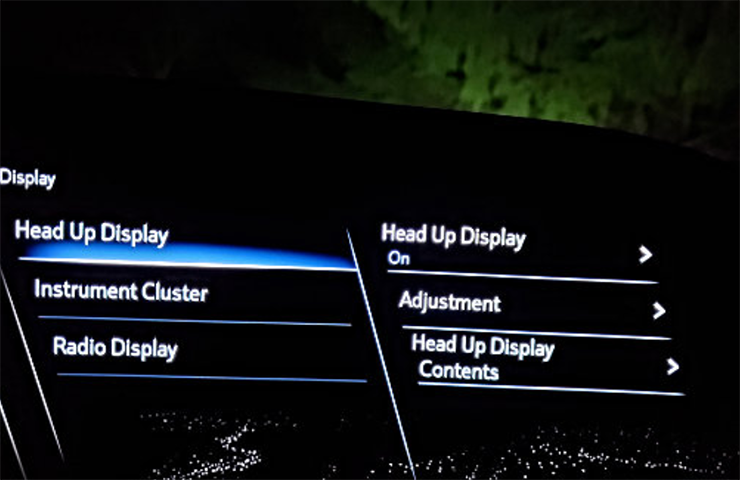
Fig. 19
Sill Plate Lighting
The sill plate lighting may appear to be inoperative after installing the LPO Illuminated Sill Plate kit. The lighting concern may be caused by current ambient lighting conditions. The light sensor needs to see a dark condition. To ensure the vehicle is in the night mode, cover the ambient light sensor and verify that the headlights icon is illuminated on the instrument cluster. In addition, check that the ambient light sensor setting under Settings > Vehicle > Lighting is not turned Off. (Fig. 20) If off, select On to enable that ambient lighting. Refer to #PIT5835 for additional information.

Fig. 20
110 Volt Power Outlet
The 110 volt power outlet will momentarily turn off during an Auto Stop event. If the power outlet is being used to power a streaming device, for example, an Amazon Fire Stick, when the power outlet turns off and back on, it can cause the device to reboot, which interrupts its operation. This is normal operation of the 110 volt power outlet (Fig. 21, #1) during engine cranking. Do not replace the T1 AC and DC Power Control Module for this condition.
To help reduce the power interruption to a device, suggest to customers to use the USB-C ports (Fig. 21, #2), if possible, which do not turn off during an Auto Stop event. A USB-C to USB-A adaptor may be needed.

Fig. 21
If an uninterrupted power supply is required while driving, disable the Auto Stop feature by pressing the Auto Stop Disable Switch on the instrument panel. Refer to #PIT5787A for additional information.
– Thanks to Stephen Jacob





























