A new warranty requirement (U.S. only) is being implemented when replacing the Remote Keyless Entry (RKE) transmitter (key fob) (Fig. 12) under warranty on 2017-2022 GM vehicles equipped with Remote Keyless Entry/Passive Entry (RPO ATH) and Keyless Open/Start (RPO AVJ). Warranty data analysis shows that 37% of returned key fobs do not match the VIN on the warranty claim.

Fig. 12
Signal Detection Screen Photo Required
To address the number of mismatched key fobs, GM authorization is required for RKE transmitter replacement and the warranty claim must be routed to the Warranty Support Center.
In addition, a photo of the Signal Detection screen (Fig. 13) from the EL-52545 TPMS and RF Tool is required to confirm that the VIN of the key fob is the same as the service vehicle listed on the job card (repair order). The Signal Detection screen displays the VIN and other information embedded in the key fob.
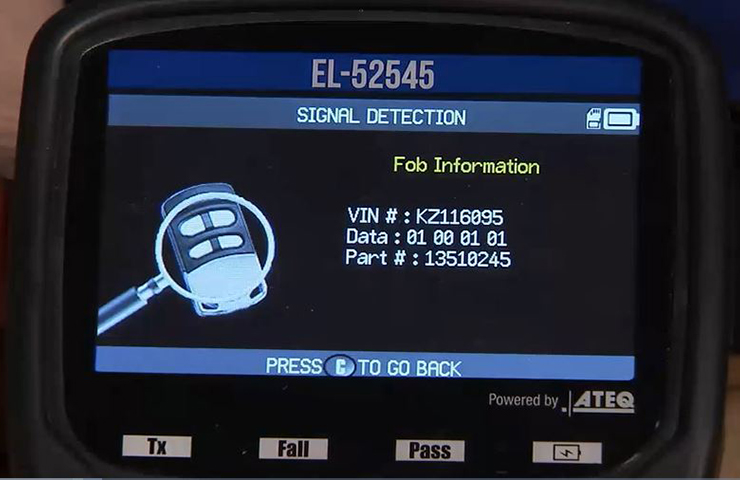
Fig. 13
TIP: The warranty claim for key fob replacement will be rejected if a photo of the Signal Detection screen confirming that the VIN of the key fob matches the VIN of the vehicle is not provided or if the VINs do not match.
Consult with your warranty administrator on the best way to provide a photo of the screen to include with the warranty claim submission. It is not required to print the photo and attach it to the physical job card and/or store in the dealership’s vehicle history folder. The photo only needs to be submitted as an electronic attachment to the warranty transaction. Once part of the submitted transaction in Global Warranty Management (GWM), the jpg photo can be deleted from the dealership’s computer or employee’s device.
As part of the diagnostic procedure for an inoperative key fob, using the EL-52545 TPMS and RF Tool to verify that the VIN learned to the key fob matches the VIN of the vehicle is a crucial step. Verifying the VIN ensures that the key fob is not misdiagnosed because it’s the wrong key fob for the vehicle. A key fob with a VIN that is different from the service vehicle cannot be relearned to the service vehicle and is not considered a warranty claim.
Reading the VIN
To use the EL-52545 Tool to read the VIN from the key fob, select Signal Detect from the main menu on the tool (Fig. 14) and then select Fob/Key I.D.

Fig. 14
Next, place the key fob on the small pocket on the back of the tool and press OK. (Fig. 15)
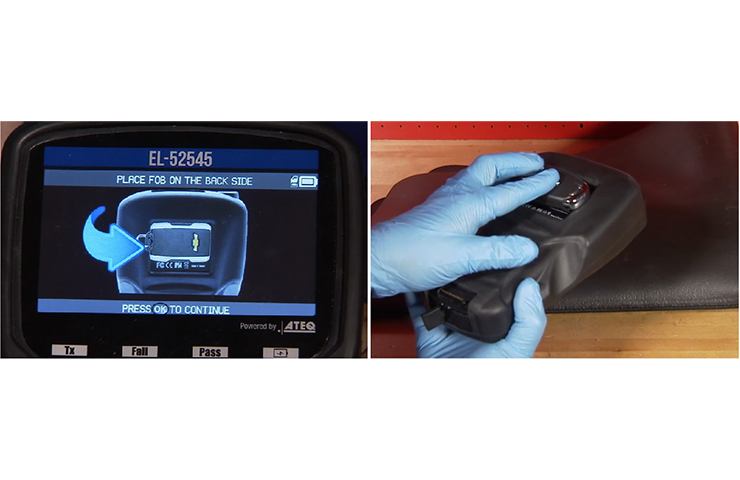
Fig. 15
The Signal Detect screen will display the last eight digits of the VIN along with other key fob data, including the number of key fobs currently learned to the vehicle. (Fig. 16)
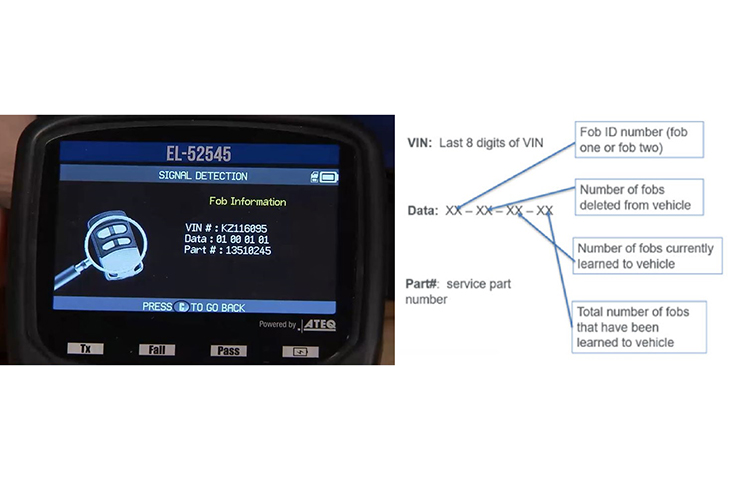
Fig. 16
TIP: Be sure to have the latest tool software downloaded. EL-52545 tool software updates are available quarterly to ensure the latest information is being used, including new model support. As with other tools, the software updates are available through the gmtoolsandequipment.com website using the link in GlobalConnect.
For addition information, refer to Bulletins #21-NA-061 and #21-NA-068.
– Thanks to Mike Waszczenko





























