The latest update to the GM Global Electronic Parts Catalog (EPC) has recently been released. It features several enhancements to help make parts searches easier and more efficient, including additional part filtering capabilities as well as an easier way to identify single-use parts.
The new GM Global EPC was released in October 2020. The updated GM Global EPC runs on the advanced HTML5 platform, which provides improved stability, helping to deliver an increase in the levels of up-time and performance. The GM Global EPC link is available on your GlobalConnect Parts Workbench. (Fig. 3)

Fig. 3
Here’s a quick look at some of the latest Global EPC features that will make searches easier and more productive.
Part Group Filtering
After navigating to a part group, parts will be shown sorted by brand in the main section of the window. A new optional filtering section on the left of the screen makes it easy to hide or show parts by brand and part position. (Fig. 4) Select Additional Part Filters at the top of the screen to see the new filtering pane.
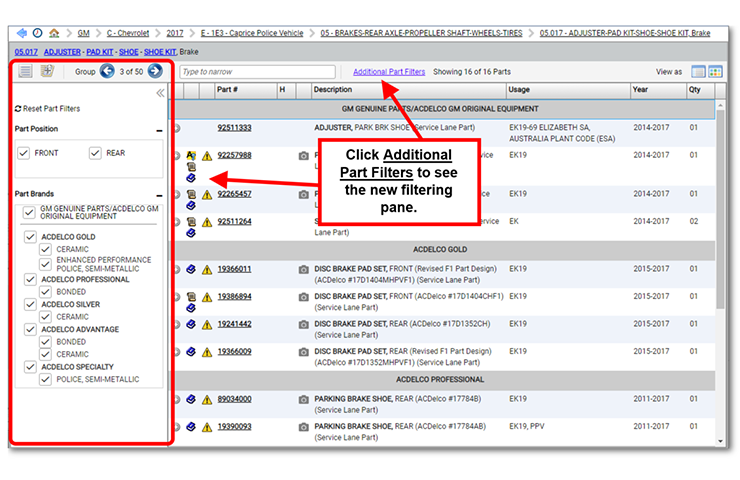
Fig. 4
The list of parts can be filtered to only the relevant parts needed. (Fig. 5) Parts from brands or positions that are deselected are hidden from view.
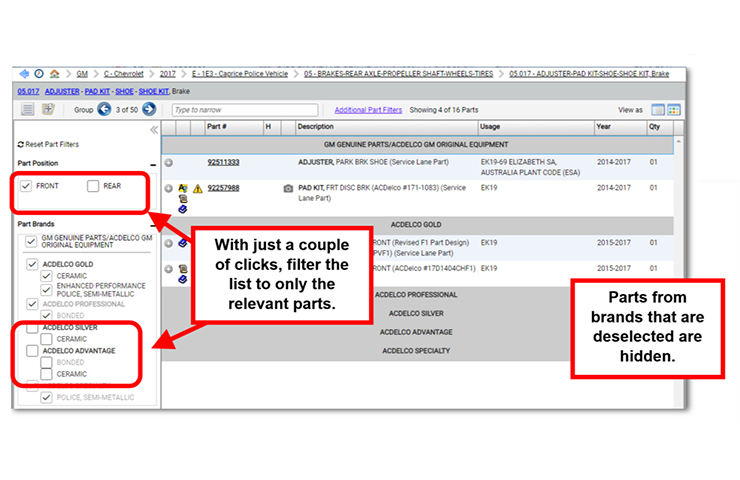
Fig. 5
Views also can be changed from a List to a Picture view of the part group by selecting the View As icons at the top-right of the screen. (Fig. 6)
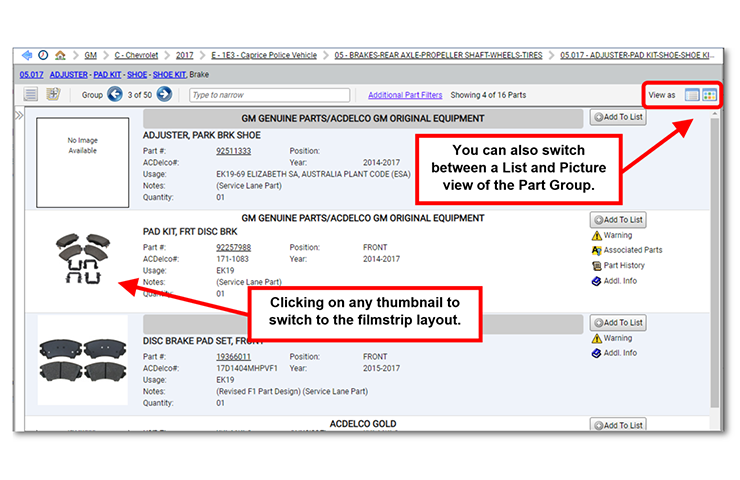
Fig. 6
To view a filmstrip layout of a particular part, click the thumbnail image of the part. The filmstrip shows part equivalents, recommended parts, and required single-use parts. Click the thumbnail image again to return to the previous view, or double-click it to see the full-size photo in Part Details. (Fig. 7)
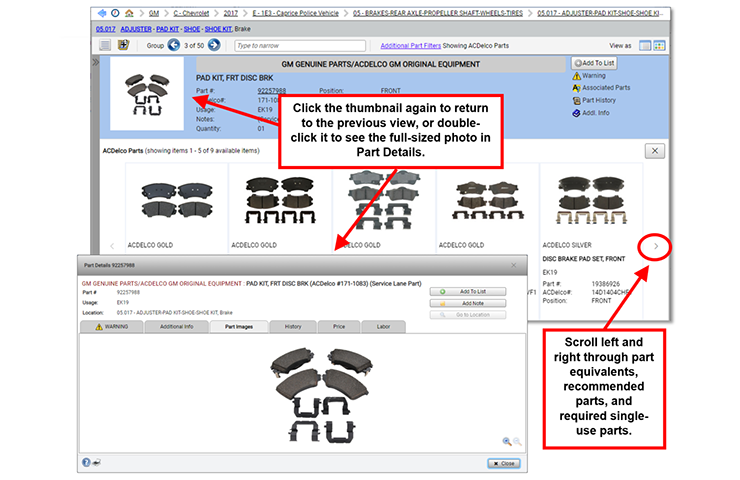
Fig. 7
Single-Use Parts
The latest release of the Global EPC also uses new circle highlights on the callouts in the parts illustrations to identify single-use parts. Look for the circled callout and the single-use part icon to find single-use parts when searching and ordering parts. (Fig. 8)
The part text also includes “SINGLE USE” in the description. These features will help users to never overlook a single-use part again.
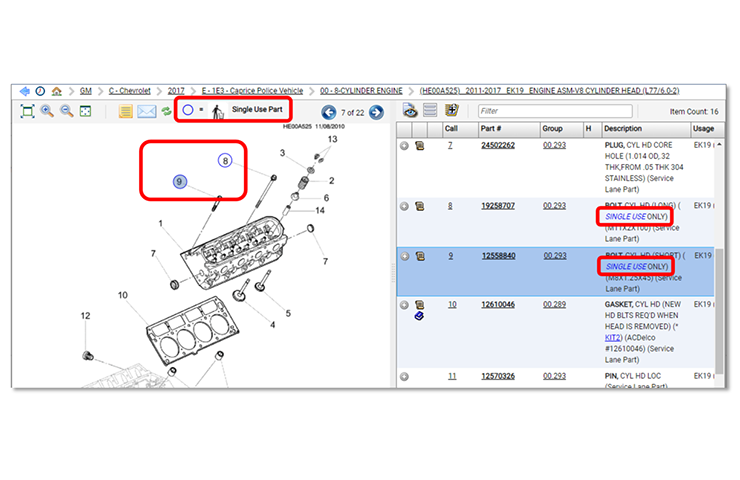
Fig. 8
New EPC Features
The new features within the EPC reflect feedback from dealership parts department personnel. New features include:
All Day Access – The time that the web EPC can be left open has been extended to 14 hours, which ensures that a full day of usage is available without having to log in again through GlobalConnect.
Improved Supporting Part Information – Clicking the part icon shows all the supporting details for that part. (Fig. 9)
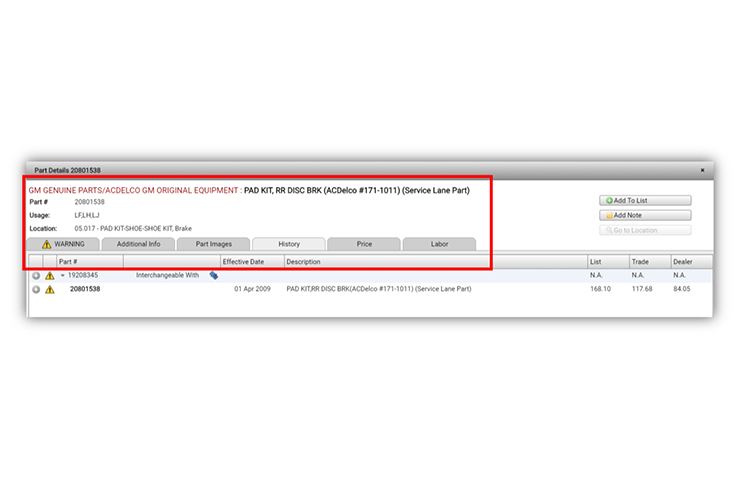
Fig. 9
Copy and Share Search Location – To copy the location or full search path, simply right-click the breadcrumb trail. (Fig. 10) Being able to easily copy a location can improve workflow between technicians.
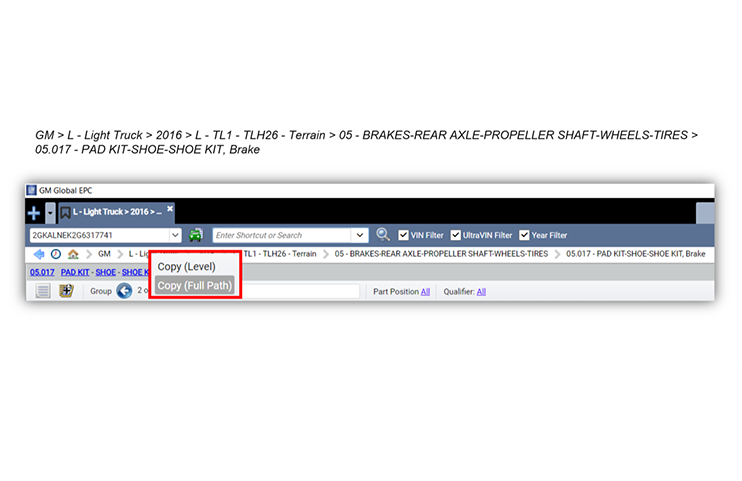
Fig. 10
Improved Tutorial and User Guide – The new Tutorial provides easy-to-use modules covering EPC functionality and the updated User Guide offers improved search functionality. Each tool opens in its own browser, allowing you to continue working without exiting the EPC.
Supported OS
The new Global EPC is supported on browsers running on PCs with a Windows 10 operating system. The Global EPC will not function on PCs running on Windows 7 or lower. Be sure that all dealership PCs are compliant with the latest GM Dealer Infrastructure Guidelines.
For more information about the GM Global EPC, review the Quick Reference Guide or contact Snap-on support at 1-888-994-6372.
– Thanks to Mary Daly




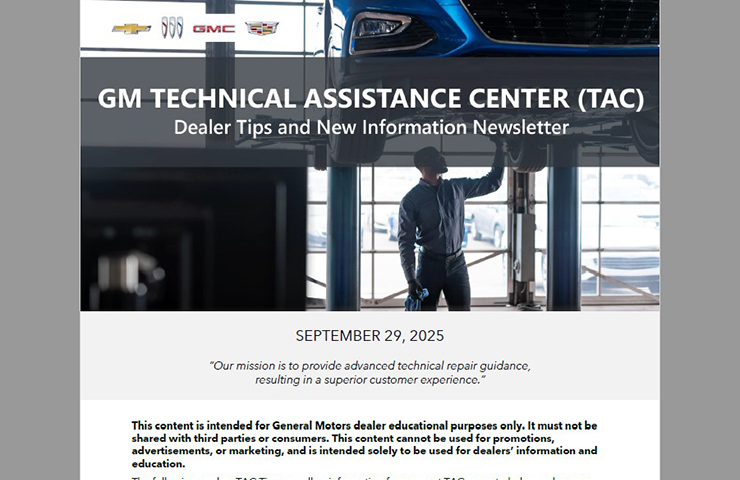

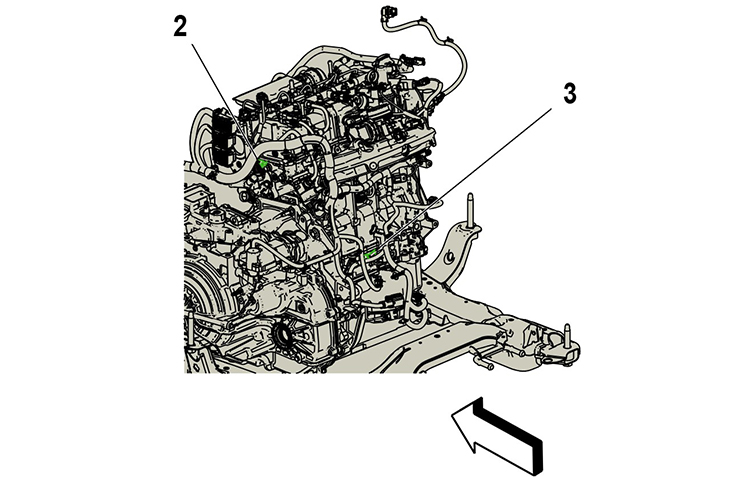
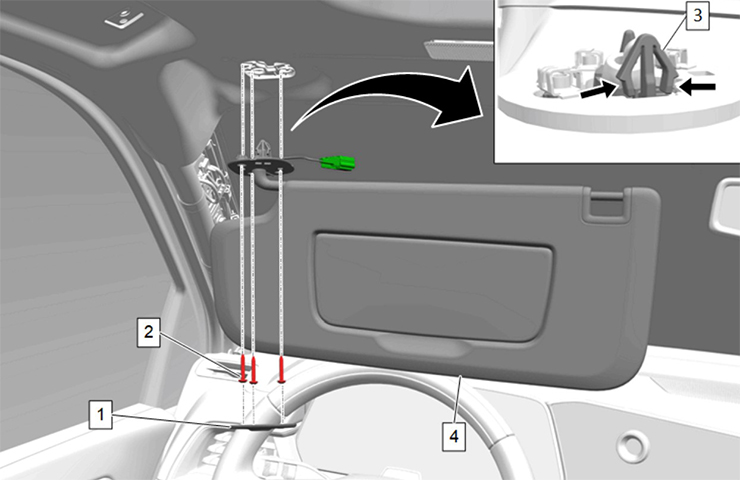
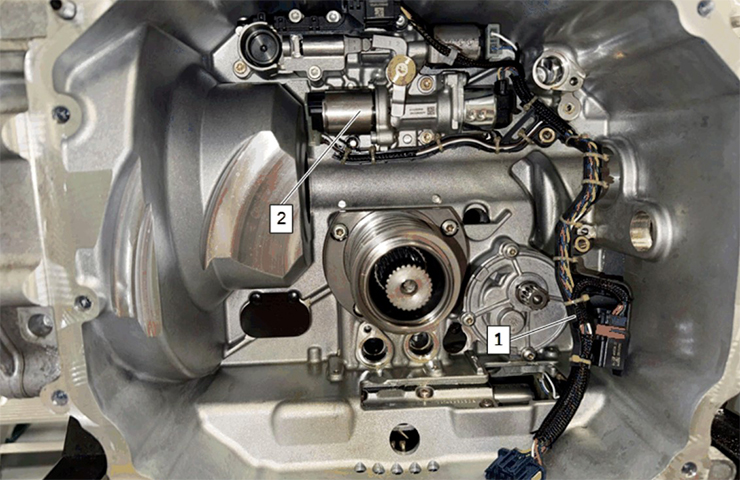
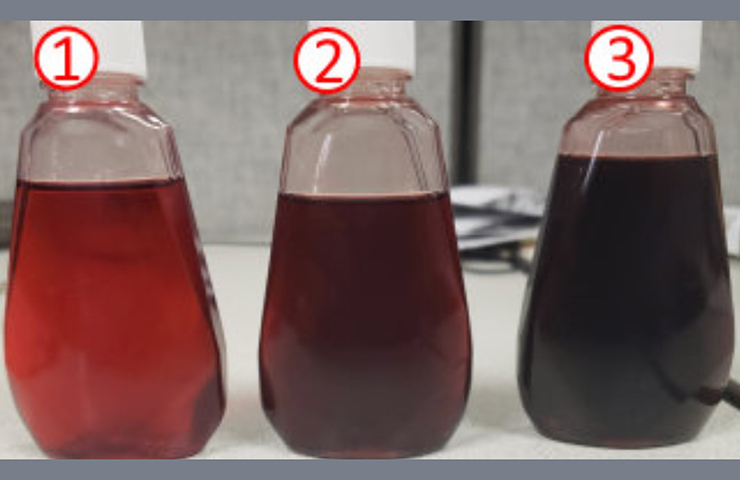
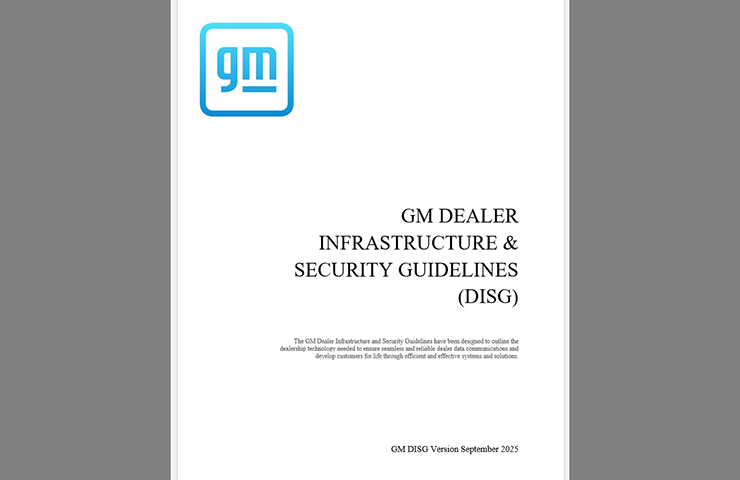

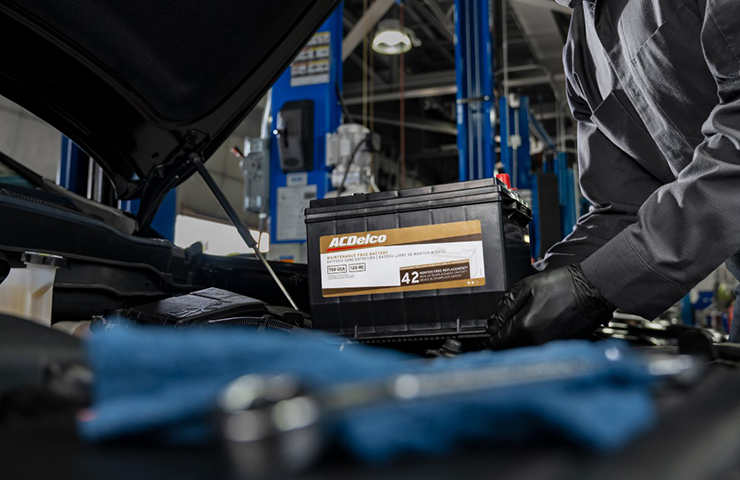



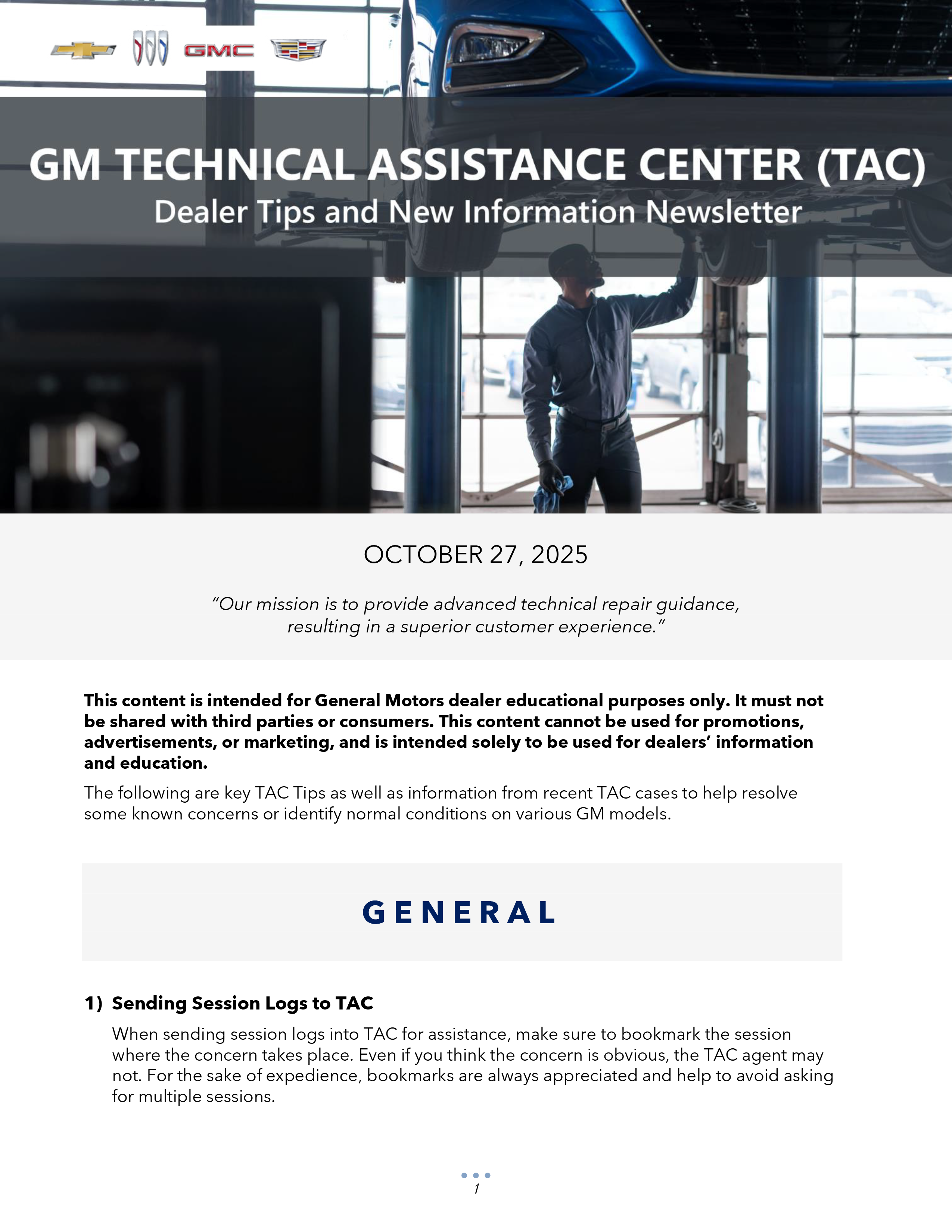
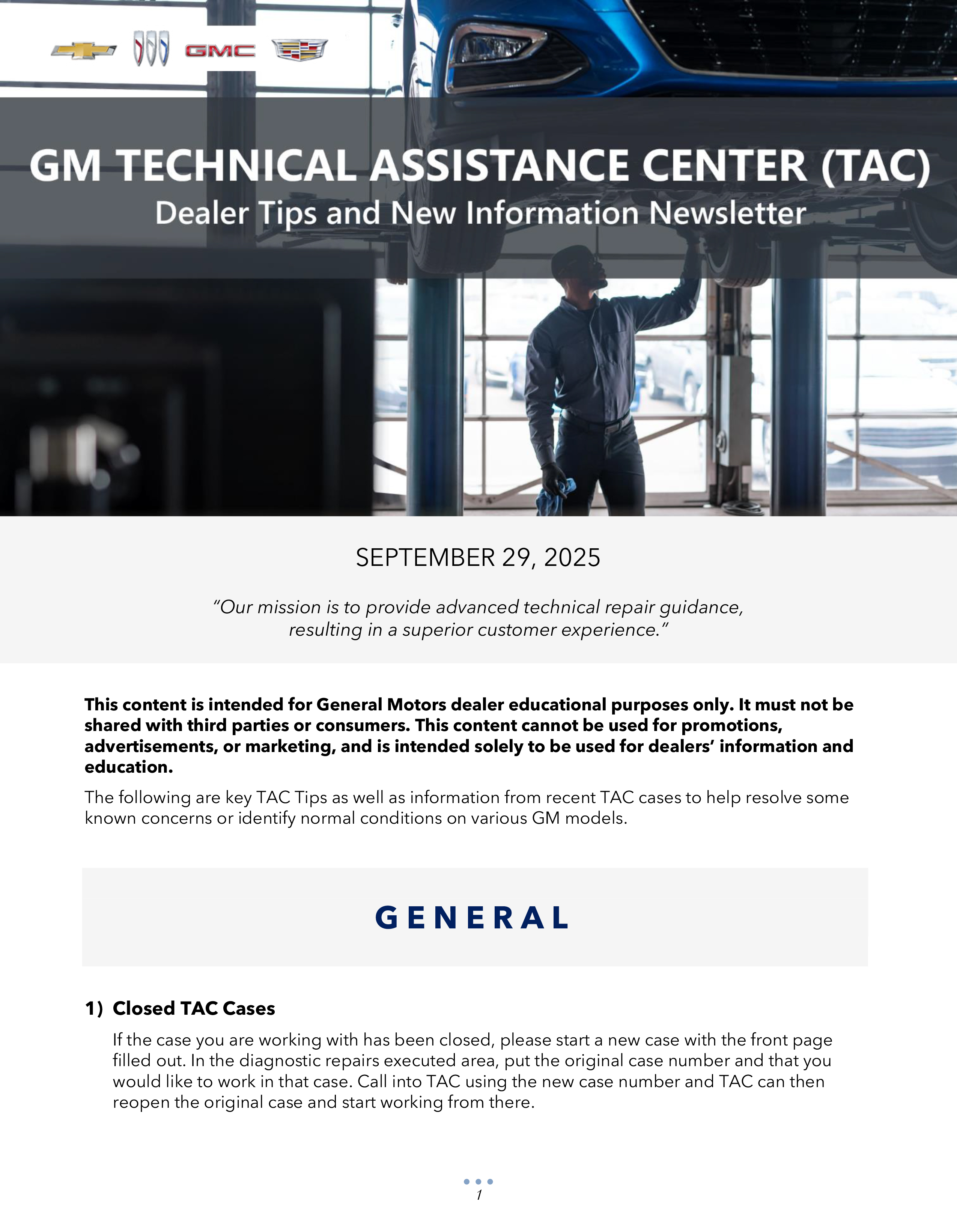



Does this update include information/parts for the Medium Duty Trucks?
So is it not recommended to use the server based EPC anymore? There has been constant crashes on our end and catalog resets and this only speaks of the online EPC