A new version of the GM Global Electronic Parts Catalog (EPC) will be released on October 17, 2020 with a number of enhanced features and functionality. (Fig. 1) The Q.link™-supported Global EPC will be updated with the DVD/USB’s shipment on December 3, 2020.
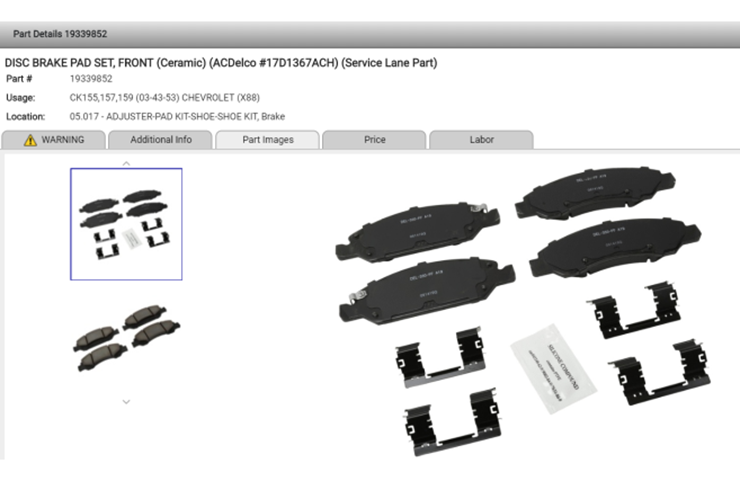 Fig. 1
Fig. 1
The updated GM Global EPC will run on the advanced HTML5 platform, rather than the older Flash platform, which will be disabled later this year. The HTML5 platform delivers improved stability, helping to deliver an increase in the levels of up time and performance.
New Link
With the update, a new GM Global EPC link will appear in your GlobalConnect Parts Workbench with a new look that is easier to find. (Fig. 2)
 Fig. 2
Fig. 2
If the GM Global EPC link is not found on your workbench, contact your Partner Security Coordinator to make sure you can access the new EPC. The current Next Generation EPC will be removed from GlobalConnect on November 6, 2020.
Supported OS
The new Global EPC is supported on browsers running on PCs with a Windows 10 operating system. The Global EPC will not function on PCs running on Windows 7 or lower. Be sure that the all dealership PCs are compliant with the latest GM Dealer Infrastructure Guidelines.
New EPC Features
The new Global EPC has several new features based on dealership feedback that are designed to make searches easier and more convenient.
Saving Jobs – A job can now be saved directly by clicking an icon on the Jobs list. (Fig. 3)
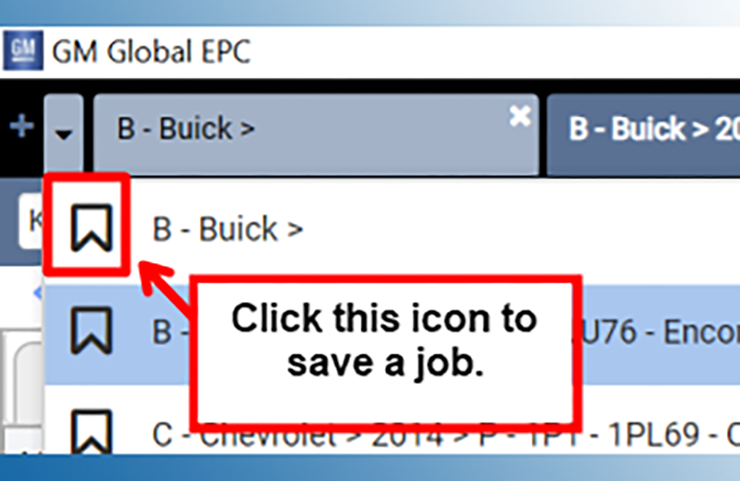 Fig. 3
Fig. 3
ACDelco All Makes Catalog – The ACDelco All Makes Catalog is available by clicking the anchored tab that appears on the menu. The catalog is always available. (Fig. 4)
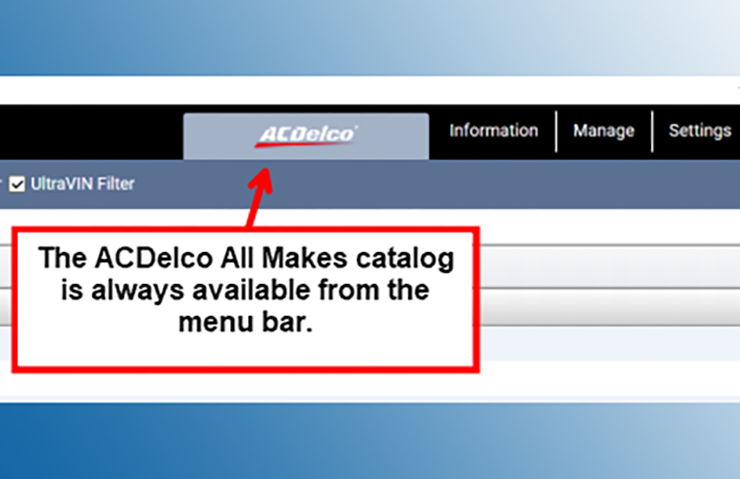 Fig. 4
Fig. 4
Part Images – Support for part images is now available for both the web and locally installed versions of the GM Global EPC. A camera icon appears next to a part when an image is available. (Fig. 5) Simply click the icon for quick access to enhanced images and all linked parts information.
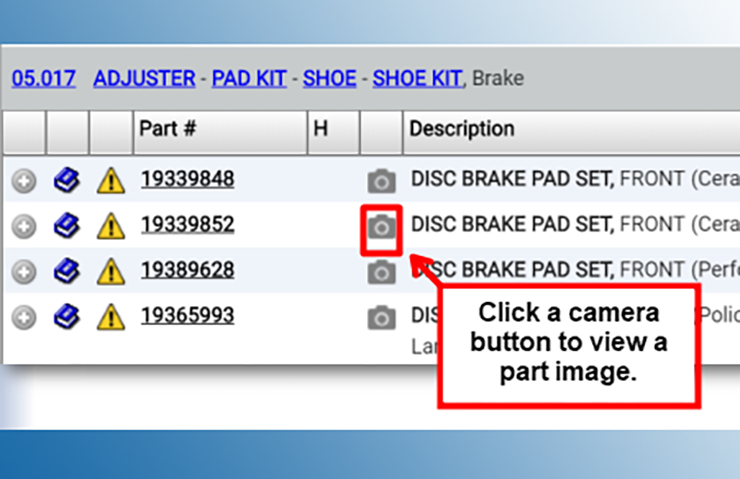 Fig. 5
Fig. 5
Multiple Part Filters – Enter multiple filters in the Filters field, located above the part text, to narrow search results. Enter as many filters as needed, separated by a comma. For example, entering “clamp” and “inl” provides enough information to filter results for a radiator inlet hose clamp. (Fig. 6)
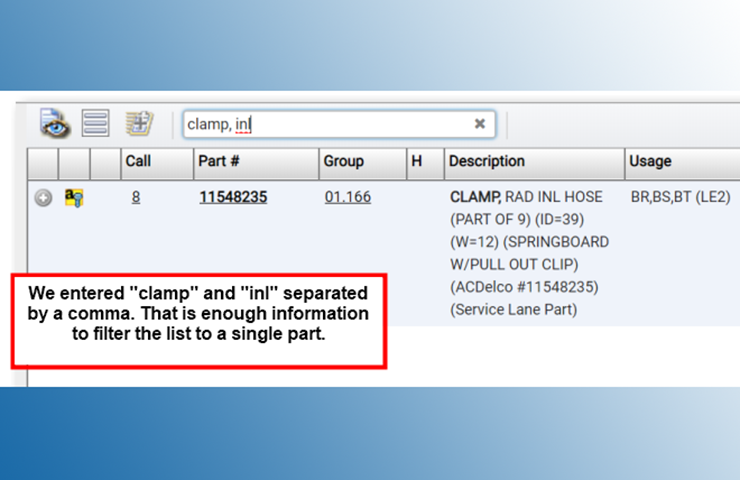 Fig. 6
Fig. 6
Update Your Software Before the Release
The GM Global EPC requires installation of new software on dealership computers. The software will need to be downloaded and installed for each computer that accesses the EPC.
The software should be downloaded and installed in advance of the Global EPC release. The link for the software update can be found in the September 30, 2020 GM GlobalConnect message “Electronic Parts Catalog – New Global EPC Release.”
For more information about the GM Global EPC, review the Quick Reference Guide (Fig. 7) or contact Snap-on support at 1-888-994-6372.
– Thanks to Mary Daly

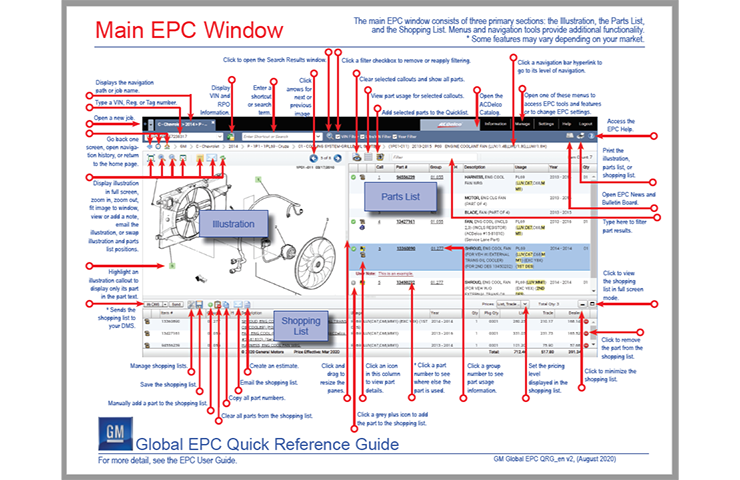
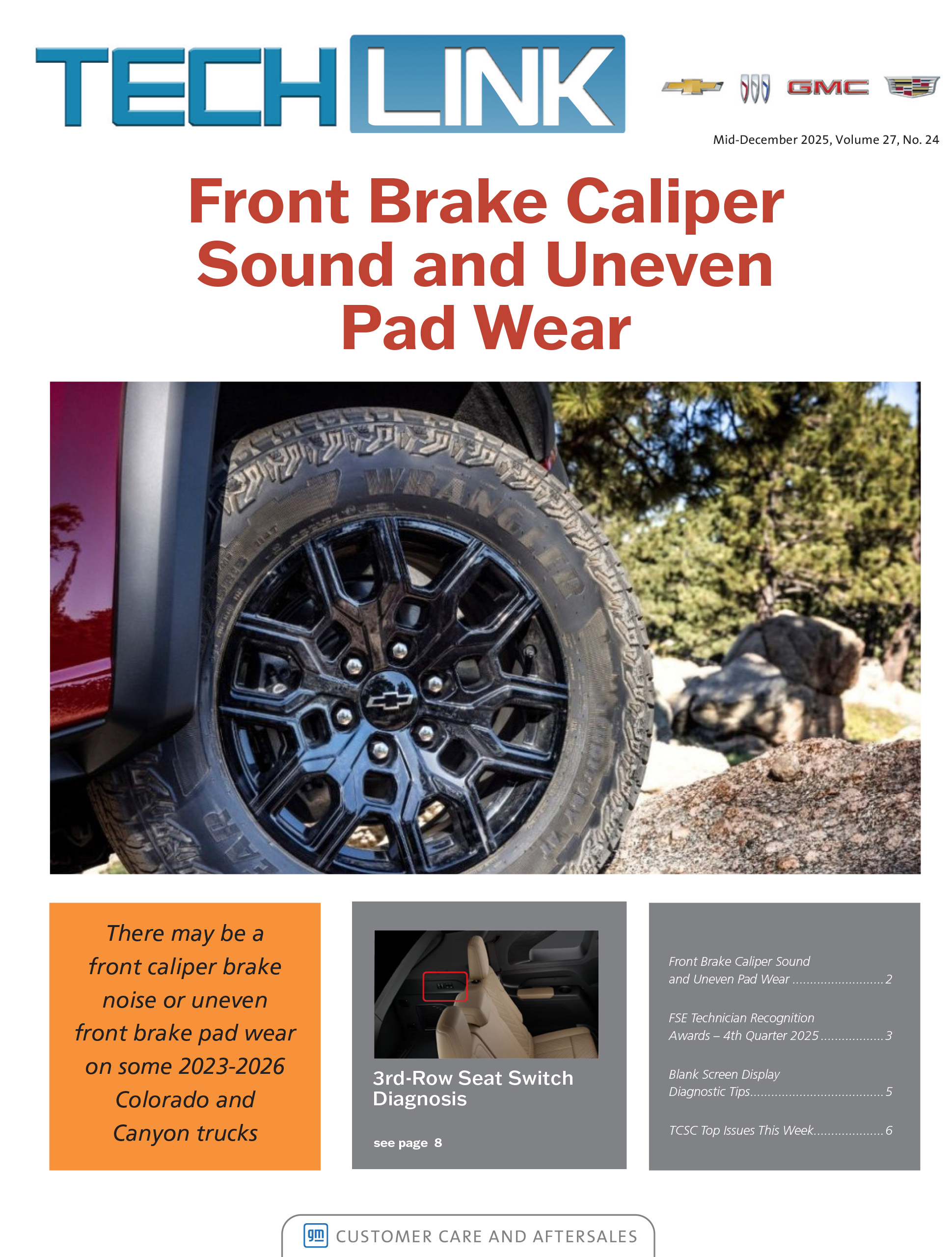


















Hello i have a question. How can i use IPC in Microsoft Internet Explorer without flash player
Check that the PC hardware meets the latest Dealer Infrastructure Guidelines. If so, contact Snap-On Services at sbs_services@snapon.com for help with the various EPC settings.
SEE PREVIOUS COMMENT
New catalog has pink color scheme. How do we change it?