Battery replacements made under warranty require that a number of items be completed properly in the dealership not only to support the warranty claim but to also ensure an accurate diagnosis of a battery’s state of health. (Fig. 8)
 Fig. 8
Fig. 8
An increased focus on ensuring that proper diagnostic and testing procedures are completed in the dealership stems from the following issues:
- Analysis of batteries returned to the Warranty Parts Center show a concerning percentage of batteries that were not defective and should not have been replaced under warranty.
- Decoding of the battery test codes generated by the EL-50313 Midtronics GR8 Battery Tester/Charger and EL-52800 Diagnostic Charge Battery Station (DCBS) show that some tests are not being set up properly.
- Warranty Claims for battery replacement are not always supported by a valid “Replace Battery” (GR8) or “Battery is Bad” (DCBS) test code.
As a result, Warranty Operations is resuming battery claim reviews beginning May 1, 2021. Warranty transactions for battery replacement must be supported as follows to avoid chargeback:
Proper setup of battery test equipment – Technicians must select the correct battery type (FLOODED, AGM, AUX12, START/STOP AGM) and CCA rating that matches the battery in the vehicle when setting up the battery test. Selecting the wrong information may result in battery damage or a failed battery result for a good battery. Do not use IVH RPO data for CCA ratings as select vehicles display a metric reading where the battery tester requires the entry of the standard CCA rating. Always pull battery information directly from the battery being tested. If the battery type and CCA cannot be identified through a visual inspection, refer to the Service Information or the TechLink OE Battery Ratings Chart.
- When using the GR8 Tester/Charger, select “Charging” and “Diagnostic” when setting up the test. Enter the correct Battery Type and rated CCA (both from the battery label). Use the Out of Vehicle test (battery disconnected with test equipment connected directly to the posts) for each battery when testing a vehicle with dual batteries.
- When using the DCBS, select “Diagnostic” and “Trolley” when setting up the test. Scan the VIN and verify the battery selection is correct, or manually select the correct Battery Type and rated CCA (both from the battery label).
TIP: The BAC number, job card number (repair order), and VIN associated with the battery test on the GR8 or DCBS must match that of the transaction. It’s recommended to verify that this information is properly entered in the GR8 or DCBS when setting up the battery test.
Valid battery test codes – The warranty code generated by the GR8 or DCBS that is displayed on the printed test result slip must be entered in the required “Battery Tester Code” field when submitting a battery replacement transaction. (Fig. 9)
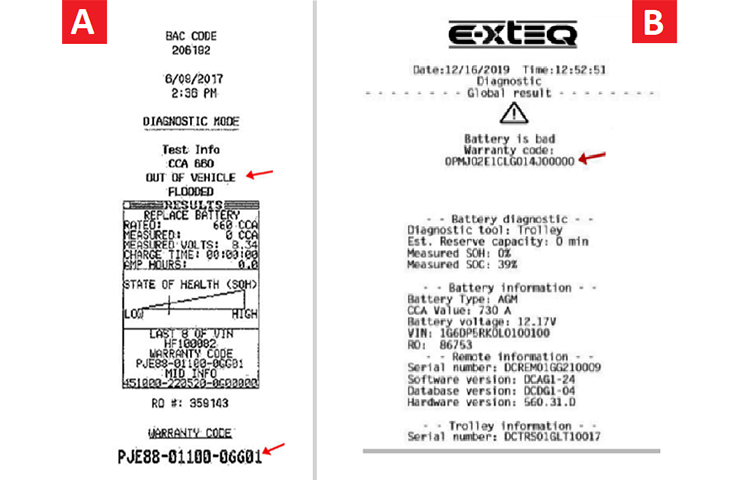 Fig. 9
Fig. 9
A valid test code supports warranty replacement and will protect a claim from chargeback. Here are some best practices for your Warranty Administrator to follow when entering the battery test codes:
- Carefully enter the entire code showing on the test result printout (without dashes or spaces). Codes will be either 15 or 20 characters long. The following characters are not used in the Warranty Code: Letters I, O, Y, and Z, and any special characters like &, (, ), $, %, etc.
- Do not enter comments in the Battery Test Code field in place of a valid code – Only the “Special Cases” listed in Bulletin #20-NA-132 are valid reasons for not having a test code. When applicable, enter the reason exactly as directed per the bulletin.
- Do not enter a battery test code from a test printout if the data does not match the information in the transaction. The BAC number, job card number, and VIN on the printout must match that of the transaction.
- Do not enter the same code on more than one claim. Codes are unique to each test and must only be submitted once on the applicable battery replacement transaction.
For additional information on proper 12V battery testing/charging, refer to the following resources:
- “Battery Inspection/Test” diagnostic information in the applicable Service Information
- “Battery Charging” diagnostic information in the applicable Service Information
- Bulletin #20-NA-132: Warranty Administration – Battery Testing and Warranty Replacement Requirements
Any questions about warranty claim submissions should be directed to your Warranty Support Center (WSC) Specialist.
– Thanks to Patti Marino






























GM NEEDS TO CORRECT THEIR BATTERY APPLICATION CHARTS, WE GET REJECTIONS FOR BATTERIES ON CERTAIN ENCORES BECAUSE GM LISTS THE “EN” CCA INSTEAD OF THE “SAE” CCA AND ALSO ON THE 9C1 TAHOES. THEY REJECT AUXILIARY BATTERY CLAIMS BECAUSE THE CCA THEY HAVE ON FILE IS NOT WHAT ACTUALLY COMES IN THE VEHICLE….
For assistance with the DCBS or software updates, contact the EXTEQ Customer Support Center at 1-877-453-3265.
who do I contact as our DBCS INTERMITENTLY prints a whole bunch of gibberish and some times it prints out correctly?