Concerns about mobile device connections – Apple and Android –on a vehicle equipped with an Infotainment 3 system (RPO IOR, IOS, IOT, IOU, IOV) can be difficult to reproduce and diagnose due to a number of varying factors with the device, ranging from recently released updates to the operating system to the use of different versions of popular apps. (Fig. 6)
 Fig. 6
Fig. 6
However, in some instances, device connectivity issues may be resolved by rebooting the device. Performing the reboot procedure may help avoid spending additional time diagnosing a device that doesn’t always connect with the vehicle.
Mobile devices require being rebooted– powered off and then on again, especially after software updates – on a regular basis. When a device is not rebooted often, it could lead to device connectivity issues with the infotainment system, such as concerns with access to phone contacts, phone connections, wireless and wired projection for Apple CarPlay or Android Auto, and other issues.
TIP: Android phones can be set to “Auto Restart” at a set schedule by going to the phone’s Settings menu. Look for the Reset option. Many customers may not know about this feature on their phone. Apple phones do not offer an “Auto Restart” feature.
It’s recommended that a phone should be rebooted after every operating system (OS) update. Depending on the phone, the reboot may or may not occur automatically.
Resetting the Device and the Infotainment System
If the customer concern cannot be reproduced, attempt to reset the device as well as the infotainment system:
- Unpair or delete the device by removing the device from all infotainment system connections (Bluetooth, Wi-Fi and projection). Also remove or “forget” the vehicle from all settings on the device.
- Restart the device.
- Cycle off the vehicle ignition long enough for the radio sleep cycle to occur.
- Reset the radio by selecting Erase Infotainment Data under the Settings > System tab. The Erase Infotainment Data option is under the Reset Options menu. (Fig. 7)
- Pair and connect the device to the vehicle again.
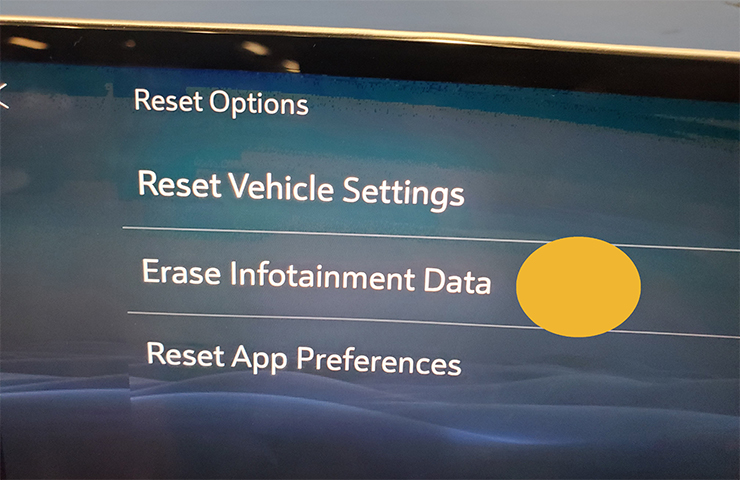 Fig. 7
Fig. 7
The infotainment system should not be reset on a regular basis if device connection issues occur. The system should only be reset once for a condition. If the same or similar conditions appear in the vehicle, additional diagnosis should be performed unless there is a proven device issue.
Factory Reset a Device
In some extremely rare cases, it may be necessary to ask customers to perform a “factory reset” to their device.
For example, if a condition only occurs with one specific device, where similar devices don’t exhibit the condition, it may be that the condition follows the affected device to identical vehicles, which will require resetting the customer’s device. A factory reset should only be done after the customer has performed all necessary backups of all of data on the device.
Once a factory reset is performed, data should not be immediately restored because an app or contact on the backup data may be the source of the customer’s concern. Restore data by systematically/logically reinstalling contacts, apps, and other data (photos and media, etc.) to see if the concern returns. This process will help identify the app or data that is causing the issue.
– Thanks to Jeremy Richardson






























In some cases, this condition also may be accompanied by the phone displaying “Communication error 8: Authentication failed between the car and the phone.” Setting the correct date is also mentioned in SI document “Phone Projection Malfunction (Android Auto).”
If the vehicle has a conectivity problem with an android phone and will not connect to android auto, check and make sure the vehicles time and date match the android phone and then the android auto will magically work.
Mike Cantwell
Johnson Motor Company
Resetting the device and the infotainment system can be accomplished within a short period of time. Performing the factory Reset of a device should only be done in extremely rare cases. By this point, you would likely be confident it is something on or in the customer’s device causing the issue and no longer suspect a vehicle concern. If you have an extremely rare case, discuss the issue with your dealership service manager and district service manager.
hello,our problem is getting paid for this ,its very time consuming