When completing the programming procedures for updating the infotainment system software on vehicles equipped with an Infotainment 3 system (RPO IOR, IOS, IOT, IOU, IOV), SPS (Service Programming System) and/or USB programming may be required. If a service bulletin has been released related to the programming procedure, be sure to follow all steps included in the bulletin. It will state if only SPS programming, only USB programming or both are needed.
Be sure to verify the radio software level before beginning programming. To verify the current radio software version in the vehicle, go to Settings > About > Build Number > Information “i” on the infotainment screen. (Fig. 4)
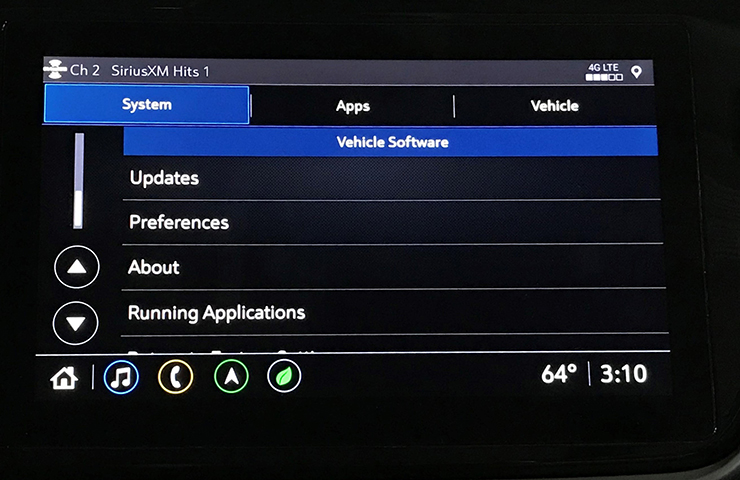 Fig. 4
Fig. 4
TIP: Some software updates may be delivered to vehicles through Over-the-Air (OTA) updates. Always check the Investigate Vehicle History (IVH) screen in the Global Warranty Management (GWM) system prior to beginning any required inspections and/or repairs.
Before proceeding with programming, check for any Info Sys OTA updates under Settings > Updates on the vehicle’s infotainment screen. If an update is available, it is more efficient to install the OTA update if it will install successfully. If an Info Sys OTA update is not available, proceed with USB programming.
Typically, Service Information calls for SPS programming first, followed by USB programming, when both programming procedures are required. For complete instructions for SPS and USB programming, refer to the appropriate Service Information. Unless there are special programming instructions provided in a bulletin, Service Information will always have the latest information to follow to complete repairs.
Document the Warranty Claim Codes
After a successful programming event, a warranty claim code will be located in the SPS dialogue box of the SPS Summary screen. (Fig. 5) For warranty claims, it’s necessary to document the warranty claim code provided. The warranty claim code must be accurately entered in the warranty transaction.
When more than one warranty claim code is generated for a programming event, document all codes in the Correction field on the job card (repair order). It is a best practice to enter the final code provided by SPS.
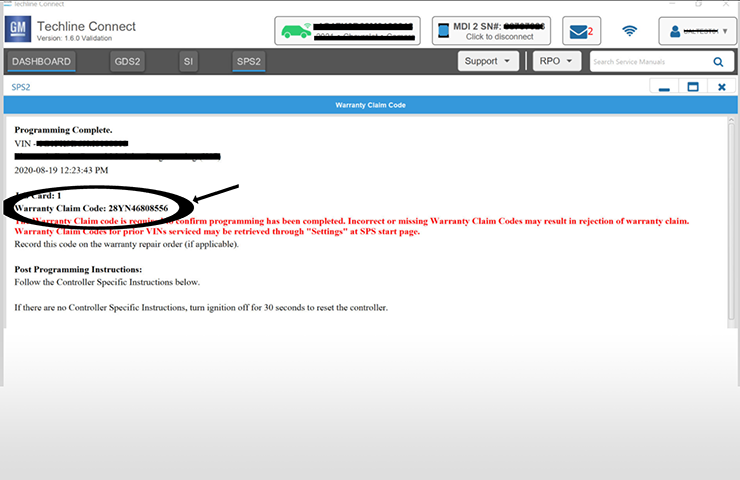 Fig. 5
Fig. 5
If a bulletin procedure calls for both SPS and USB programming, and only one programming procedure is completed, the warranty claim may be rejected if only one warranty claim code was generated.
– Thanks to Jeremy Richardson






























Due to numerous unknown variables that may exist in any given situation, questions of warranty coverage are best handled by discussing them with your dealer service manager or district service manager.
How would we get paid for the OTA and the time spent if there is not a warranty claim code fir that procedure?