The latest GDS2 core update release (v22.2.05000) includes an update to the J2534 Wrapper, or MDI tool selection window. Since the MDI no longer receives updates to its core software, changes are being made to the MDI Manager and the MDI tool selection window that pops up in Techline Connect, SPS2 and GDS2.
With the update, any available MDI and MDI 2 will no longer be shown in the same tool selection window (Device Explorer). To re-select a default device, it will be necessary to select the “Change Device” button. (Fig. 8)
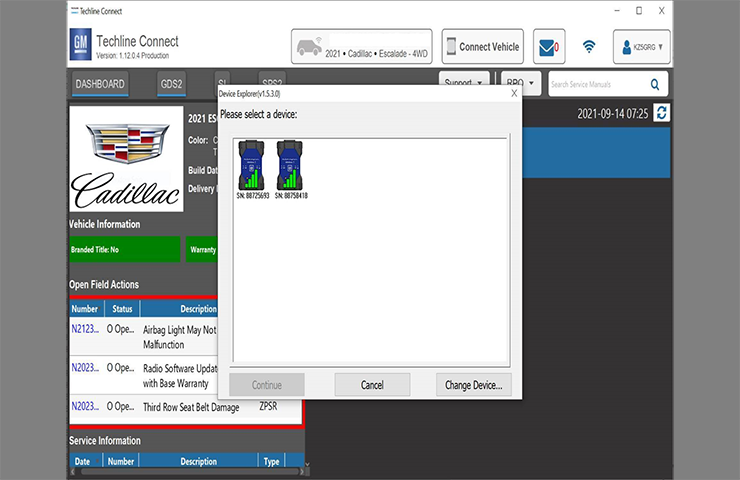 Fig. 8
Fig. 8
Change Device
To view the available MDI tools, select the “Change Device” button and select the desired MDI as the default device.
If USB is used as a connection method, the Device Explorer will not be displayed. If the device on USB does not match the type of the established default device, an automatic connection with the device will not be established and the appropropriate device must be selected. Select “Connect Vehicle” to display the Device Explorer and then proceed to change the default device type. (Fig. 9)
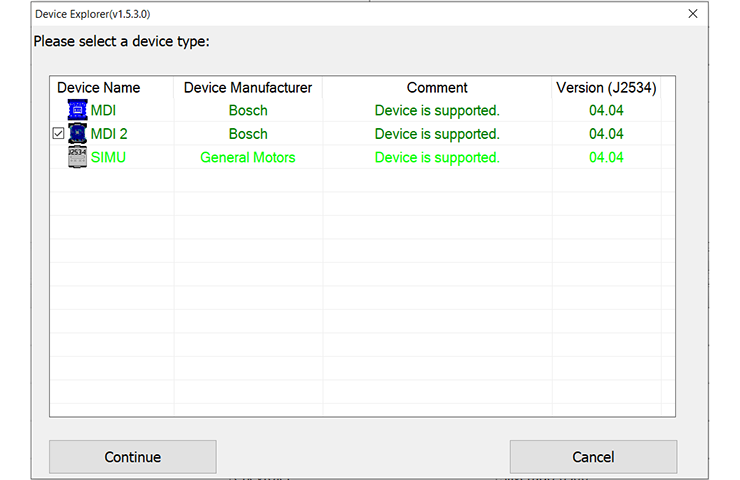 Fig. 9
Fig. 9
Updating Software
When updating to a new core version, many firewalls/antivirus programs will recognize it as a new application. It may be necessary to engage your local IT support to ensure GDS2 is entered as an exception in these programs to allow normal functionality. GDS2 users also need full administrative rights to install the update. If issues are encountered with GDS2 not functioning properly, right click on the GDS2 icon on the desktop and select “Run as administrator.”
To set Techline Connect to always run as administrator:
- Right-click the TLC desktop icon and select “Properties.”
- Click “Advanced” and then check the box for “Run as Administrator.”
- Click “OK” and then click “Apply.”
- Click “Continue” and then “OK” to close the dialog box.
For assistance, contact the Techline Customer Support Center (TCSC) at 1-800-828-6860 (English) or 1-800-503-3222 (French).
– Thanks to Chris Henley



















As a tech, my productivity has taken a nosedive since the introduction of TLC. Great Idea, terrible execution. Couple that with the labor rate cut and GM is becoming harder to work for.
Again TLC is slowing us techs down!