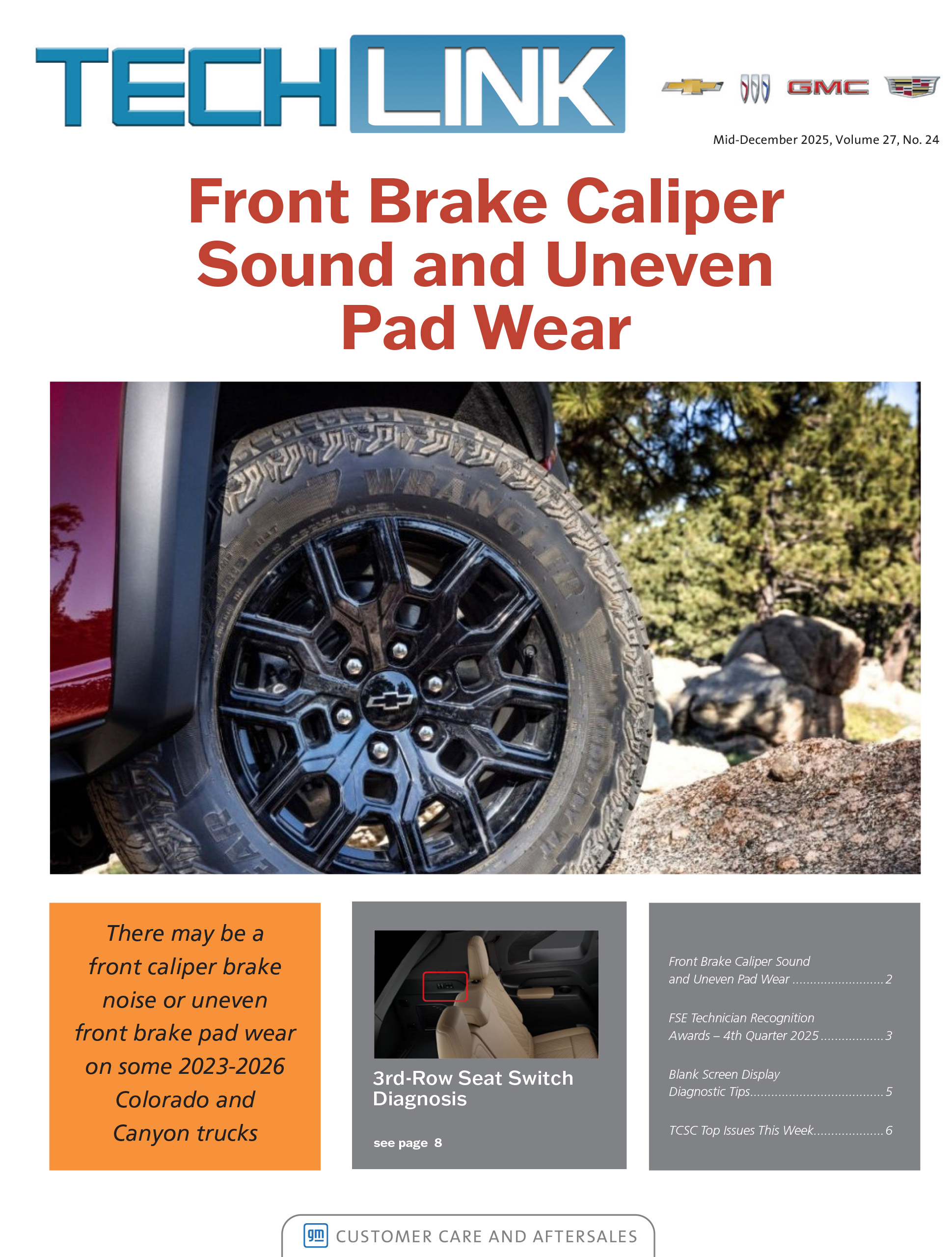The GM Warranty Parts Center (WPC) has introduced a new part photo return process for parts replaced under warranty (U.S. only). The new process can help reduce the cost and time it takes to provide information about a part to GM engineering and, in turn, help provide a faster response to dealerships about returning or scrapping parts replaced under warranty.
The WPC process is used to obtain parts in order to better understand and help resolve product issues. The focus is to improve product quality with fast issue identification, root cause determination, correction and containment. The returned parts are analyzed to determine the root cause of the issue.
GM estimates that 25–33 percent of all causal parts — the part that caused the problem — can be observed and understood through pictures. With this in mind, the GM Parts Photo Return process will allow GM dealers (a designated dealership employee/representative) to take photos of the part via a new tool on the Certified Service Mobile Toolbox (CSMT) App. (Fig. 1) The part photos and related information can then be sent to the Global Warranty Management (GWM) system for review.
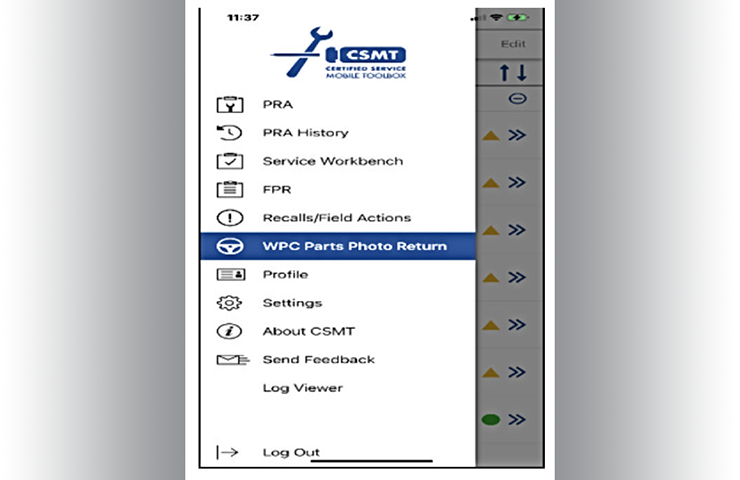 Fig. 1
Fig. 1
Key GM stakeholders, including Brand Quality, Engineering, Suppliers, Production Plant, Assembly Plant, and Quality Management Personnel, will analyze the part photos as they do with all returned parts replaced under warranty. If the photos contain the required information the requestor (GM stakeholder) is looking for, the dealership will be notified to scrap the part locally. If the photos are not sufficient to close out the request, the requestor will ask the dealership to ship the physical part back through the normal part return process.
TIP: For complete details about returning parts through the WPC Parts Return Program, refer to the latest version of Bulletin #99-00-89-019.
Keep in mind that a part photo return is different from a Pre-Repair Authorization (PRA). A PRA is a submission for an authorization request prior to replacing certain components, while the new GM Parts Photo Return process is a reactive process for parts already replaced by dealerships and being held for the required retention period before scrapping.
Parts Photo Return Process
Here are the fundamental steps of the new process at the dealership.
- GM requestor completes WPC Part Return – Pictures Request
- The project is approved and is now waiting in the system for a dealership to submit a claim that meets the criteria of the project.
- Dealerships will receive a notification in GWM and the CSMT App that there is a new photo return request waiting in the app (just as with monitoring GWM for notifications for physical part returns). The dealership also can monitor current or past photo returns. (Fig. 2)
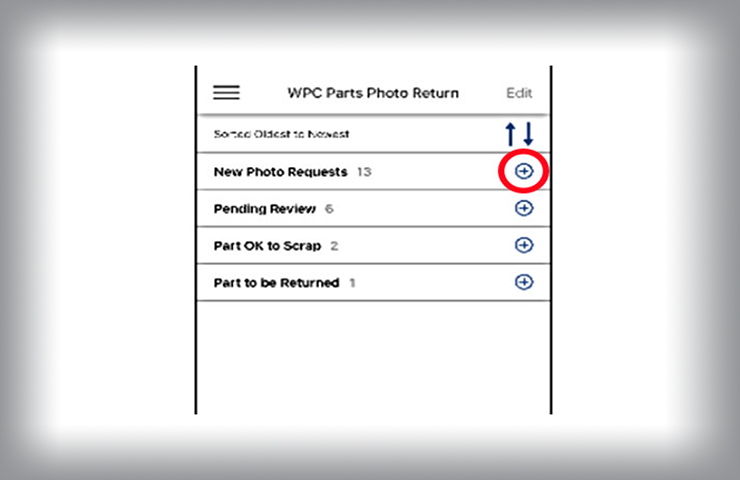 Fig. 2
Fig. 2
- Dealership locates causal part from parts inventory.
- Dealership uses the CSMT App – WPC Parts Photo Return tool to complete and submit the request. Dealerships will have 10 calendar days to complete the request.
- Claim submission is sent back to the GM requestor.
- GM requestor reviews photos submitted by the dealership within 5 days. After review, the requestor has three options:
- Decides that there is enough part issue information from the photos to close out the request. The dealership will receive notification to scrap the part correctly. In the app, the transaction will update under the “OK to Scrap” header.
- Decides that the physical part must be returned for further investigation. The dealership will receive notification to return the part following the current WPC Part Return Process. A new part return request will appear in GWM. In the app, the transaction will update under the “Part Return Required” header.
- Does not review photos within 5 days. The dealership will receive notification to scrap the part correctly. In the app, the transaction will update under the “OK to Scrap” header.
- The dealership will monitor the CSMT App for updates to each transaction and will receive notification to follow one of the above actions once the review is complete.
Required Photos
The success of the GM Part Photo Return Process, including its potential time savings and reduced shipping costs, depends on the photos of the parts. If the photos are not of substantial quality, the entire part photo return submission will not be effective and the part will have to be shipped to the WPC for further inspection. It is critical that GM dealers do their absolute best to clearly describe and photograph the area of concern on the causal part.
Using the camera tool in the CSMT App, submissions must include at least three photos:
- A photo of entire causal part, pointing to the area of concern.
- A close-up photo of the area of concern on the causal part.
- A photo of each/any part labeling on the causal part. If there is not any part labeling on the causal part, take another detailed photo of the causal part and write in the comments section of the request that there is not any part labeling.
In addition to the three required photos, up to three additional photos and a 15-second video can be included with the submission along with any comments that may help explain the issue with the part. (Fig. 3) A photo of the job card (repair order) is not required.
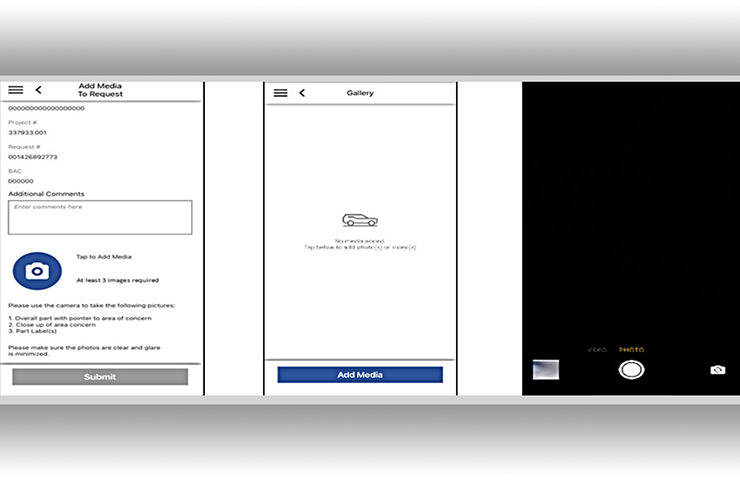 Fig. 3
Fig. 3
Monitoring Requests
By monitoring current and past part photo requests within the CSMT App as well as in GWM, dealerships can learn when parts can be scrapped or which parts may have to be shipped to the WPC according to the review decision.
The CSMT App shows all part photo return requests and their current status. Expand each header to view individual requests. (Fig. 4)
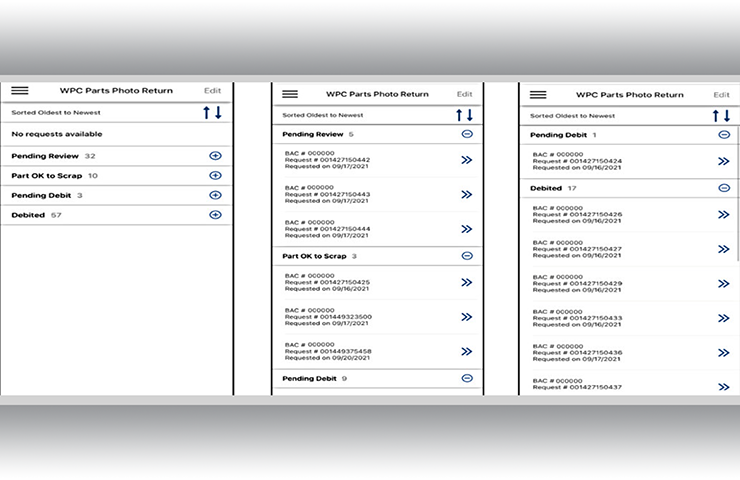 Fig. 4
Fig. 4
CSMT App
Dealerships that are not already using the free CSMT App can find it on the Google Play Store (Android devices) and the App Store (Apple devices). (Fig. 5) Please note that with the large variety of phones and operating systems, not all functionality will appear/operate the same on all devices.
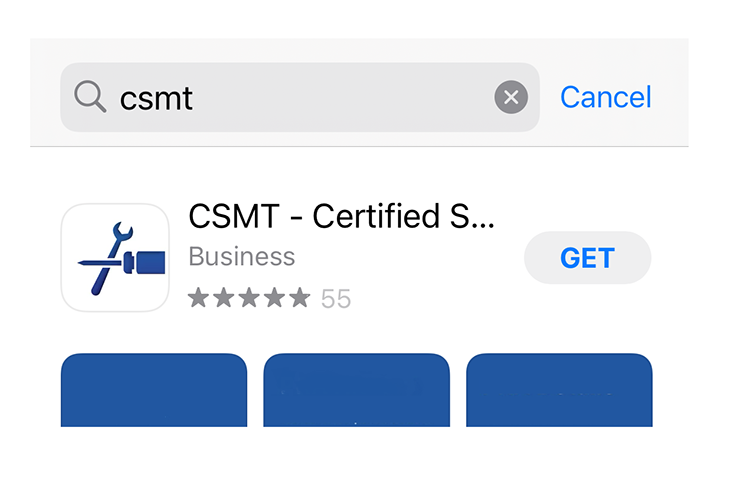 Fig. 5
Fig. 5
After downloading and installing the CSMT App on your device, you will be asked to use your GlobalConnect ID and password to log in. Once logged in, you will need to complete your profile.
For technical support for the CSMT App (U.S.), reach out to the GlobalConnect Helpdesk at 888-337-1010, prompt 1, sub prompt 2.
For complete information on the Part Photo Return Process, refer to Bulletin #22-NA-018.
– Thanks to Ray Romeo and Scott Fricker