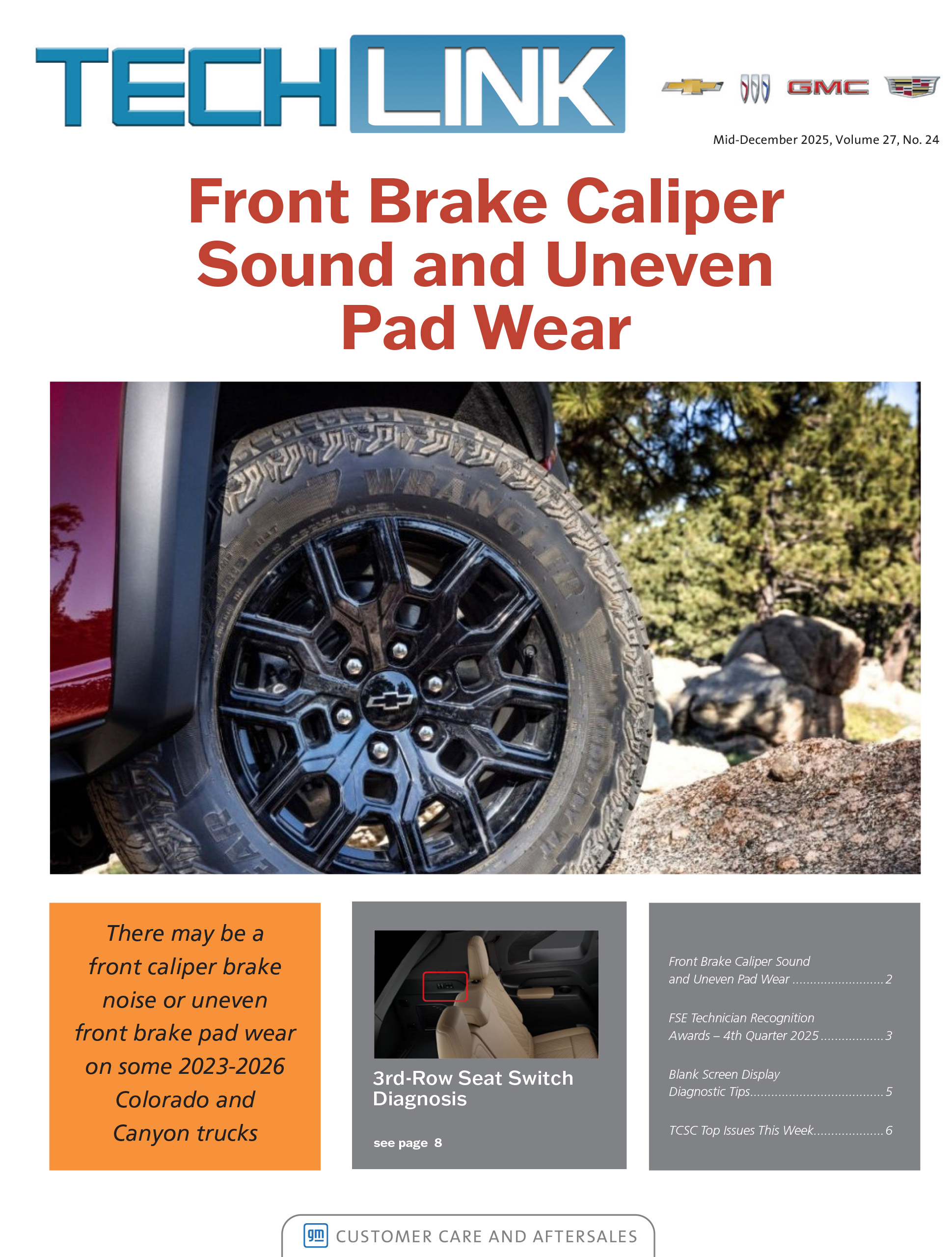2020-2022 Corvette models feature a wireless phone charger pocket between the driver’s and passenger’s seatbacks. (Fig. 15) The charger is capable of charging the batteries of compatible mobile phones.
 Fig. 15
Fig. 15
Since some customers may exit the vehicle without noticing that their mobile phone is still in the wireless phone charger pocket, an Over-the-Air (OTA) software update has been released that will provide a notification in the Driver Information Center (DIC) that a phone is in the charger pocket.
If the DIC is not displaying the message when a phone is in the charger pocket, check if the customer missed or declined a recent OTA update. If the update was not installed, download the latest OTA update for the Wireless Accessory Charging Module software.
Wireless Phone Charging
Customers can check mobile phone compatibility for wireless charging by visiting chevrolet.com/support. Some phones may require additional charging accessories. To use the wireless charger:
- The vehicle must be on, or Retained Accessory Power must be active.
- All objects must be removed from the charger pocket.
- Place the phone, screen facing out, in the pocket.
- The battery charging symbol will appear on the infotainment screen when charging. If not charging, the phone may not be properly aligned with the charging coil. Remove the phone for 3 seconds and rotate it 180 degrees before placing it in the pocket again.
TIP: To test the functionality of the charger pocket, use the EL-517555 Inductive Charging Test Tool.
Refer to Bulletin #22-NA-043 for more information.
– Thanks to Jeff Strausser