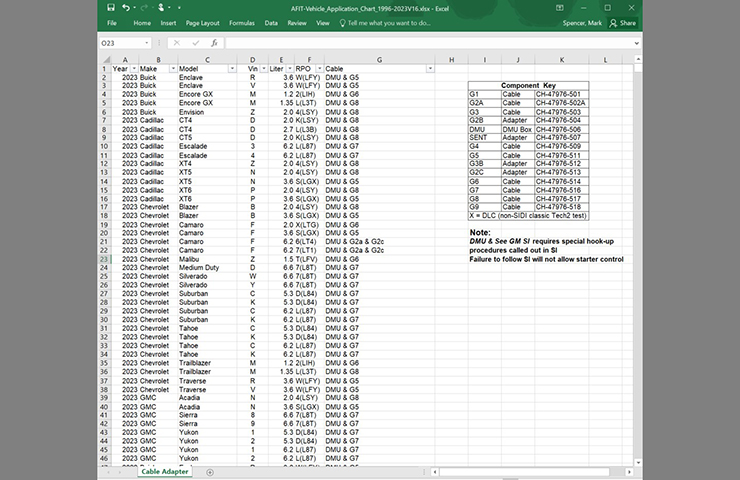The Active Fuel Injector Tester (AFIT), essential tool CH-47976, is designed to test fuel injectors on port and direct injected engines going back to the 1996 model year. As new vehicle applications have been introduced, the kit has grown to include a number of available adapter cables, including for SIDI engine fuel systems and 2001-2010 Duramax diesel engines.
TIP: The AFIT Kit, CH-47976, (Fig. 1) was an essential tool for U.S. Tier 1, 2, 3, and 4 dealerships only. Tier 5 dealerships may order the tool at gmtoolsandequipment.com. All Canadian dealerships received the AFIT Kit, CH-47976, as an essential tool.
 Fig. 1
Fig. 1
Application Chart
The AFIT Vehicle Application Chart (Fig 2) has been updated to help identify the correct cable adapters for each GM model. It’s available under the Tool Job Aids menu.
The chart lists the model applications, engine RPO, cable components, type of communication, SENT (Single Edge Nibble Transmission) applications and Stop/Start applications for SIDI engine fuel systems (Fig. 3) and Duramax diesel engines. (Fig. 4)
 Fig. 3
Fig. 3
 Fig. 4
Fig. 4
Correct Connections
When testing an engine using the AFIT kit, do not connect the adapter cables to the vehicle until instructed to by the AFIT MCU (Main Control Unit).
The MCU and DMU (Drive & Measurement Unit) should be placed in the engine compartment and connected to the vehicle’s 12-volt battery. Do not attempt to use the AC wall adapter to power the MCU for testing. The wall adapter is only used for updating the AFIT or uploading a test record.
Select a vehicle on the AFIT MCU and then select an injector test. Follow the on-screen instructions/prompts on the MCU to connect to the vehicle. When prompted, with the ignition off, connect the DMU cable to the vehicle ECM harness connectors.
To help in determining which adapter to use, the AFIT will display the correct adapter during the testing process. The latest software must be used in order to display all correct adapter and cable selections.
Software Updates
Download the latest AFIT software through the Service Workbench selection of “Essential Tools – Software Updates” in GM GlobalConnect (U.S. only).
In Canada, GlobalConnect provides a Quick Link titled “Essential Tools – Software Updates” available from the Service page.
– Thanks to T.J. Smith and Randy Bonadio