The national rollout (U.S.) of the Service Advisor Vehicle Interface (SAVI) – GM’s new service lane productivity and vehicle data documentation system – kicked off in April. Service Workbench Pro Dealers will be the first to receive their GM SAVI devices.
SAVI is designed to speed up the write-up process by wirelessly capturing the vehicle’s full VIN, mileage, Diagnostic Trouble Codes (DTCs) and multi-point vehicle inspection (MPVI) data when compatible dongles are plugged into a vehicle’s OBDII port (or DLC) in the service lane. With the vehicle data integrated into the dealership’s Dealer Management System/Service Lane Tools, SAVI can help service advisors better address customer concerns while also helping warranty administrators reduce potentially rejected claims caused by inaccurate mileage or missing DTC entries. The scan history also is saved so it can be referenced later if needed after service is completed. (Fig. 1)
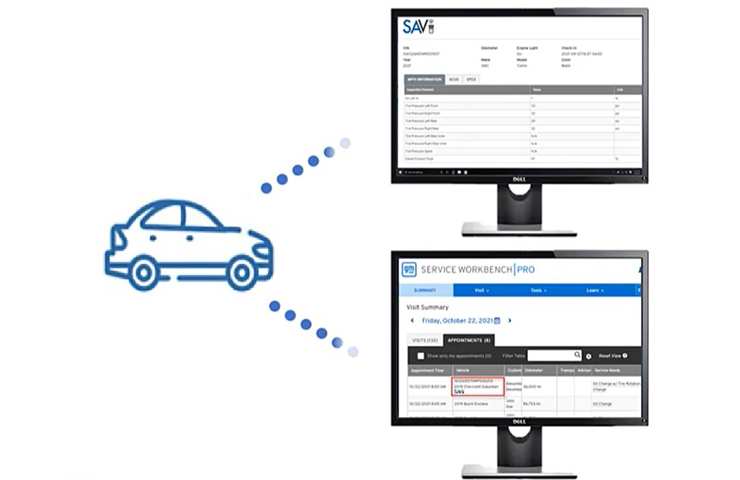 Fig. 1
Fig. 1
There are three compatible dongles that are available to quickly access vehicle data during service write up. In addition to the GM SAVI dongle (Fig. 2), eAdvisor or Tekion (if using Tekion DMS) dongles can be used in the dealership. For any of these services to be used, the dealership must have a strong Wi-Fi signal in the service lane. Dealerships using the GM SAVI dongle are provided a no-cost remote infrastructure analysis by the GM Dealer Infrastructure Technology (GMDIT) group as part of the SAVI installation process.
 Fig. 2
Fig. 2
Required for Warranty Transactions
Regardless of which dongle device is used, a connected vehicle data documentation system will be required for all warranty transactions starting January 1, 2023. After this date, submitted warranty claims will be checked to see in an approved dongle service lane scan (GM SAVI, eAdvisor or Tekion) was completed. Claims submitted without a dongle device scan will be denied or delayed until resolution.
Using SAVI
The GM SAVI dongle has been developed to capture data from 2010 and later GM models sold in the U.S. Before using SAVI in the service lane, each dongle must be set up with an assigned service advisor. A service advisor can be assigned to multiple GM SAVI dongles.
To launch the SAVI Dashboard application, log in to GlobalConnect and select the Service Advisor Vehicle Information Dashboard app in the App Center.
To use GM SAVI once setup is complete, when a vehicle pulls into the service lane:
- With the vehicle on (ignition in On/Run for keyed vehicles or in Service Mode for push-button start vehicles), the service advisor plugs the dongle into the vehicle and performs a walk-around inspection. (Fig. 3)
- After approximately 30 seconds, a vehicle’s VIN, odometer, make, model year, color, engine light status, DTCs, and various Multi-Point Vehicle Inspection data points are sent to Service Workbench and the SAVI Dashboard on the assigned service advisor’s PC.
- Once a solid green indicator light is displayed on the dongle, it has finished transmitting data and can be unplugged from the vehicle.
- Vehicle data is automatically populated into Service Workbench.
- Copy/paste VIN and mileage from SAVI Dashboard into DMS as needed.
 Fig. 3
Fig. 3
More information about the SAVI national rollout as well as instructional videos and program guides – including SAVI Set Up and Utilizing the SAVI Dongle videos – can be found in the App Resources section of the GlobalConnect Service Advisor Vehicle Information Dashboard application (SAVI Support Page).
– Thanks to the SAVI team



















Additional GM SAVI devices will be available from GM Dealer Equipment in the coming weeks.
To obtain more SAVI devices, the dealership should reach out to your local district manager.
HOW WOULD YOU ORDER MORE GM SAVI KITS