The 2022 Silverado 1500, Tahoe, Suburban, Sierra 1500, Yukon and HUMMER EV feature the new Infotainment 3 Premium system (RPO IOK) with Google built-in compatibility1. (Fig. 3) Google built-in offers access to popular Google apps and services:
- Google Assistant – Talk to Google for hands-free help in the vehicle.
- Google Maps – Find the best way to get around with Google Maps built-in.
- Google Play – Add fun to your drive with Google Play.
 Fig. 3
Fig. 3
Some features of the system may require a service plan or trial, including Google Assistant, Google Maps and Google Play. In order to use the apps in the vehicle, owners must have a service plan subscription with in-vehicle data. For a more personalized experience, owners also can sign in to their Google Account.
TIP: An owner’s GM Account is different from their Google Account. Each account enables different functionalities within the vehicle.
Bulletin #22-NA-096 covers setup information for the IOK infotainment system. Before beginning any diagnosis of system concerns, be sure to fully understand the operation of the Google built-in features. Sharing this information with customers also can help prevent misunderstandings of system operation as well as help reduce the chance of unnecessary repairs.
For example, if connecting a mobile device, always use a trusted, damage-free USB cable. The USB cable provided with the device is recommended. Aftermarket cables may not work properly.
Some of the topics covered in Bulletin #22-NA-096 include:
Signing In using the Setup Wizard – The Setup Wizard walks the customer through personalizing the infotainment system (setting up a user profile, Google Account and pairing a Bluetooth phone).
Google Play – Apps optimized for the vehicle can be downloaded on Google Play (similar to apps found on a personal phone). (Fig. 4) Some third-party apps require a separate account and, in some cases, a paid subscription to access in the vehicle.
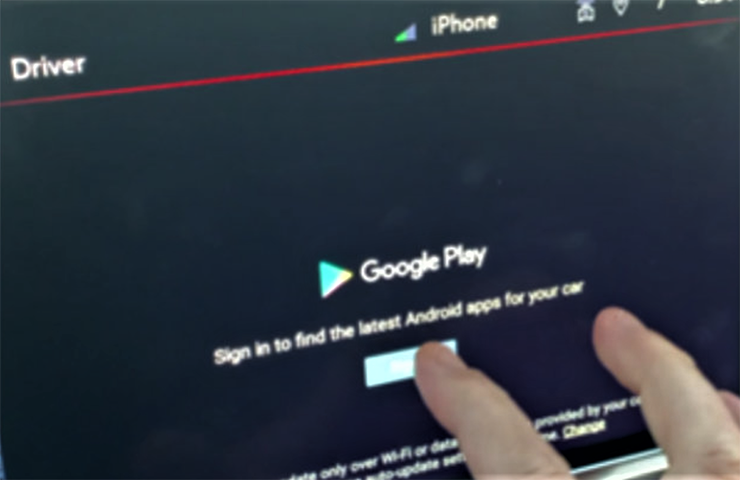 Fig. 4
Fig. 4
Checking for a Data Plan – To determine if a data plan is active, press the voice control button on the steering wheel to talk to Google. If a data plan is not active, Google Assistant will not be available and directions on how to get a data plan will be given.
Downloading Offline Maps – Offline maps are a convenient way to have maps available if in a connectivity dead zone area. Google Maps downloads offline maps automatically for use when not connected to the internet and for making map data available to vehicle features regardless of connectivity. These offline maps are only available when the vehicle has a subscription data plan. Offline maps expire in one year. Go to map settings to set up offline map downloads. (Fig. 5)
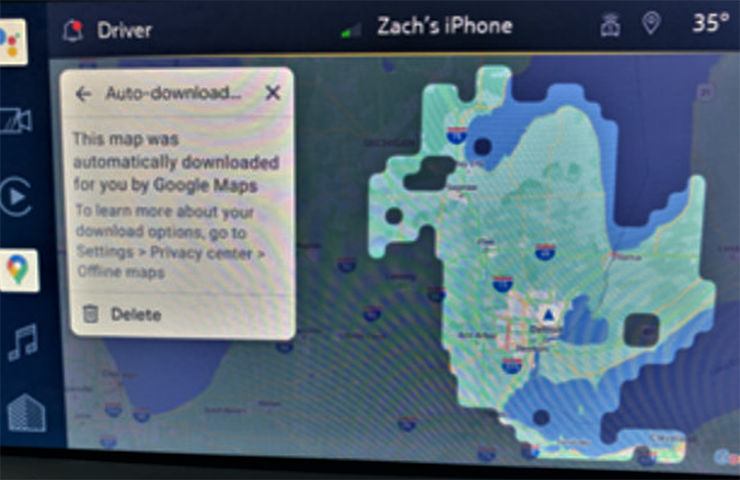 Fig. 5
Fig. 5
Enabling Google Assistant – With Google Assistant, customers can get things done while keeping their eyes on the road and their hands on the wheel. Select the Settings icon on the Home page to turn on Google Assistant. If the customer’s phone is paired to the vehicle, it may need to be disconnected and then paired again. Once Google Assistant is enabled, customers can talk to Google by simply saying, “Hey Google,” or by pressing the voice control button on the steering wheel to get started. (Fig. 6)
 Fig. 6
Fig. 6
Downloading the Owner’s Manual – The vehicle’s Owner’s Manual can be downloaded to the infotainment system by selecting the myGMC or myChevrolet app. (Fig. 7) Customers cannot sign in to myChevrolet without a data plan. Select the Setting icon > Owner’s Manual Details > Install Now to install the Owner’s Manual.
 Fig. 7
Fig. 7
Refer to Bulletin #22-NA-096 for additional information.
1 Built-in services are subject to limitations and availability may vary by vehicle, infotainment system, and location. Select service plan required. Certain Google actions and functionality may require account linking. User terms and privacy statements apply. Google, Google Play and Google Maps are trademarks of Google LLC.
– Thanks to Kristin Clancy


















