The Techline Customer Support Center (TCSC) has released their latest tips for Techline Connect and the Service Programming System. The tips — included in the easy-to-print PDF below — cover Techline Connect error messages, SPS2 not recognizing a USB drive and other topics. (Fig. 28)
To get the most out of Techline Connect (TLC), check these items when using the application. Be sure to verify these operating features and requirements before making a call to the TCSC.
The Techline Connect installation link is available for download in GM GlobalConnect. (Fig. 29)
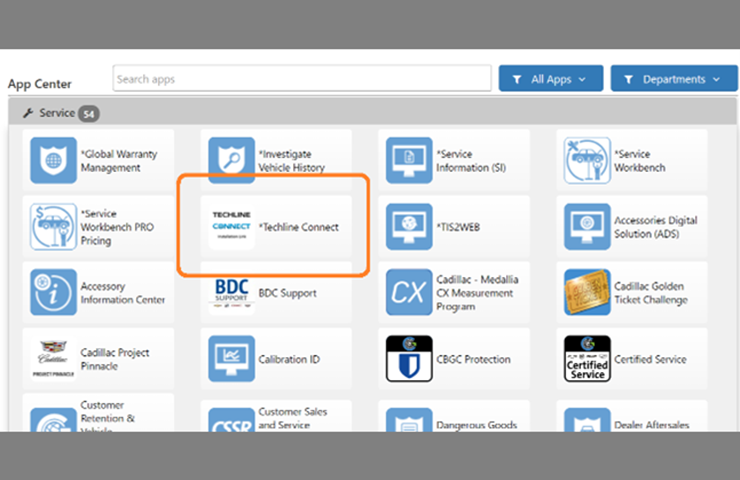 Fig. 29
Fig. 29
For assistance with any Techline Connect issues, contact the Techline Customer Support Center at 1-800-828-6860 (English) or 1-800-503-3222 (French).
– Thanks to the Techline Connect team

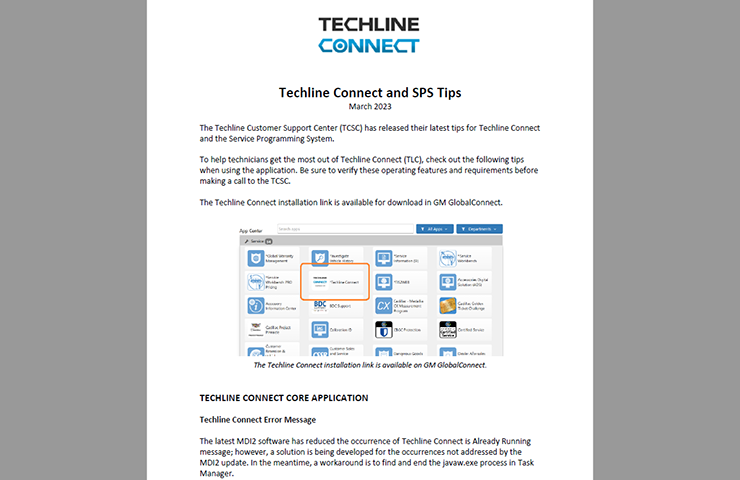
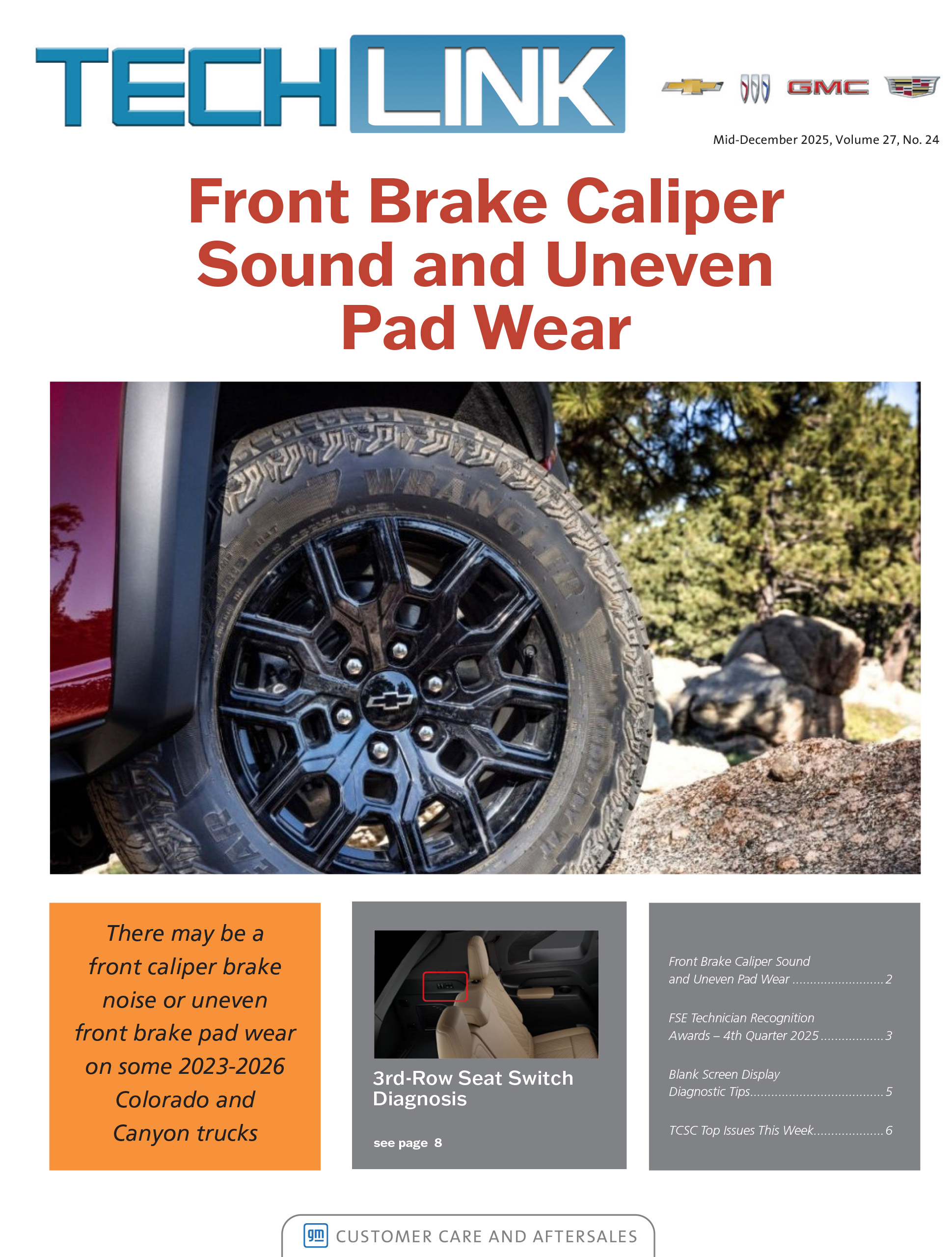


















Thank you for the feedback. The Techline Connect development team is working on making GDS2 easier to use when switching diagnostic packages. Look for improvements in a future TLC update.
James (July 5); Find Task Manager and create a shortcut. Every time this happens, I go to task manager and find all of the Java(TM) Platform SE binary processes running and click “end task” on all but the top one. GDS should be able to restart. Also don’t let GDS automatically detect and restart when changing to and from Medium Duty. Do it manually before connecting to the next vehicle. Hope this helps- it has helped me maintain my sanity.
Agree with everything else said- worst software ever, and each new update brings its own set of failures, error codes and crashes. Somebody- Just Stop!
“TECHLINE CONNECT IS ALREADY RUNNING” MESSAGE POPS UP, AND NO WAY TO GET IT FUNCTIONING UNLESS I RESTART MY LAPTOP, .. WHY DOES THIS STILL CONTINUE ?? PLEASE FIX THIS HEADACHE !!
techline connect never fails to disappoint. it is always “one upcoming update” away from not working again. and nobody seems to care since it’s only the techs and instructors that have to deal with it daily. wait on hold for hours with TCSC for “there’s nothing we can do on our end”. maybe send the FSEs out and have them waste GMs time and money calling TCSC for us? better off using aftermarket scanners for light diagnostics than hoping GDS2 works when i need it the most
The GM Techline Connect (TLC) application is experiencing a system outage. The issue is currently being worked on.
NOTE: The Service Information (SI) Website accessible via Global Connect is not affected.
Once resolved, a dealer message will be published on Global Connect.
Is there a workaround for the “improvement in stabilty” update from this morning that will allow TLC to load properly in less than 45 minutes?
Not being able to connect to Techline Connect while the MDI 2 is connected via USB is a known issue. Please contact TCSC for assistance with a workaround. An updated version of the MDI Manager, currently in testing, will be released to address this issue.
back to having to remove my mdi2 usb from my computer after the update this week. it won’t log onto tlc with the usb attached to the pc and the mdi2. if i use it wirelessly, it logs on fine, but this is not the preferred method according to gm. i prefer hard wired. GM did release an explanation of how to connect the mdi2 on 5/2/2023. the document is: Reference Number: GCUS-9-14581.
The fact that we are required to use this program to fix your cars should make it a #1 priority that this program works. The last 4 years have brought me closer to God because I say a prayer that it will work everytime I try to use TLC. Horrible program, Horrible execution
I would just like to be able to use techline without having to restart my pc and start all over. I can’t find a labor opp for it antwhere.
i think the above comments are self-explanatory and the yearly surveys we have been filling out get ignored to i was wondering if the shareholders are aware of the software issue we deal with as technicians fixing there product . we have gone from scan to clear in 60 seconds to scan and clear 15-20 min depending on time of day and laptop configs .
additionally because all of these software are combined it makes for a cluster of issues ,
we as technicians have requested gds2 be separated from the cluster so we can just fix cars instead of oh reboot reconnect . i have wasted countless hours on tech connect and i understand it has a place but we need to get the job done without having to jump these hoops .
thank you for reading have a wonderful day .
siforums.com
Techline Connect has been, and continues to be the number one problem interfering with my job…. I experience problems with every car, every day and have to restart my computer numerous times daily….I am afraid to even start tallying up how much time and money is lost EVERY DAY. EVEN AT THE GM TRAINING CENTER…..
Last year, the focus was on retiring the old TIS2Web system. This year, the focus is on improving the stability of Techline Connect. There is a major update to Techline Connect coming in the beginning of June and one shortly after in the August timeframe. Further updates will occur in the fall/winter periods.
Here is an idea, how about producing a product that actually functions.
Thanks for the tips, but, we’re auto techs, not software engineers or I.T. guys. Maybe fix it on your end. Half of this stuff was working fine before updates