The EL-52800 Diagnostic Charge Battery Station (DCBS) is the recommended and approved tool for diagnosing battery replacements and submitting battery warranty claims. And effective January 1, 2024, the DCBS (Fig. 1) will become Essential Equipment for all GM dealerships, and the DCBS Warranty Claim Code and test result printout attachment will be the only acceptable supporting documentation for warranty battery replacement transactions.
 Fig. 1
Fig. 1
Frequently Asked Questions
With all the features of the DCBS, dealerships may have questions about the tool, such as testing and charging functions, the remote’s utilities and software updates, or may like to know more about other tool capabilities. For example, the built-in 12V/80–100A battery charger/maintainer can be used to provide a clean power supply for control module calibration updates.
For the latest information about the DCBS, refer to Bulletin #23-NA-055. It has been updated with a number of Frequently Asked Questions about the tool, its functions and a variety of other topics.
Battery Testing
The DCBS provides comprehensive battery diagnostic services using a smart logic test sequence, which produces in-depth test results for lead acid, Absorbent Glass Mat (AGM) and Enhanced Flooded Batteries (EFB). The DCBS can determine the battery’s state of health by checking the IR (internal resistance) and performing a true 1/2 cold cranking amps (CCA) Load Test. It also features an integrated reserve capacity (RC) tester to determine a true RC measurement, if needed.
The hand-held diagnostic remote can read 1D barcodes and 2D QR codes that, along with an integrated GM vehicle database with battery specifications, offers quick identification of GM vehicles to help speed up the diagnostic process. (Fig. 2)
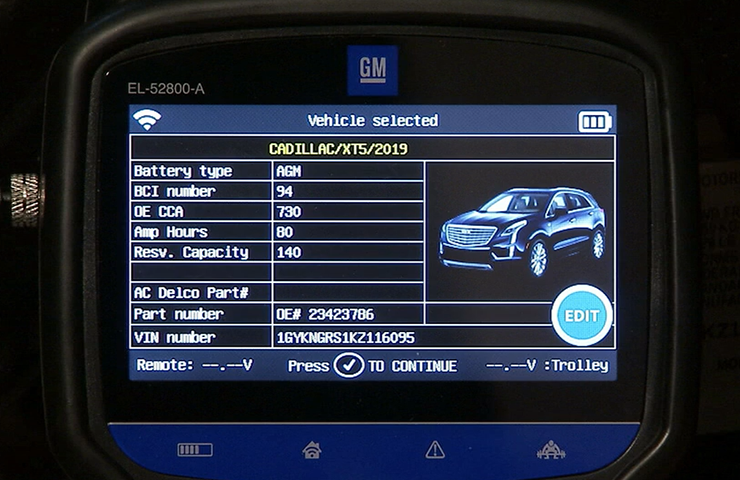 Fig. 2
Fig. 2
Bulletin #23-NA-055 also covers common questions about using the remote, with tips about scanning the VIN and setting up remote communication with the trolley. (Fig. 3)
 Fig. 3
Fig. 3
Testing Functions
The DCBS features a true 1/2 CCA load test and an integrated reserve capacity (RC) tester for true RC measurement. (Fig. 4) Testing to determine the condition of a battery will take only about 20 minutes. More time may be required to charge the battery for final testing.
 Fig. 4
Fig. 4
TIP: Any concerns about the original clamps on the DCBS can be resolved with new, improved clamps from E-XTEQ. The new clamps can be installed on the original cables by E-XTEQ. This is a covered repair. New cables that include the new clamps also are available via the GM Dealer Equipment website at gmdesolutions.com.
Once a battery test is complete, the on-screen results will show “Battery is good” if the battery has a good state of health. (Fig. 5) The test results will show “Battery is bad” if the battery needs to be replaced. The tool will ask for the RO along with the VIN and BAC if not already entered. It will then print a warranty code if the test was run using the trolley. No warranty code will be generated when a battery test is done with the remote only.
 Fig. 5
Fig. 5
Questions about printing the battery test slip (Fig. 6) as well as remote communication issues also are covered in Bulletin #23-NA-055.
 Fig. 6
Fig. 6
Software Updates
The Optimus software included with the DCBS must be updated regularly. The Optimus site is used to store all the testing records that are performed at the dealership and enables dealerships to view past test records and retrieve warranty codes.
TIP: Jobs that are removed from the tool can be accessed and downloaded later for dealerships to review through Argos if needed. Go to e-xteq.com for more information and to review quick guide instructions.
The regular DCBS software updates keep the DCBS operating with the latest vehicle information and product enhancements and will only be delivered to the handheld diagnostic remote through the Optimus program.
Additional resources on DCBS operation, including several quick guides and user manuals, are available at e-xteq.com. In the U.S., dealerships with any additional questions can contact E-XTEQ Tech Support at 1-877-453-3265.
For more information, refer to Bulletin #23-NA-055.
– Thanks to Josh Shuck






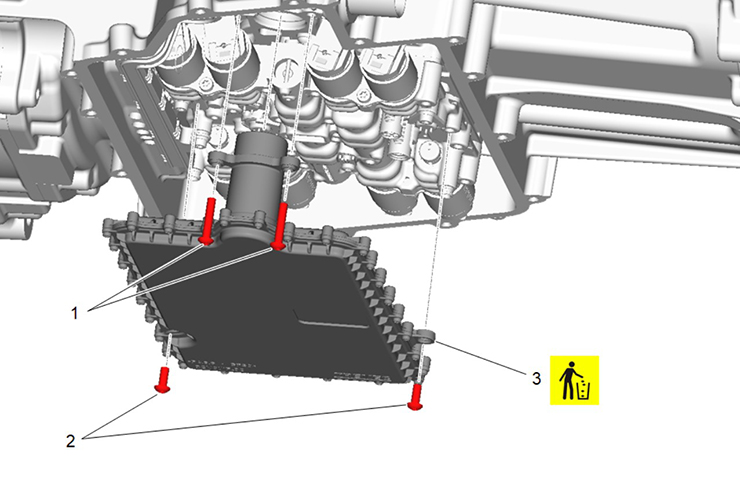


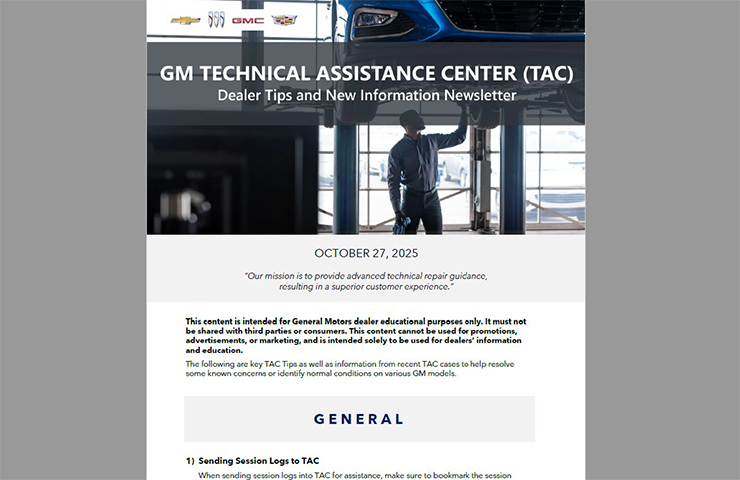
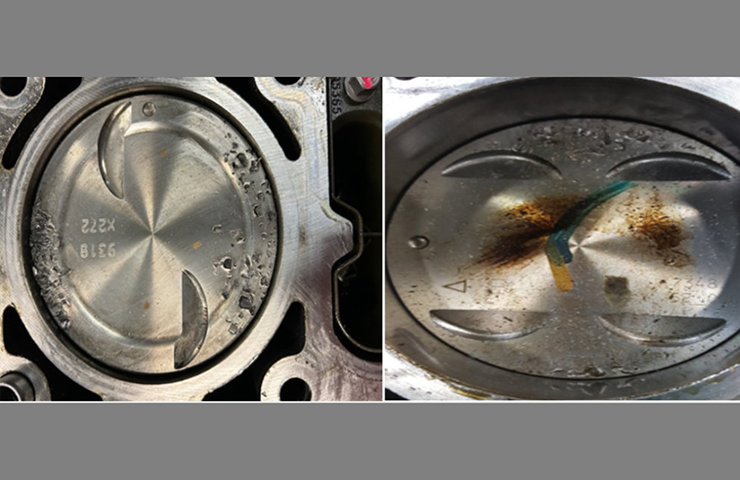

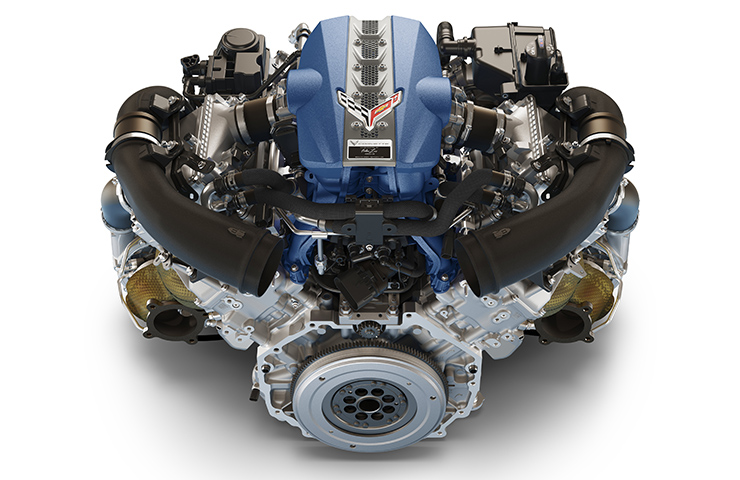
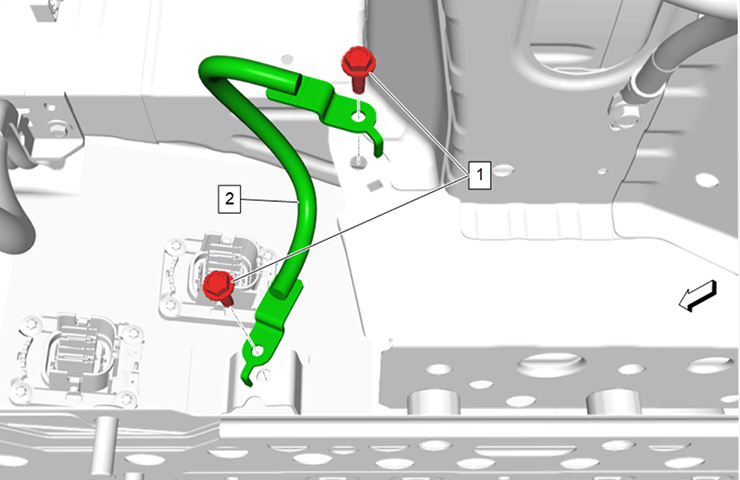
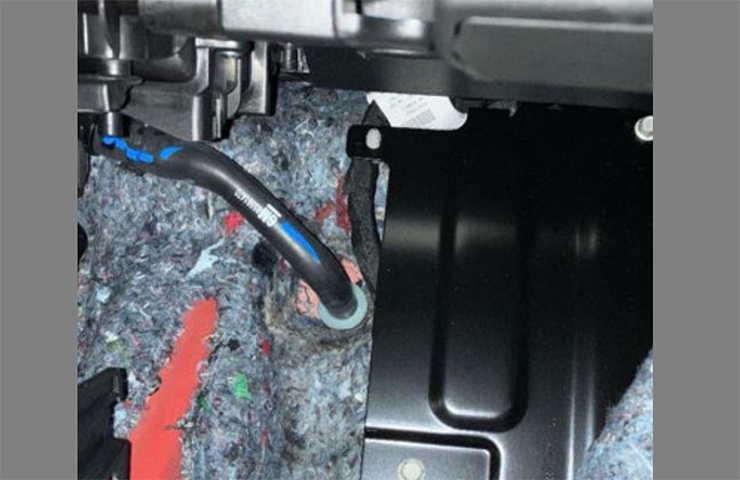




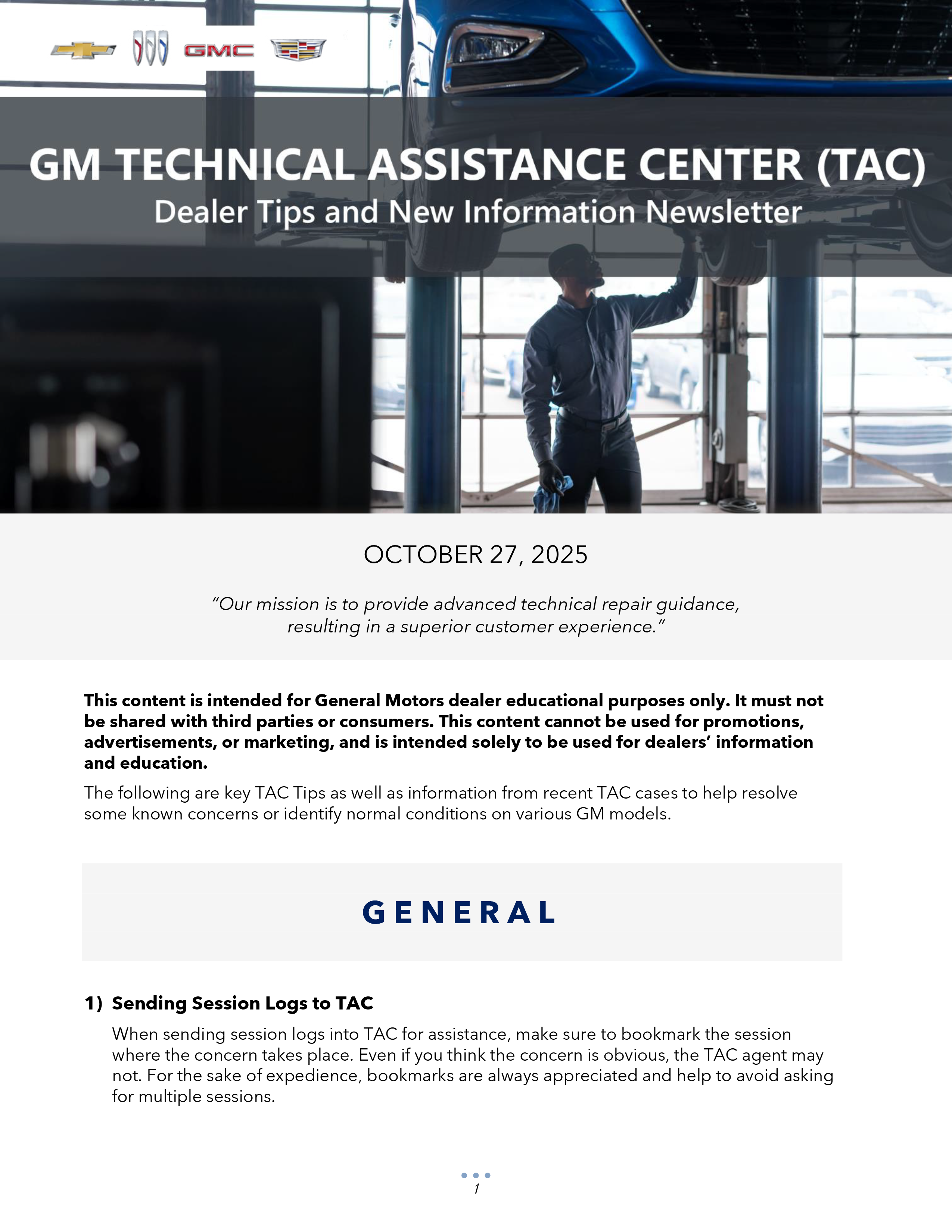





SAME ISSUES EVERYBODY IS HAVING, WORST EVER
the dcbs is constantly disconnecting from the trolly when trying to perform a battery test. takes long to make this thing work then it does to test the battery. the dcbs is a very useful tool when it works and will be great if all the bugs get worked. but as for now its more just taking up space in the shop.
Here is what I have found with this machine…..the printer needs to be moved up about an inch and kept to the left. Use double sided tape to hold the printer in this position and it will print fine. The printer is too close to the handheld unit for the IR to work properly.
When the handheld says “Connect to Optimus and check for updates”, it is because the hand held was not shut off correctly causing the internal battery to discharge. The hand held is shut down by holding down the power button and watching the screen go blank and then coming on again and then going off (about 10 sec of holding the button down). These two procedures seem to work good for us and the machine has been reliable since we have done these two things.
This machine is a joke. More ways to make the shop less efficient. Shouldn’t have to need WiFi to charge a battery. Please go back to the GR8.
will not print, just garbled gibberish
We purchased 2 of these units; 1 went back to the manufacturer almost immediately and was swapped out because the battery charge cable was melting. Since then, cable clamps have broken, the units occasionally get stuck in “connect to Optimus” mode, one will not wirelessly connect to it’s “trolley” and is hardwired, and both generate clamp failure messages. The clamp failure appears to be the clamps overheating due to charging at 80A; charging is limited to 60A when charging via the remote terminals and is what we’ve started doing regardless of the actual connection. These are not good tools.
same complaints, printer is junk just garbled letters/numbers uses a lot of paper no printer options to test or repair, half the time the machine does not link together or just does not work, will not allow to enter any vin number at times other times it will. remote scanner will not read any qr code, bar code or vin tag at all only says “no vehicle found”. Battery testing clamps seem ok for us, but not very good for the newer flat metal blade type post now on gm batteries. Calles customer support many times still will not answer their phones only voice mail prompts with no returned calls. This is a very over complicated and inefficient tool for dealer shops.
How about 2024 MY? Had a tech bring the DCBS remote to me for an update, ran the update but the database still only covers 2023.
i have updated this machine 4 times this month, this machine is junk but im not surprised it also intermittently throws a check clamp connection and only way to get it working is to leave it unplugged for a while. im already tired of this machine,
Ours prints something that looks like Chinese’s and then also prints the normal form of code. At this rate we are wasting a ton of paper. Its about 2ft long once its all said and done.
are unit want print or give a warranty code
OUrs won;t print they told us they are aware and working on a fix it is sitting in a corner very expensive machine that doe snot work
Need to reprogram repeatedly. This unit is a time waster and rarely works properly.
is anyone going to respond to the above comments? they are not the only ones dealing with DCBS problems. Ours is currently taking up space in a corner
Will there eventually be a properly designed set of main test cables made for the DCBS? We are on set number 2. First one was broken out of the box (plastic clamps aren’t a great idea at all) and the second one must have had some sort of internal failure as it wouldn’t recognize any batteries.
No reason why they shouldn’t be like the old GR8 cables which we are still on our original set if I’m not mistaken or maybe we replaced them all of once since we had it which is a long time now.
The new clamps are still plastic and already have separation not good made for a hobby shop.
Charge on stock vehicles not as good as GR8.
Wireless is completely worthless. They will try to tell you it’s due to interference, but we have no problems with other devices. It’s the inferior components.
Please provide updated GR8 and credit us for this Unit.
This unit is in for repair more than not. Software updates that don’t work., The GR8 still works great.