The end of Windows 7 is rapidly approaching. Microsoft has announced that it will end support of Windows 7 Professional on January 14, 2020. In addition, the most recent GM Dealer Infrastructure Guidelines (DIG) noted that the Windows 7 Professional Operating System (OS) will no longer be supported by GM after December 31, 2019. (Fig. 6)
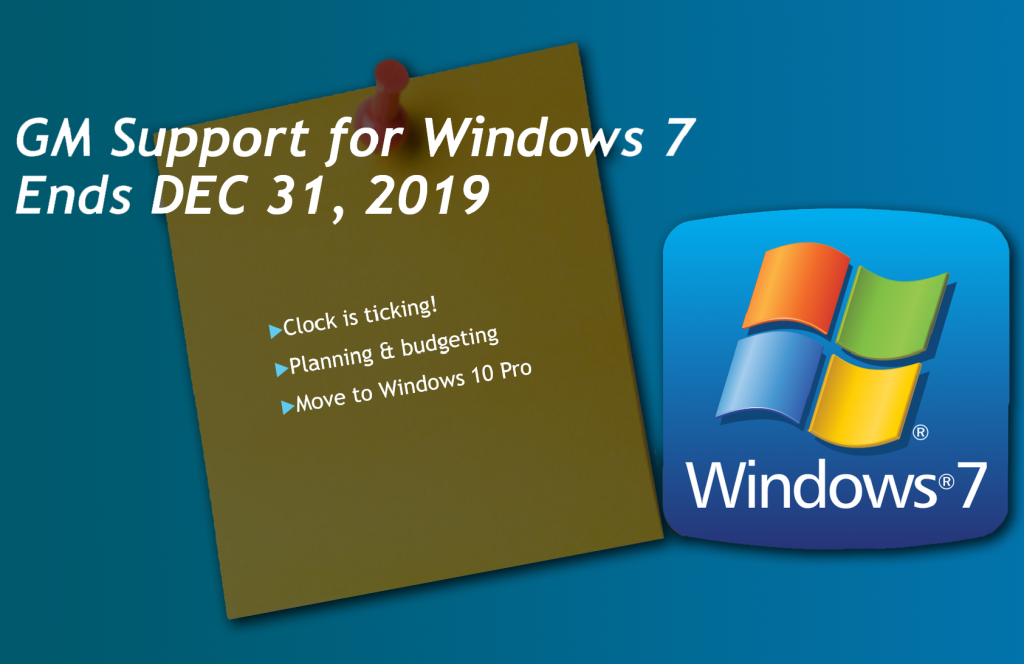 Fig. 6
Fig. 6
So what should you do next if your dealership is running any PCs on Windows 7? Here are a few answers to some commonly asked questions.
What does Windows 7 ‘End-of-Life’ mean?
Every Windows product has a lifecycle that begins when it’s released and ends when it’s no longer supported. Windows 7 was introduced in 2009, mainstream support ended in 2015, and its extended support will end in early 2020. At that point, Microsoft will no longer provide software updates, including security patches or bug fixes.
Why is January 1, 2020 important to GM Dealers?
After December 31, 2019, Windows 10 Pro, 64-bit will be the only operating system supported by GM. As a result of this change, applications developed for GM will no longer be tested and validated for Windows 7 and the Techline Customer Support Center will no longer be able to support any applications running on Windows 7. Continuing to use a PC running Windows 7 in 2020 without GM or Microsoft support will place your computer network at greater risk for viruses and malware.
How do I prepare for Windows 7 End-of-Life?
Familiarize yourself with the GM DIG and take inventory of your PC equipment, reviewing hardware specifications and age. Reference the DIG document during an assessment of your existing equipment. It has been organized with guidelines for Good, Better and Best equipment categories. When considering purchasing new equipment, refer to the “Best” column for recommended computer specifications and also be sure to note what is Supported vs. Not Supported in the Hardware section.
What are my options?
For most Windows 7 users, moving to a new device with Windows 10 Pro will be the recommended path forward. As an alternative, compatible Windows 7 PCs can be upgraded by purchasing and installing a full version of the software. However, while it is possible to install Windows 10 on an older device, it is not recommended by GM Techline. A PC’s operating system should not be updated from Windows 7 to Windows 10 Pro unless the computer processor is an Intel® 6th generation or better. The upcoming rollout of the Techline Connect application will perform best on Intel® 7th generation or better PCs.
Does Microsoft still offer free upgrades to Windows 10?
According to Microsoft, there was a promotional free upgrade offer available when Windows 10 was first released, but that offer expired July 29, 2016. Although you can still purchase and download Windows 10 on a device today, Microsoft states that if your computer is more than three years old, it might be time to consider upgrading to a new device.”
– Thanks to Lisa Scott and Ron Myers






























It’s recommended to replace the 5th Generation PCs. The 6th Generation PCs can be updated to Windows 10 Professional.
Hi,
Currently our Training Laptops is using Windows7 i3 5th GEN purchased last Feb 2016 while our desktop that uses Windows7 i5 6th GEN purchased last Nov 2016. Both can be upgraded to windows 10, but based on this article this PC’s are more than 3 years and turning 3 years before end of this year. Does this means that you recommend replacing it rather than upgrading it?