The GM Service Information is updated daily in order to provide technicians with the latest, most accurate information available to quickly and correctly service GM vehicles. By taking a moment to submit feedback on the Service Information (SI) — whether it’s a note about a missing DTC or RPO that applies to a procedure, an incorrect reference, parameter or specification, or a suggestion for the diagnostic instructions — your comments can help ensure the SI application is user-friendly, working properly, and that the information is correct. (Fig. 4)
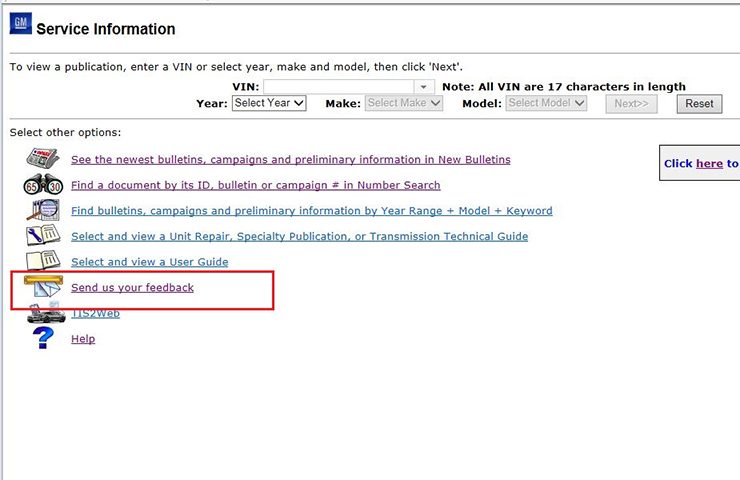 Fig. 4
Fig. 4
The Service Information includes the traditional information found in the Service Manuals, Bulletins and Unit Repair Manuals. In addition, depending on the model, SI includes Accessories Manuals, Labor Time Guides, Owner Manuals and Supplements, and Pre-Delivery Inspection Forms.
Feedback and suggestions for changes on any of these publications are welcome. For example, feedback recently noted the procedure for a Reductant System Malfunction Service Bay Test for an Exhaust Fluid Quality Poor message did not call out that the vehicle should be moved outside for proper ventilation during the test. The procedure was updated to add a warning statement to park the vehicle outside and to not connect any shop exhaust hoses to the tailpipe due to the exhaust temperature.
Look for the Mailbox Icon
Links to the Service Information feedback form can be found in several areas to make it easy to provide your comments.
- On the Service Information home page, select the “Send us your feedback” link next to the mailbox icon under the list of options. (Fig. 5)
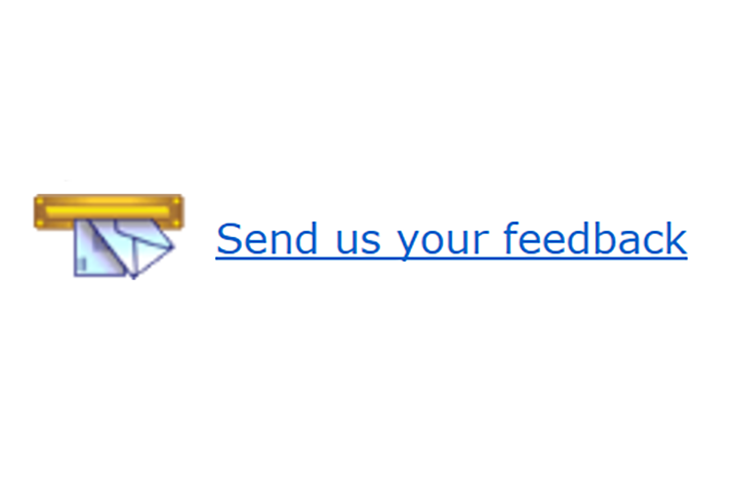 Fig. 5
Fig. 5
- Once a vehicle is built, each menu page has a feedback link in the upper right corner of the page. It’s the same mailbox icon. Click the icon to open the feedback form.
- On every document in the Service Information, the same feedback link (mailbox icon) can be found in the upper right corner. (Fig. 6) When selecting the link from this page, a portion of the form will be auto-filled based on the SI document, making it easy to comment on the information currently being viewed.
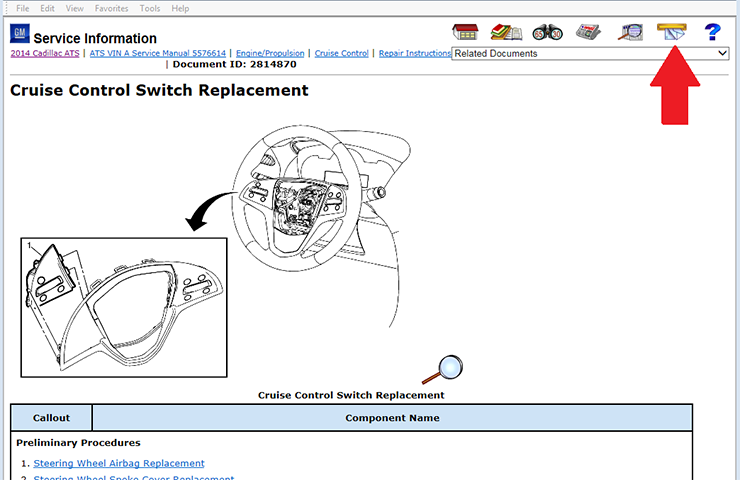 Fig. 6
Fig. 6
TIP: When in a service document, the feedback form covers Service Information issues. However, when in a Labor Time document, a more comprehensive feedback form is provided to request a labor time review.
Feedback Form Details
In the feedback form, complete all of the fields under Dealer Information, To Submit a Problem or To Submit a Suggestion. An asterisk indicates the required fields. Incomplete forms will not be processed.
TIP: Be sure to include an email address and phone number. The Service Information team may want to contact you to gather additional information or reply to your feedback with a response.
Submit a Problem or Suggestion
To submit a problem, fill in the requested information as thoroughly as possible. Provide a detailed description of the problem, explaining exactly what happened and if the problem could be reproduced. Be sure to include the vehicle type and document ID if available. (Fig. 7)
If you have already built a vehicle, and are looking at a service document when you click the feedback button, the feedback form will automatically fill in the vehicle you’ve built and the document ID number.
To submit a suggestion, fill in the box provided using your own words to give a detailed description of your suggestion for any improvements you would like to see.
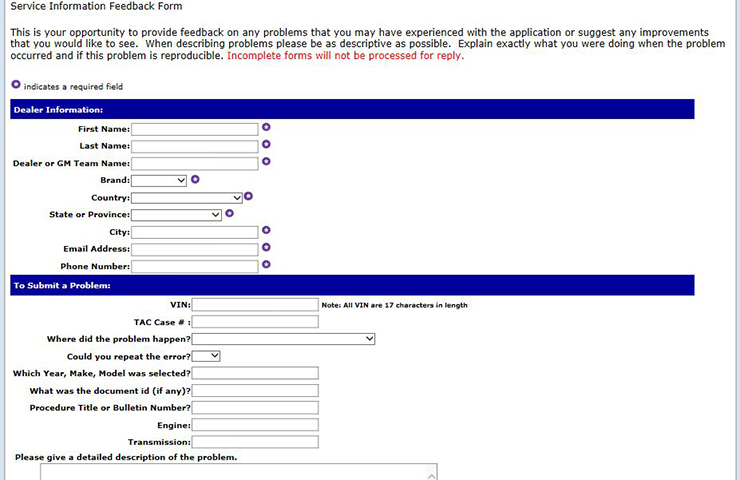 Fig. 7
Fig. 7
Once you have submitted your feedback, a confirmation screen will appear to let you know your submission has been sent.
After a submission is received, it’s referred to the appropriate authoring team and engineering group for evaluation. If an error is confirmed, the Service Information will be reviewed, the new information will be verified, and SI will be updated. Typically, the process takes about two weeks to evaluate and publish a change to SI.
For example, a change was made recently to a procedure diagnosing the transmission range switches on the Electronic Transmission Range Select (ETRS) application. After feedback was submitted that pointed out the transmission range switches incorrectly listed scan tool parameters in volts instead of percentage, GM Engineering determined that there were two components that had incorrect units listed in the procedure. The SI document was updated for ETRS and non-ETRS applications with additional information about how the Transmission Internal Mode Switch uses a PWM signal to the TCM to identify the gear selection. The scan tool parameters for the transmission range switches also were corrected.
In addition to technical changes, suggestions for enhancements to the SI application also are reviewed by the appropriate authoring team in order to determine the feasibility and possible implementation of the suggestion. Functionality changes, for example, are made to SI after the new information is reviewed, tested and verified on all applicable platforms before being implemented.
– Thanks to Lisa Scott and Scott Barone





























