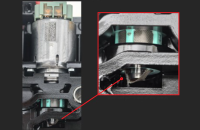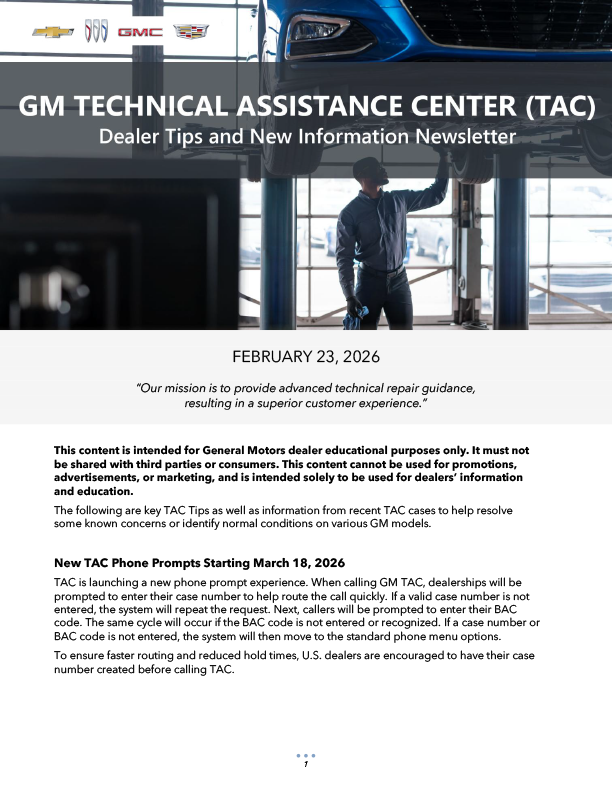A software update for the EL-50332 EV/HEV Battery Service and Depowering Tool (Fig. 10) is now available through the Special Tools and Software Updates link in GM GlobalConnect.
 Fig. 10
Fig. 10
The software update (EL-50332-SWV9) addresses how the EV Battery Depowering Tool’s internal 10-hour time interrupts the balancing process after replacing a battery section. The current tool automatically interrupts the balancing process at 10 hours, which may cause lost time for balancing procedures during some repairs. As part of the software update, the internal 10-hour timer now shows on-screen continuation instructions, helping to reduce unnecessary interruptions to longer balancing procedures.
In addition, the software update contains all previously introduced relevant updates for the EV Battery Depowering Tool.
Software Download
The EL-50332-SWV9 software update is available at no charge for GM dealerships through the Special Tools and Software Updates link in the App Center within GM GlobalConnect (U.S. only). Select the link for EL-50332-SWV9 Battery Depowering Tool Software Update August 2020 and follow the instructions.
In Canada, the software is available for download through the Service Application selection of GM Special Tools & Equipment – Software Updates in GM GlobalConnect.
To update the EL-50332 tool when software updates are available, use the Update function found under the Utility menu on the tool. Complete tool update instructions are available on the GM Tools and Equipment website under the Support Documents link for the software download. (Fig. 11)
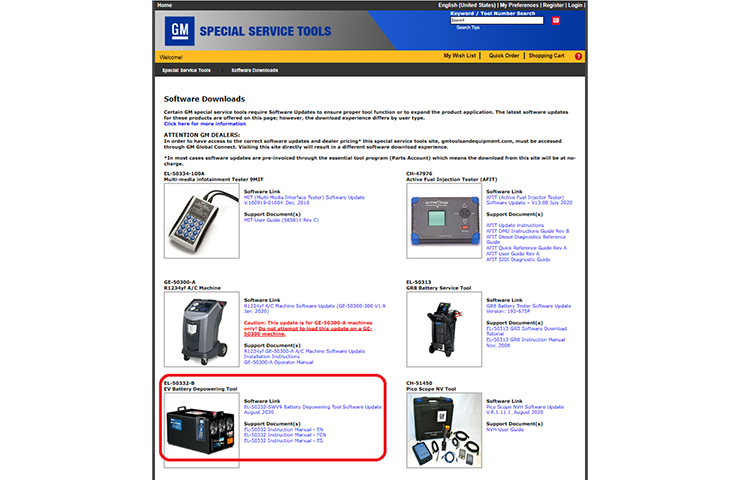 Fig. 11
Fig. 11
Refer to the Hybrid/EV Battery Cell Balancing procedure in the appropriate Service Information for instructions on connecting the EL-50332 tool. If any codes appear when starting up the tool, check that:
- The USB memory stick is fully inserted into the tool.
- The machine has not been hooked up to the battery section until instructed to do so by the tool.
- The tool software is the latest version available.
For questions regarding the software update, contact Bosch Automotive Service Solutions Technical Support at 1-800-GM-TOOLS (1-800-468-6657).
– Thanks to Dan Clarkson