Techline Connect, GM’s next generation diagnostic application, has released a new tool to help determine the condition of a vehicle’s battery. Battery Condition is determined using “Power of Green;” a feature of OnStar Advanced Diagnostics that uses battery voltage, current, and other prognostic-related data collected from the customer’s vehicle to predict the battery’s health. (Fig. 1) Power of Green data easily enables technicians to quickly make decisions regarding the battery’s health, diagnose other battery-related conditions, or to rule out the battery all together. Battery Condition will be made available to Techline Connect users in the United States and Canada at the end of October 2020.
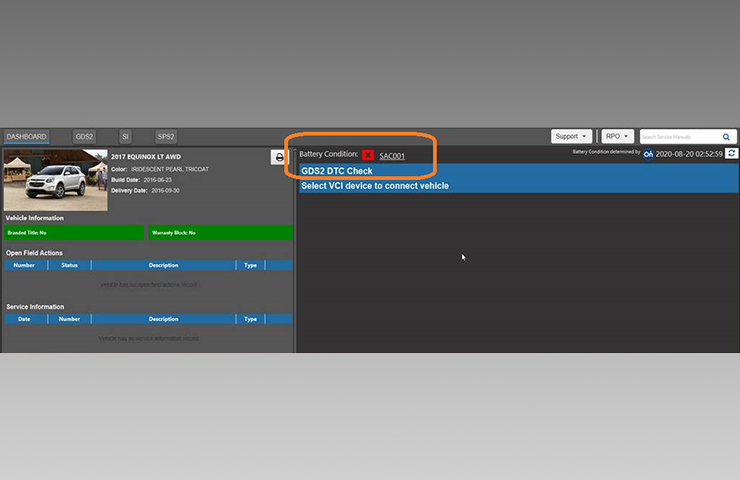 Fig. 1
Fig. 1
Battery Status
Battery Condition will display battery health information for the selected vehicle if supported by OnStar service. The battery status will be indicated by green, red, yellow, or grey icons at the top of the Techline Connect dashboard. The timestamp to the right indicates the last time OnStar made a determination of the battery’s health.
A green check mark icon will be displayed if OnStar has collected enough relevant data and has not received any Proactive Alerts from the Starting and Charging (SAC) system of the vehicle. (Fig. 2) If the battery icon is green, it is unlikely that the battery needs replacement.
 Fig. 2
Fig. 2
A red X icon is triggered by an SAC001 Proactive Alert. (Fig. 3) It indicates that OnStar has received data from the vehicle indicating a battery short cell and has determined the customer needs a battery replacement.
 Fig. 3
Fig. 3
A yellow ! warning icon is triggered by any other SAC Proactive Alert. (Fig. 4) These identifiers indicate problems with the Starting and Charging system, but further diagnosis is required before the solution to the issue can be determined. The highest-priority SAC Proactive Alert received from the vehicle will be displayed.
 Fig. 4
Fig. 4
The SAC identifier links to the Service Information procedure. Click the identifier to easily view the diagnostic information that can help correct the Proactive Alert. (Fig. 5)
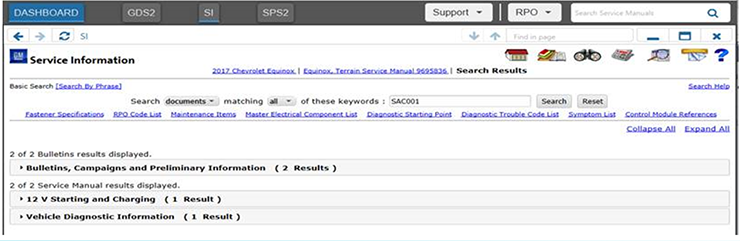 Fig. 5
Fig. 5
At times, there may not be enough information available from the vehicle for OnStar to make a determination. If this occurs, a grey icon will appear. (Fig. 6)
 Fig. 6
Fig. 6
A grey icon does not mean the battery is at fault. The lack of data may be due to some of the battery data being too old to be of use or connection issues to the Power of Green database. If a grey icon is present, proceed with any diagnostics as needed. If a battery issue is suspected, perform the normal Battery Inspection/Tests as outlined in the Service Information.
It also may be possible to obtain updated battery condition data by selecting the “Refresh” icon at the top, right corner of the dashboard. (Fig. 7)
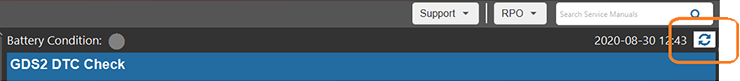 Fig. 7
Fig. 7
If a customer’s battery is replaced during the service visit, it will take some time for OnStar to re-evaluate the battery’s state of health, and the Battery Condition may not change during vehicle diagnosis.
For more details about Proactive Alerts on eligible vehicles, review Proactive Alerts – Updated Service Procedures and Warranty Information.
For more information about the operation of Proactive Alerts and Battery Condition, refer to the Service Information under Diagnostic Overview, Starting Point, and Programming > Vehicle Diagnostic Information > Description and Operation > Proactive Alerts Description and Operation (Document ID: 4444874).
Submit any comments, concerns, or feedback on Battery Condition via the Techline Connect ‘Support’ dropdown menu. Select Feedback Type as ‘TLC Online Questionnaire’ to provide your feedback!
– Thanks to Nate O’Rourke, Kevin Corr and Ernest Haller




















Good information