A new software update (DCAG1-30) is now available for the EL-52800 Diagnostic Charge Battery Station (DCBS) (Fig. 8). The DCBS replaces the EL-50313 Midtronics GR8 Battery Tester/Charger and is available for order through GM Dealer Equipment.
 Fig. 8
Fig. 8
The software update includes:
- The latest available GM vehicle database, including 2021 model year vehicles
- Restoring the tester’s input current capacity from 40 amps to 80 amps, allowing for faster performance and, in many instances, reduced diagnostic time
- Additional language options for the DCBS’s printer
When dealerships receive the new DCBS unit, it is critical that the Optimus software, which is included with the DCBS, be downloaded. The Optimus website is used to store all the testing records (up to 65,000) that are performed at the dealership and enables dealerships to view past test records and retrieve warranty codes. Additionally, all DCBS software updates that are released to keep the DCBS operating with the latest vehicle information and product enhancements will only be delivered to the handheld diagnostic remote through the Optimus program.
Updating the Software
To complete the software update, connect the handheld remote to the PC using the USB cable. If this is the first time updating the device, go to the E-XTEQ website at www.e-xteq.com and select the Download option on the top menu bar. Once accessed, click Download Optimus and follow the prompts to install the updating Optimus software. If the device has been updated before, Optimus should already be on the PC. Open Optimus and follow the prompts to update the device.
Refer to the DCBS Software Installation Guide for more information. (Fig. 9)
All DCBS units should be updated to the latest software version DCAG1-30 to ensure battery testing is being performed with the latest technology and information.
For assistance with accessing the website, downloading the software or any questions about the DCBS, contact EXTEQ Customer Support Center at 1-877-453-3265.
– Thanks to Rob Kennedy

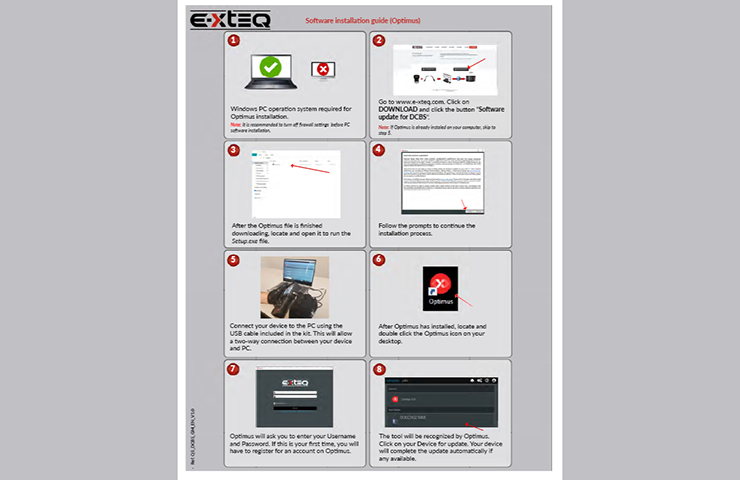


















having same issue as Joe, remote dropping wifi connection with unit.
problems with remote link dropping connection wifi
For assistance with any questions about the DCBS or the software update, contact the EXTEQ Customer Support Center at 1-877-453-3265.
I have performed the update, and the wifi works great now,however I now have no 2021 vehicles in the data base, hopefully someone can email me with the correction for this.
The latest update , Version DCAG1-32-12 corrected the wireless connection issue. There is no need for a “wi-fi” board to correct the issue.
We are aware that some dealerships may be experiencing interruption due to the loss of the internal Wi-Fi connection. For dealerships that may be experiencing connection problems between the handheld remote and trolley during testing, a new wi-fi board has been developed that strengthens the connection along with a direct physical connection option if the dealer determines it is a better solution for their shop. For this situation or any other situation related to the DCBS unit, dealerships should call the EXTEQ technical support line at 1-877-453-3265 and a representative can provide additional information or any needed assistance.
Is there a way to correct the remote always dropping connection in the middle of a charge? Very annoying and time consuming.