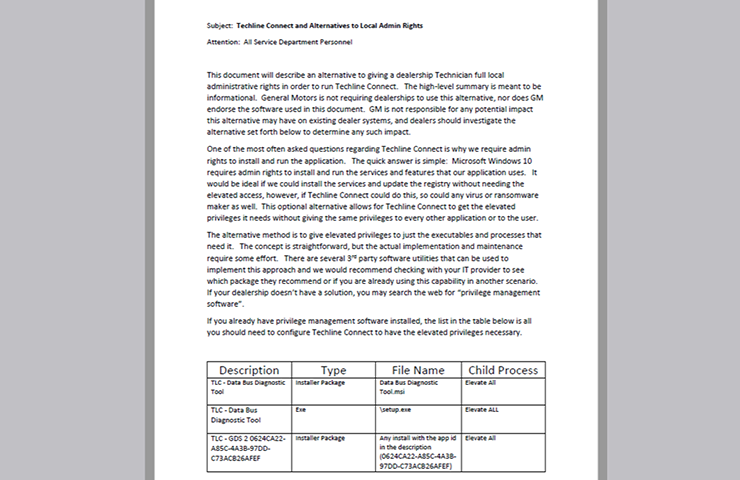One of the most commonly asked questions regarding Techline Connect is why admin rights are required to install and run the application. The quick answer is simple: Microsoft Windows 10 requires admin rights to install, run and update the services and features that the Techline Connect application uses. (Fig. 6) It’s a security issue for installing and updating the app.
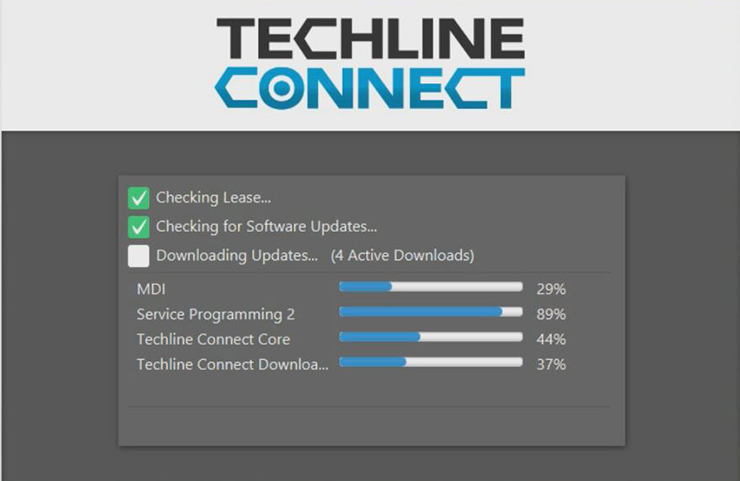 Fig. 6
Fig. 6
If a user does not run Techline Connect as an administrator, Techline Connect cannot update and patch itself, which could lead to serious issues, including crashes, slowdown, and the inability to log in or access applications. Techline Connect also requires administrative privileges to update the GDS2 lease, which allows for offline GDS2 use. For all of these reasons, it is crucial a user is either an Administrator of their PC, or Techline Connect is granted elevated privileges.
Instead of giving dealership technicians full local administrative rights, GM has released an alternative process that can be implemented in the dealership that provides elevated rights for running Techline Connect. The alternative process allows for Techline Connect to get the elevated privileges it needs without giving the same privileges to every other application or to the user. The actual implementation and maintenance requires 3rd-party privilege management software utilities. GM recommends checking with the dealership’s IT provider to see which package to use or if the dealership already has privilege management software installed.
The high-level summary of elevated rights in the following alternative process is meant to be informational. (Fig. 7) GM does not require dealerships to use this alternative, nor does GM endorse the software listed in the alternative process. Dealerships are encouraged to investigate the alternative process to determine its impact on their current systems and policies.
For additional information and guidelines on dealership technology, refer to the latest Dealer Infrastructure Guidelines.
– Thanks to Nate O’Rourke and Lisa Scott