
Install Techline Connect Today
Starting July 19th, 2021, a phased retirement of TIS2Web will begin in the U.S. and Canada, and continue in phases until August 20, 2021.
Once retired, the user will see the message:
“If you are trying to reach TIS2Web, this page is no longer available. TIS2Web has been retired. Techline Connect is the vehicle application successor to TIS2Web.” (Fig. 1)
Fig. 1
Over the past year, GM has launched the all-new Techline Connect to replace the legacy TIS2Web application. Techline Connect is the single technician vehicle diagnostic application for GM dealerships. It brings together all the common resources technicians use every day for diagnosis and repairs in one application. Moving forward, GM is focusing on continuous improvement and further development of Techline Connect in supporting future vehicles.
If your dealership has not installed Techline Connect yet, GM recommends doing so as soon as possible.
Installing Techline Connect
Techline Connect is available for download both in GM GlobalConnect and through TIS2Web.
In GM GlobalConnect, go to the App Center and look for the Techline Connect tile (icon). (Fig. 2) Select the ‘Launch’ option to access and download the Techline Connect Installation package.
In TIS2Web, select the TLC tab. Go to TLC Download Page and download the Techline Connect Installation package.
For assistance with Techline Connect, contact the Techline Customer Support Center (TCSC) at 1-800-828-6860 (English) or 1-800-503-3222 (French), or send an email by clicking the mail icon at the top of the Techline Connect dashboard.
Fig. 2
– Thanks to the Techline Connect Team
Updated July 1, 2021

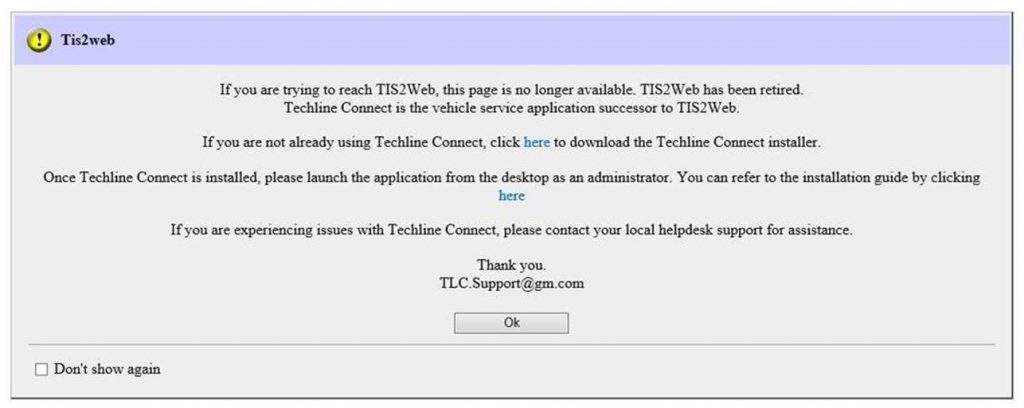
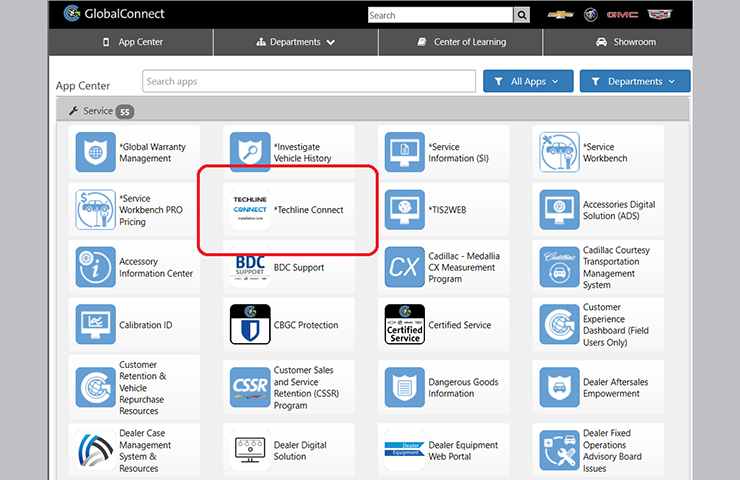


















Select the Support dropdown menu and then click Help for all the user guides and instructions. Your specific issue is probably being caused by something on your PC blocking the download. More than likely it’s a lack of full Administrative rights. Refer to this TechLink article for more information: Run Techline Connect as Admin to Receive Updates Automatically.
For additional assistance, please contact TCSC at 1-800-828-6860.
Techline Connect leaves a lot to be desired. Crashes/reboots/locks up excessively. This happens on multiple computers, and all exceed the minimum IT requirements.
The need to log back in after every loss of internet connection is frustrating as hell too.
And now today, we cannot even login. Seems like the suspension of TIS2web may have been premature?
Well done!
I use the dropdown menu in techline conn. to renew Tech2win licence it fails every time E4150 pops up? would be nice if there were update instruction.
Thank you for sharing your information. Techline Connect requires a minimum specification of Intel 6th generation or higher PC. We understand your computer is below the minimum requirement. If you need further assistance, please contact TCSC.
before you phase out tis2web can we have a replacement? because techline disconnect isn’t. cant rescale the windows so while commanding components you can see the data result. ex: glow plugs. command on cant see the result change. disconnects from mdi, cant connect, crashes, restart to connect new vehicle, takes 5439 times clicking on connect to connect, updates that fix nothing tack an hour. don’t worry about answering this I know it wont be.
Please reach out for assistance with any issues with the Techline Connect app by contacting the Techline Customer Support Center (TCSC). Feedback submitted through the Techline Connect reporting tool is used for troubleshooting by the Techline Connect team and responses are not provided for each submission.
I really wish Techline Connect was completely fixed and debugged before retirement, It is a serious productivity killer. I am constantly having to log out, restart to get it to work, mostly on SPS2. E9003 on a daily basis. Been reporting it for almost a year to dead ears. Not looking forward to this being out only option after they kill TIS2 web. My equipment and internet is all updated and state of the art, FYI.
need to allow rpo print out and history and coverage for specific vin
When installing techconnect also pin the task manager to the bottom bar and get used to using end task Java.
The Techline Connect subscription is the same access dealership technicians have, which includes Service Information, GDS2 and SPS. There’s no limitations on programming events.
Oh… Only $40 a VIN for tis2web SPS (DIY friendly) to $3,864.00 USD a year for Techline connect. Neat.
How would you download Data Buss Diagnostic tool with tech2win being gone or our other programs we use that’s there?
I hope you get all the fixes done before you phase it out still having issues wen minimize it wont come back up without shutting down and starting over
The Tech2Win software, license renewal, Tech2 software and Calibration information are all available in Techline Connect from the Support dropdown menu on the main dashboard.
Is Techline Connect going to be made available to GM Engineering employees for business use? Thank you.
So with TIS2Web being phased out, how will dealerships renew their Tech2Win license. Or update Tech2 software, should they have to buy a new unit? Also, the Calibration Information tab is a handy tool for verifying engine calibrations. Is that going away too?
Hey wondering how do we renew the license days for tech2win without the security access lunch within tis2web?